10+ Best HRMS Software Systems in 2025
An expert-led guide on top Human Resource Management Software review and comparison. Find out HRMS price, pros & cons, key feature, and more below.








Sometimes, it helps to understand something by defining what it is not. An HRMS differs from a Human Resources Information System (HRIS) or Human Capital Management (HCM) software. The distinctions are nuanced because there are many overlapping features, and some vendors use this confusion to their advantage, claiming that their software is all three.
We define HRMS software as a system designed to enhance HR administrative tasks like employee onboarding, payroll, benefits management, and talent acquisition, all while increasing efficiency, reducing manual tasks, and providing strategic insight through data analytics. An HRIS offers many of the same features, but the scope is restricted to data entry and basic processing of employee information. An HCM software is substantially dissimilar to both because it represents more of a management philosophy than a software category; and it usually lacks payroll.
We strongly advise you to move forward only when you understand the difference well enough to recognize when a vendor is stretching the truth. If it’s still a little fuzzy, this article on the difference between HCM, HRMS, and HRIS may help.
If you’re feeling confident in your understanding, then keep reading! Our product-by-product evaluation covers critical factors like customer success, user experience, support quality, and implementation.
Our team rigorously evaluates dozens of HRMS platforms annually through hands-on demos, user feedback, and conversations with HR leaders, IT teams, and implementation consultants. To make our list, products must excel in real workplace environments across three equally weighted criteria:
1. Data Security and Infrastructure: We prioritize vendors with robust security measures including 2FA/SSO support, end-to-end encryption, GDPR/CCPA/SOC 2 compliance, secure hosting practices, and regular security updates. Only platforms with proven data protection track records qualify.
2. Compliance Automation and Accuracy: Each platform must handle complex compliance requirements through automated tax filing, built-in employment law updates, configurable alerts and audit trails, comprehensive reporting tools, and support for DEI, anti-harassment, and wage transparency compliance. Global payroll capabilities earn additional points.
3. Employee Experience and UsabilityWe test for intuitive self-service portals, seamless onboarding, mobile responsiveness, dashboard clarity, and accessibility features (WCAG compliance, screen reader compatibility). Real user feedback across HR, IT, and employee groups informs our assessments.
We believe HRMS software should reduce administrative burden, not create it. Platforms that frustrate users or complicate workflows are excluded.
Editorial Independence: We accept no payment for placement. All recommendations stem from independent analysis and extensive testing. Learn more about our process.

Paylocity

Paylocity's HRMS solution provides a host of features designed to support the full employee lifecycle. Its emphasis on automation, customization, and compliance makes it a compelling choice for organizations seeking to optimize their HR operations.
PROS
- Paylocity provides a comprehensive platform that streamlines the management of payroll, HR, benefits, and more.
- The UI is quite clean and easy to navigate. There’s lots of online help docs to guide you through it too.
- There’s a mobile app for both employees and managers that enhances accessibility and convenience.
- Paylocity’s customer support is highly rated for always being available to answer questions.
- Global payroll support for 100+ countries.
- Provides free and unlimited training modules on the website.
- Paylocity’s mobile app has a good UI and functionality
- The tool is easy to use for both employees and employers.
- Has 350+ pre-built integrations.
CONS
- Pricing isn’t publicly shared and there is no free trial or free plan available.
- There is a bit of a learning curve due to Paylocity's extensive feature set.
- Report customization could be improved.
- Undisclosed pricing.
- It doesn’t have a free trial or free plan.
- Support is available in English only.
- It isn’t the best solution for remote teams looking for a tool to manage payroll and benefits for their contractors.

Beyond payroll solutions, Paylocity offers an all-in-one HR suite that simplifies the management of people data and processes. The platform particularly excels at information collection and task automation. With pre-built templates for common tasks like address changes and the ability to create custom workflows, Paylocity makes it easy to automate repetitive tasks and reduce administrative burden.
The platform is easily accessible both for employees and managers. There’s a self-service portal employees can log into either via desktop or mobile app and access all sorts of documents, request time off, update personal information, and collaborate with colleagues. Managers can also access the platform on desktop or mobile devices and benefit from full visibility into employee data, configure new positions, assign skills and certifications, predict vacancies, manage budgets, and more.
Compliance is another top priority for Paylocity, with an intuitive dashboard that provides quick access to crucial information such as work authorizations, EEO and FLSA compliance data, and industry news. For additional support, Paylocity's HR Edge service offers expert resources, including an account manager, to help minimize risk and implement best practices.
Lastly, Paylocity's powerful reporting and analytics capabilities allow you to gain valuable insights into your workforce. With real-time, visualized data, you can track key metrics, identify trends, improve HR strategies, and drive organizational success.
40,000+ businesses use Paylocity’s solutions including Weigel’s, ILC, Upward, and HMC.
The cost of Paylocity's services varies depending on the specific features required and the size of your organization. To obtain a personalized estimate, it's recommended to schedule a demonstration with their Sales team. This allows for a tailored discussion of your needs and a more accurate assessment of the associated costs.





Best For
Paylocity's solutions cater to businesses of all sizes across various industries, but their ideal target market comprises medium and large enterprises. These companies are best suited to fully utilize the platform's capabilities and leverage its benefits effectively.

Paylocity’s primary purpose for us was processing payroll for multiple-state locations biweekly. We also used the system to onboard new employees once or twice a month.
Additionally, Paylocity helped us register new states whenever necessary. I used Paylocity daily to review employee information and update data. Every two weeks, I ran reports in Paylocity for accounting purposes.
The onboarding team was excellent and provided the support we needed to ensure a smooth transition. Paylocity simplified state registrations, saving the HR team a significant amount of time. Payroll accuracy was consistent, and we could rely on payroll being processed correctly and on time.
Paylocity was chosen because we needed a multi-state payroll provider, and it had the best reviews for accuracy in processing Pennsylvania payroll. We also required a provider to handle state registrations, and Paylocity offered this service.
Accuracy for Pennsylvania payroll was critical due to the extensive attention to detail and knowledge of complex local laws it requires. My first organization used Paylocity for two years, and my last organization used it for one year. Personally, I have used it for a total of three years.
Some of the most recent changes made the platform harder to use than it was before. The HRIS side of Paylocity was less user-friendly than I would have liked. Many self-service solutions were provided, and customer support could have been more helpful.
I have used other systems, and payroll accuracy was the key difference between Paylocity and tools like Zenefits. I would recommend Paylocity over any other system I have used.
When buying a payroll tool, it’s essential to consider the states or countries you need payroll services for and the provider’s accuracy in complying with state, local, or international payroll laws. It’s also important to evaluate the cost per employee or pay run and any additional charges, such as fees for same-day pay runs.
I believe some of Paylocity’s recent changes are holding users back. Reporting is not as straightforward as it used to be, making it confusing to locate reports or other information. The user interface could be improved to make it more intuitive.
Paylocity is ideal for multi-state organizations that need to maintain payroll compliance across all states.
Paylocity may not be a good fit for very small organizations operating in only one state.
.png)
Deel
.png)
Global teams big and small will appreciate a free HRMS that was built by a global team. Yes, their core HR solution is free, along with many useful modules like 1:1s, virtual networking, and pulse surveys.
PROS
- Unified platform for free HRIS and payroll services in over 100 countries and contractors in over 150 countries.
- Automated invoicing feature available in English for both companies and contractors or employees.
- Full in-house support from local country experts and a first response time of only 1.25 minutes.
- APIs and native integrations with over 100 popular HR tools.
- Self-service approach and tech-enabled features allow for quick and easy adoption.
- Excellent 24/7 customer service with fast onboarding (2-3 days) and local payroll experts in each jurisdiction.
- Deel HR is free for companies of all sizes.
- Seamless integration with platforms like QuickBooks, BambooHR, and Greenhouse, plus custom integration options.
- User-friendly, self-service features enable quick setup; identity verification often takes under 24 hours.
- Automated invoices simplify payments, provided they're in English.
CONS
- Not suitable for budget-conscious teams that don't hire internationally.
- Lacks advanced features found in more established HR solutions.
- Limited flexibility to change contracts or service agreements.
- Currently cannot generate invoices in languages other than English.
- Key features like onboarding automation are add-ons, which may increase costs.
- Limited flexibility in modifying contracts or service agreements; changes often require an addendum.
- Invoices cannot be generated in languages other than English.
Deel was originally a global payroll offering, that has since expanded their product to be a full-fledged HRMS. While it's probably best for global teams that have international colleagues, their functionality could also be used by companies operating in just one country.

One of our favorite features of this HRMS is "connections" - a product where teammates can connect virtually to bond and learn more with one another. HR teams will also appreciate the onboarding workflows (including the ability to provision equipment globally!), background checks, remote location management, and perks.
35,000+ organizations have used Deel’s HR and payroll solutions, including Makerpad, Andela, and Brex.
Deel HR offers its HR services for free, but charges for its global payroll services, which start at $19 per month.





Best For
Deel HR is best for organizations that hire internationally.
Paycor
Paycor is popular among small and medium-sized businesses across states for managing payroll, budgeting, and time and labor management. While the greatest strength of Paycor is payroll, the platform is also known for being a well-established HRMS with positive employee experience features and scalability.
PROS
- Paycor payroll solution and mobile app are both straightforward to use.
- Intuitive self-service employee portal.
- Offers multiple modules for small businesses and custom plans for teams with 50-1000 employees.
- Unlimited payrolls.
- Offers discounts frequently. Though not listed on their site, a free trial is available to those who contact the support team directly.
- On-demand pay is available for all plans.
- With the acquisition of the people development platform Verb, it has improved its employee learning experience.
- Paycor payroll solution and mobile app are both straightforward to use.
- Intuitive self-service employee portal.
- Offers multiple modules for small businesses and custom plans for teams with 50-1000 employees.
- Unlimited payrolls.
- Offers discounts frequently. Though not listed on their site, a free trial is available to those who contact the support team directly.
- On-demand pay is available for all plans.
- With the acquisition of the people development platform Verb, it has improved its employee learning experience.
CONS
- Undisclosed pricing.
- Customer support is reported to be slow at times.
- It is not a good fit for teams with 1000+ employees or those requiring advanced customization to meet their unique requirements.
- Undisclosed pricing.
- Customer support is reported to be slow at times.
- It is not a good fit for teams with 1000+ employees or those requiring advanced customization to meet their unique requirements.
%209.32.15.jpg)
Aside from being one of the most well-established HRMS, Paycor stands out for its payroll capabilities. Running payroll on the platform is straightforward. We are a team with members of multiple contract types and nationalities, so we appreciate that it services both hourly workers and full-time employees, U.S.-based or otherwise.
The platform lets users choose their pay intervals (weekly, bi-weekly, monthly, etc.) and allows our team members to select their payment methods (on-demand pay, direct deposit, Paycor wallet). The best part is that these features, autorun, and off-cycle payroll runs are accessible to all users, including the Basic ones.
Self-service is another pro of Paycor. Through the portal, employees can access their onboarding, payroll, work schedules, and benefits enrollment (what could be better than autonomy?) They can also update their contact and banking information; then, notifications about changes are sent to admin users in real-time.
Paycor didn’t disappoint us with its latest mobile app version. It used to be very limited, but now we can access the whole self-service suite on mobile devices. Plus, all Paycor Scheduling subscriptions can access Team Chat — a real-time communication tool that lets members message individuals, groups, or channels within the app.
There are still parts we don’t like. While Paycor offers several support channels, the support team is sometimes slow to respond. We’d also love to see improvements in reporting and analytics. The lower-priced plans have minimal reporting capabilities, and even the enterprise plan users may still find the tool lacking.
Wendy’s, McDonald’s, Detroit Zoo, The Cincinnati Bengals, The YMCA.
Paycor doesn’t publish its pricing on the website. You need to get in touch with customer support to get a quote.





Best For
Small and medium-sized companies in the U.S. that are looking for a one-stop shop for their HR needs. Particularly, businesses in industries like manufacturing, healthcare, food and beverage, nonprofits, and professional sports organizations are likely to make the most out of Paycor’s features.

As a contract recruiter, I was assigned my own requisitions. I used the ATS to manage applicants directly from their website and move candidates through stages from application to screening to interviews. I also attempted to use it as a sourcing platform and experimented with its AI-powered JD (job description) creation feature.
I believe I also used its automated job-offer generation functionality. Additionally, I used it to coordinate and communicate with the company's HR team and hiring managers by leaving notes and tagging the appropriate users.
It performs the basics well, including housing resumes and candidate data. It stores attachments from applicants. I know it offers other platform integrations, though my client did not use them.
I appreciated the opportunity to experiment with AI-powered JD creation; although it wasn't entirely accurate, it was worth exploring to make the most of the pay-per-member subscription.
I worked with this client for eight months. I think they had only used it for a little over a year when I joined. They primarily used Paycor not just as an ATS but for its full functionality across other HR departments. It helped streamline HR processes by providing an integrated solution. This reduced the need for multiple platforms and simplified data management.
The interface could be improved, as it affects ease of use. It doesn't look modern and is not user-friendly. A new user may need guidance to navigate the system. Once set up, the functions and workflows are not customizable.
You are also unable to edit candidate profiles. I am not sure if this was a limitation of my client's subscription or a general system restriction, but it was not a function I could use. The sourcing feature is clunky.
Boolean string searches do not work efficiently, and the candidate matches are inconsistent—some are good, others are far off. The system is not visually appealing, but I heard it is candidate-friendly.
I think Paycor has certain strengths, but if I had other options, it is not one I would recommend. It offers the same functions as other ATS systems, such as maintaining a central candidate database, storing employee files, providing initially customizable workflows, and offering platform integrations, but it does not have a clear advantage over other systems. This is one of my least preferred ATS systems.
Consider company size and budget. I think this system works well for small to mid-size organizations and lean TA teams that need AI assistance for generating job offers and drafting job descriptions.
It also requires a technically capable HR team to navigate and maximize its features. The interface reminds me of Oracle Taleo from 2015. If that style doesn't bother you, the tool is functional.
I don't believe I have had enough experience or exposure to comment on this, but I do know that AI-generated JDs are an area they are aiming to improve.
Small to mid-size organizations can benefit from Paycor.
Larger organizations with a fluid hiring process may not benefit from Paycor. This perspective is based on my experience in Talent Acquisition. I cannot comment on its functionalities beyond the recruiting module, but if you are a startup just getting started, this ATS may not be the most user-friendly option.
Rippling
Rippling is a mighty HRMS solution for growing teams, ideally medium-sized, to handle payroll, budgeting, and time and labor management with efficiency and autonomy. The ability to integrate with 500+ apps makes Rippling a strong bet for teams looking to share data between all of their business software.
PROS
- Rippling provides an end-to-end HCM with great automation features.
- Supports both US payroll and global payroll in over 100 countries.
- Auto-translates receipt line items and converts their currencies for the reviewer.
- Robust integration capabilities.
- The benefits module enables users to collaborate with their preferred broker and choose from 4,000 options.
- Modules are available for individual purchase or as part of a suite, but the Core HR module is mandatory in any package.
- All-in-one platform for employee management + PEO services offered, and even a suite of other IT products
- With 500 integrations, it’s very likely that they integrate with other key tools from your tech stack.
- Operates globally with any currency
- Workflow automation
- Analytics opportunities
- Provides a holistic view of company outflows—headcount costs included
CONS
- Payroll automation not available.
- No complimentary trial.
- Support not provided 24/7, additional charges for phone support.
- Not suitable for businesses with 2,000+ employees.
- Total buy-in to Rippling is essential
- Very SMB-oriented, in case you’re a larger company.
- New features tend to be buggy in ways that tech teams are not accustomed to fixing

Rippling has emerged as a leading HRMS platform, providing an extensive array of HR management functionalities.
Since its launch in 2016, it has continuously evolved to prioritize efficiency, autonomy, and a user-friendly interface.
Vox, Maximum Games, Superhuman, Compass Coffee, Highnoon.
Rippling pricing starts at $8 per employee per month. For a personalized quote, you need to reach out to their sales team.





Best For
Rippling is an excellent choice of an HRMS for US-based and international teams that don’t have more than 2,000 employees.

We used Rippling to input new hires and manage current employees. Employee information was stored on the platform. We used it to enroll employees in benefits and provide the team with an easy way to enroll in their plans or download their plan summaries. We also used it for payroll and to process yearly bonuses. Additionally, we relied on Rippling for compliance purposes. Their team would provide advice on compliance issues, HR support, and updates on new laws applicable to us.
I love the ease of use and the way it's laid out. I appreciate that there’s one place for all information. I also like that they have many useful tools, so as the company grows, they can adapt other features within their system (like performance evaluations, tracking, and learning management trainings).
Our company needed an HRIS system that would allow us to handle payroll, administer benefits, and provide compliance advice. We used Rippling for one year. The key benefit Rippling provided was a one-stop shop where everything could be tracked and kept together in one place, rather than having to visit different sites for various tasks (e.g., payroll, compliance, etc.). We were originally using an Excel file to track employee data. We switched to Rippling to store this data on their platform in a more secure and user-friendly way.
We used it as a PEO, and the health plans offered weren’t as competitively priced as if we had brought benefits in-house. Additionally, the benefit rates increased during open enrollment. I also dislike the $65 per employee, per month fee, which I find a bit steep.
Rippling is very comparable to other PEOs. What sets it apart is that they allow you to continue using their HRIS platform for HR, employee data tracking, and payroll even if your company decides to leave the PEO and bring benefits in-house. This flexibility is helpful, as it allows you to start with them as a PEO and transition to their standalone platform without searching for a new system, making the process easier.
The fees per employee per year are important to consider. If you’re in a period of rapid growth, make sure to account for expected new hires in your budget. You’ll also want to decide which features you’ll actually use. For example, we didn’t use their recruitment feature because we had a different system for that, but Rippling does offer a recruitment tool. The more features you use, the higher the cost, so be mindful of that.
I think their customer service improved from the time we started using them until we stopped. Initially, they didn’t have a designated rep for companies, so you had to go through their experts and didn’t always get the same person helping you, which could be frustrating. By the end of the year, we noticed improvements in their customer service, which was a positive development.
Rippling is great for any company with more than 10 employees. It’s ideal for small companies using a PEO, especially if employees are spread across multiple states. For larger companies that want to stop using a PEO and bring benefits in-house, Rippling is still very effective as an HRIS system for data tracking.
Rippling may not be worth the cost for companies with fewer than 10 employees. In that case, it might be better to avoid the PEO fees. If all employees are in one state, I would recommend using a broker for insurance and managing employee data and recruitment in-house instead.

Dayforce

Dayforce is a modern cloud HR platform that can manage the entire employee lifecycle.
PROS
CONS

Although it’s labeled as an HCM, Dayforce also includes a comprehensive payroll tool. Dayforce integrates data from every stage of the employee lifecycle, empowering informed decision-making and data-backed insights. Its flexible rules engine enables efficient handling of intricate regulatory demands, delivering real-time updates and calculations.
- Guitar Center
- Danone
- Spirit Aerosystems
- El Pollo Loco
- Crescent Bank
Pricing for the Dayforce HCM suite is not provided up front.





Best For
Enterprises with over 1,000 employees.

I was the Director - We used it for HRIS and Payroll Processing - I often completed payroll as a back-up to the Payroll Specialist.
One of the best features is its payroll interface. As the head of HR, payroll reported directly to me and I found it easy to train my team members on the system so that I had multiple back-ups for payroll processing. Another great feature is the reporting capabilities. Additionally, the employee life cycle was exceedingly easy to manage from recruitment to termination. This made it simple to keep track of employee information and make necessary updates in a timely manner.
It was in place when I arrived. It was purchased to manage the employee life cycle and process payroll.
There were data migration errors when the systems were updated that required manual fixes. In addition, we often had to remind them of minimum wage changes in differing cities within Washington state. Finally, we had to hire a full time HR analyst to ensure data integrity.
They are extremely user friendly and the fly out for earnings are really easy to use to catch errors before they happen.
Some items to think about how you will use it to ease the transactional work on our team and to make sure you purchase all of the modules you need. You may want to consider consolidating your Payroll and HR Analyst positions after implementation.
They update their systems and user interface proactively to keep up with regulation and mini-wage changes.
Healthcare
I think it would be good for all organizations - it's a robust product. I would recommend a less expensive product to smaller organizations
.png)
Netchex
.png)
Netchex stands out as an HRMS and payroll solution for small businesses in the US due to its comprehensive, integrated platform that supports the entire employee lifecycle. Their Core plan (mainly payroll) already offers some engagement and HR tools, and each plan throws more HRMS features into the mix.
PROS
- A La Carte Plan: For those looking for an HR and payroll tool, Netchex offers several options to tailor its offering to the exact needs of your organization. You basically start with the core package and add select features like the scheduling system and a recruiting tool—all with a custom pricing plan.
- User-friendly interface: Both administrators and employees find the system easy to use and navigate, which is essential for small businesses with limited HR staff.
- Comprehensive support: One of the things people praise the most is their award-winning customer service. Agents are available via phone, chat, or email, ensuring that small businesses receive the help they need when they need it.
- Advanced features: This includes recently added tools like AskHR for immediate employee support and Netchex AI for data analysis and insights.
- Grows with your team: With Netchex, it’s very easy to opt for a new plan and keep all your data in the same place even if you outgrow your current pricing plan. Other vendors require a switch to a new service in that kind of event.
- Dedicated support team: Netchex are note-worthy for their award-winning and often lauded customer service. It’s all US-based and provided in real-time through email, live chat, and phone calls.
- Pre-payroll reports: Allows for critical error checks before submission.
- Flexible payroll grid: Easy to make changes or correct errors on the fly.
- Versatile payment options: Includes paper checks, direct deposit, and pay cards.
CONS
- Payroll dependency: Users must utilize the payroll feature to access other functionalities, which may limit flexibility for businesses that do not need payroll services with their HR tool.
- No free trial: Potential users can't test the software without committing to a purchase, which could be a barrier for budget-conscious teams.
- Requirement of payroll: Users must use the payroll module to access other functionalities, so it wouldn’t work as stand-alone HR software.
- No free trial: Potential users can't test the software without committing to a purchase. The demo with a sales rep is the closest thing.

Depending on the plan you pick, Netchex can be a fully-fledged HRMS platform tailored for small and mid-sized businesses. The payroll tool, which is their flagship product, is at the core of their offering. From there, they have slowly but surely expanded into all sorts of other HR workflows, from recruiting to performance management. Netchex also excels in employee engagement with features like Community, which encourages recognition and reward through a company forum.
Their system is truly capable of covering the entire employee life cycle. That said, smaller organizations can start with the Core module and grow from there according to their needs. Their software is well enough built (and all made in-house) to the extent that upgrading to another plan and enhancing the tool with more features is a very straightforward process. The product has always been made with smaller teams in mind, so it’s a tool that can grow with you.
Aside from how easy it is to use their product, one of our favorite things with Netchex is their customer support. They pride themselves on having very fast response times, and they have a skills-based approach to Customer Success. This means that, while you do get a dedicated customer representative, more tenured reps are ready to step in and tend to specific needs at any time.
Our only qualm about Netchex as an HRMS system is that the HR tools you might be looking for are not available as a stand-alone product. In other words, you have to use their payroll function in order for the whole system to work, but that’s very much in the spirit of what an HRMS is supposed to do (merge payroll and HR). If more on the lookout for a stand-alone HR tool, that would fall under the scope of a more basic HRIS.
Netchex’s HR software is used at companies like Xpressdocs, BK Corrosion, Regal Hospitality, and The Colony ER Hospital.
Netchex uses a Per Employee Per Month pricing model. Costs vary based on the number of employees and the specific features used. Detailed pricing information can be found on their pricing page.
We’ve been following Netchex for a while, and they are always upping the ante with new features and aspects of their product. Some recent ones include AskHR and Netchex AI, an internal tool that can provide answers to employee FAQs in a chat-like format that is available around the clock. Recently, they also released NetInsights, a reporting feature that can analyze your data and provide unique analytics about your organization.





Best For
Netchex is ideal for small businesses (50-500 employees), especially those in industries such as restaurants, hospitality, manufacturing, healthcare, professional services, and automotive.

HiBob

HiBob made our list thanks to its standout focus on employee engagement and culture-building—two areas often underdeveloped in other HRMS platforms. While tools like Paylocity and Rippling lean heavily into payroll and compliance automation, HiBob approaches HR with a people-centric lens, making it a strong option for mid-sized teams seeking an employee-first HR system.
PROS
- Social features like kudos, shout-outs, and a company-wide newsfeed promote employee-first experience.
- Highly adaptable workflows across onboarding, offboarding, and internal communications.
- Dashboards offer rich insights into engagement, performance, and DEI metrics.
- Connects with various payroll and recruiting tech providers.
- SOC 2 Type II, ISO 27001 certified, 2FA, GDPR, and CCPA compliant.
- Works well with several benefits providers and third-party payroll systems.
- They have tons of modules, which makes them a real one-stop shop. Beyond Core HR, they have modules for most things People Ops-related.
- Bob is a fast-growing company and their product looks the part, as it has one of the sleekest-looking platforms in the HRMS space right now.
- Their payroll hub allows you to connect all your payroll systems, which works great if you want to pay people in multiple locations without switching providers.
CONS
- Lacks native US payroll (for now), benefits portal, or enterprise recruiting tools.
- Some users found the interface visually appealing but required too many clicks at times.
- Built-in time tracking may not be ideal for hourly or frontline-heavy workforce.
- The tool can be pricey for teams with fewer than 100 employees.
- Customer support is only offered via a chatbot and email.
- As to implementation, several users commented that they felt there could be more attention via personal walkthroughs provided at the beginning. Many had to resort to reading documentation and watching videos or just figuring things out by themselves.
- Pricing is only custom and available upon request, so you can’t just sign up, pay, and start using the tool.
HiBob has always impressed us in terms of employee experience. While more famous players like BambooHR and Rippling focus on simplicity or automation, we feel that HiBob is one of the few companies that zeroes in on culture.
From our tech tests and user interviews, it was clear that features like shout-outs, personalized profiles, and onboarding workflows felt more like an internal social network than a traditional HRMS. One user even described it as “fun and engaging,” which is rare feedback we receive on HR software. It’s also highly customizable, letting HR teams adapt workflows and data fields to fit their structure without developer support.
In our testing, HiBob also performed well in compliance and reporting. The HRMS supports tax setup, wage and hour compliance, and anti-discrimination documentation. People Analytics provides real-time metrics across engagement, DEI, and team structure. While it doesn’t offer a built-in payroll module like Paylocity or Deel, HiBob’s strength lies in making data shareable across systems.

Security-wise, HiBob is in the same league as industry leaders. It checks every major box: SOC 2 Type II, ISO 27001, GDPR/CCPA compliance, and two-factor authentication. Admins can create granular permissions for managers and departments, and all user activity is logged for audit purposes.
However, where HiBob starts to fall short is in its “platform scope.” Despite having modules like Time and Attendance and a Payroll Hub, it’s clear these aren’t full-service solutions.
While HiBob is marketed as user-friendly, some users we talked to found the UX “click-heavy,” particularly for non-technical users or frontline staff. Some also noted they still had to rely on external tools for timekeeping, benefits management, and payroll in the US. The good news is that US payroll is on the vendor’s roadmap for 2026, and the recently launched UK offerings have received quite positive feedback from customers.
Overall, our evaluations indicate HiBob as a flexible, engaging HR suite that fits into a larger ecosystem. It’s not ideal if you're looking for an all-in-one suite, but if your team prioritizes culture, employee self-service, and modular flexibility, this one is definitely a strong contender.
4,000+ organizations, including Huel, JIMDO, riseUP, and VaynerMedia.
HiBob offers custom pricing only, based on your company size and exact needs.





Best For
HiBob is best for culture-forward companies (100-5,000 employees) that already use top-tier tools for payroll, recruiting, and benefits and want their HRMS to integrate everything.

We use HiBob HRIS everyday as all of the employee info is stored in there. We used it for creating key reports, onboarding, offboarding, internal communications, and kudos. Once you're in the system, you have the capability to set up workflows to automate which is helpful. For onboarding, we had it integrated into our ATS which was Jobvite. Overall it was pretty seamless and easy to use.
- Bob was a fun and engaging HRIS that employees really enjoyed.
- It allowed a lot of interaction within the platform, and for people to get to know each other better.
- There was a surprising amount of customizability you could get from the system.
I used HiBob HRIS between 2019-2020. We unfortunately had to move off of BambooHR, and HiBob was the next best platform for our company of 250+ employees. During my time, we'd used it for about 1 year. It's a very people and engagement oriented HRIS that encourages a lot of opportunities to celebrate each other, interact around any announcements, and is very culture focused. The key benefit it provided was a culturally engaging HRIS that employees enjoyed using once they were trained on it.
- It had a lot of bugs and the server can be slow at times. Hopefully this issue has resolved over time.
- It's not an all-in-one platform, they encourage you to partner with other best in class payroll, time keeping, etc. systems.
- The UI looked great, but the UX was a bit clunky. For almost all processes, there was a lot of click through that had to be made and the experience was not very user friendly.
Bob excels at creating a people first and culture centric HRIS which most do not do. At most it's where you check for your payroll. However, we got a lot of great positive feedback around the platform itself. Around HR Processes though, they seemed to still be growing in functionality at the time (2019). They are integrated with a lot of the major brands / companies around payroll, timekeeping, etc. so it makes it easy to use across platforms.
- All-In-One Platform: If you're looking for an all in one platform, this won't be the best fit. However, if you're looking for a good culturally engaging HRIS this would be a good option!
- Onboarding -> Payroll -> Offboarding Workflow: It's important to think about where you're starting your employment/ onboarding workflow since it's not an all in one system. To avoid double work / entry, it's very important to map out where you want to include what data and how you can transfer that across platforms.
Bob was very hands-on and interactive throughout the implementation, training process. They've got an aggressive and extensive roadmap which is exciting. They receive feedback very well, and it was exciting to grow alongside the company and system because we did see things change rapidly within the system for the better.
I think Bob is best for <500 employee companies. It would also probably be better for companies who have a majority of salaried employees vs. hourly non-exempt. And also for a company that wants to use the best in class platforms for various parts of the people experience.
Bob would not be great if you're looking for an all-in-one HR platform. If you use your HRIS for timekeeping and time off tracking, it also may not be the best fit. Larger organizations may have a hard time using Bob.

Workforce

We chose Workforce.com for its strong employee-facing mobile experience and its automated compliance safeguards, which make it especially effective for shift-heavy SMBs balancing labor efficiency with risk management.
PROS
- Highly rated mobile app for employees to manage shifts, communicate with their team members, access pay stubs, and request leave.
- Drag-and-drop scheduling dashboard improves day-to-day usability.
- Automated compliance checks prevent unqualified staff from being scheduled.
- Long-term audit logs (7-10 years) ensure record accuracy and traceability.
- Time clock prompts, custom questions, and employee attestations reduce payroll errors.
- Full-service, in-house payroll engine with tax filing and wage garnishment support.
- Centralized employee profiles housing HR data, documents, and compliance logs.
- Automated time-to-payroll workflows reduce manual intervention.
- Onboarding and offboarding steps are trackable, with document bundling and digital forms.
- Employee self-service tools (mobile and web) for leave requests, profile updates, and shift management.
CONS
- No free trial available without speaking to a sales representative.
- Not ideal for users needing only a subset of features due to its all-in-one design.
- The web interface for admins feels functional but lacks modern polish.
- Payroll compliance is designed for the US and UK markets, limiting global reach.
- No standalone access to payroll or HR modules.
- No free trial or sandbox access to test payroll workflows without speaking to a Workforce.com representative.
- Recruitment components are basic compared to specialized ATS systems.
- Their payroll system lacks international tax/localization support.
For shift-driven businesses in the U.S. and U.K., Workforce.com makes day-to-day work easier for both employees and managers.

Most staff interact with it through the mobile app, which we found to be one of its strongest features. In our demo, we saw workers pull up their upcoming shifts, check the pay tied to each one, and request swaps with just a few taps. The app also kept a running total of weekly earnings. When we tried to drop a shift, it flagged the wages we’d lose by doing so. We thought this was a clever detail, as it turns a schedule into a visible paycheck reminder and, according to the team, helps reduce last-minute call-offs.

Managers receive tools specifically designed to enhance operational efficiency. We spent some time in the scheduling dashboard, where we could drag and drop shifts, monitor a live feed of who was clocked in, and compare scheduled hours against actual labor costs. We especially liked how easy it was to approve clean timesheets in bulk while leaving only the exceptions for closer review. That’s a real time-saver if you’re running a large hourly workforce. The flip side is that the admin interface feels more utilitarian than polished compared to some competitors like HiBob and Rippling.
Compliance was another area where Workforce.com impressed us. In one example, the system wouldn’t allow us to schedule a lifeguard whose CPR certification had expired. Every change to an employee’s record was captured in an audit log, which Workforce.com keeps for seven to ten years. When we edited a timesheet, the employee could review and approve the change before it was processed in payroll. These built-in checks gave us confidence that records would stay accurate and payroll errors would be minimized.
Still, compliance tools only go so far. Payroll compliance works well for U.S. and U.K. SMBs, but we didn’t see built-in support for broader and more flexible setups such as global and remote-first orgs. With Workforce, you also need to adopt the full suite to get value, as there’s no option to just buy payroll or onboarding on its own.
Altitude Trampoline Parks, Domino’s Pizza, Louisiana State University, Pinnacle Live, Cedartown Foods, Winnipeg Jets.
Workforce offers per-employee pricing, ranging from $5 to $24 monthly.





Best For
Workforce is ideal for SMBs managing hourly or shift-based teams that require an employee-friendly mobile app and built-in compliance safeguards, without the need for multiple systems.

WorkDay

Workday is a highly favored HRMS solution specifically designed for enterprises. It offers a single source of workforce administration, engagement, and compensation and benefits data. This approach caters to all worker types, including contingent workers, employees, contractors, and retirees, making it a versatile solution for managing diverse workforces.
PROS
- Workday configurable process flows make it easy to scale processes to a global level while adapting them to local requirements.
- Employee and Manager Self-Service
- AI-driven skills cloud helps identify workers with the skills gap.
- Has a mobile app.
- Provides phone support, email support, community, and live chat support.
- Compliance with SOC 2 Type 2 standards
- Accessible customer support from the community, live chat, and telephone.
- Compatible with 300 HR systems such as ERP/GL, CRM, HR, and PSA.
- Configurable dashboard with AI and ML-driven insights.
- Ability to maintain real-time alignment of budgets and workforce plans.
- SOC 2 Type 2 compliance.
CONS
- Lacks pricing transparency.
- No free trial.
- The implementation process can be very time-consuming (~5 months on average).
- The interface may pose challenges for new users, and training may be necessary to familiarize oneself with all product features.
- Their mobile app isn’t very user-friendly.
- Undisclosed pricing.
- No free trial for its talent management software.
- Time-consuming implementation period (average 4.5 months).
- Challenge navigating for first-time users may require training.
- Issues with logging in were reported by users.

Workday stands out with its impressive adaptability to individual users. Leveraging machine learning, it offers tailored recommendations based on user roles, whether they are employees, contractors, managers, recruiting agencies, applicants, or retirees.
The tool is particularly well-suited for businesses with multiple global branches. It allows for global consistency while enabling customization of workflows to accommodate local differences, ensuring a seamless experience across the organization.
Workday's reporting capabilities are also noteworthy because they sync HR data with finance and integrate with various HR tools. This can be used for analytics that provides visibility into the workforce’s capabilities, making it easier to identify gaps and develop talent.
While Workday's HRMS suite is popular among large enterprises and global teams, the mobile app needs work. Both Android and iOS users have reported issues with the time clock system, frequent crashes, and sign-in problems. Workday's implementation process also has room for improvement, having received mixed reviews from users and HR teams.
Quicken Loans, AstraZeneca, Target, Dell, Bank of America.
The exact pricing details of Workday aren’t disclosed on the website. Contact Sales for a quote.





Best For
This platform is best for large, global organizations looking for an all-in-one tool. It offers insights into the workforce, fosters employee engagement, and facilitates adaptability to industry, situational, and regulatory changes.

I use Workday everyday. The key workflows I use Workday for are to manage all my open requisitions. I post jobs on Workday, disposition candidates and run daily reports on recruiting metrics per requisition. Workday does a good job with your dashboard. This screen will show all your open requisitions and any projects or timelines you choose to add. It is also very easy to add templates to Workday per requisition to help save time when you take action on a particular candidate. I initiate background checks, reference checks and offer letter proposals and submittals through Workday as well.

I like that Workday can be your one stop shop for all HR and recruiting needs. It is easily customizable to your organizations preferences. I love the reporting capabilities that Workday can provide. I also like the main screen user interface. I think it is very user friendly and easy to learn.
My organization implemented Workday for the reporting and metrics functionalities. Workday is so robust and can do so much, especially for a big organization like the one I am in. The key benefits are that you can personalize Workday to your company's needs. There are no shortages of capabilities and functions Workday can serve. If you want recruitment metrics and reports, Workday is your tool. I have used Workday personally for 5 years in 2 different organizations. Both companies needed better reporting metrics around hiring and Workday solved these needs.
Workday can be a lot! It offers so many functions that it can get overwhelming. I have had candidates who have not liked the Workday experience when applying for a position. Workday's customer service has been weak at times and has not been the easiest to deal with.
WorkDay has a great brand name. Some of the largest and most profitable companies in the world use Workday which I think speaks for the brand itself. Workday’s functionalities can do so much more than a lot of their competitors. I have used similar tools and Workday by far has the largest arsenal of functionalities. You can utilize anything you decide you want to utilize and can offer almost everything from an HR, Recruiting, and Benefits standpoint.
Workday can be expensive. You get what you are paying for. If you want a complex product as a one stop shop then I would recommend Workday. I would figure out what you want your Workday to function as within your organization.
Workday has continuously made adjustments to the user interface to make it more user friendly. More training is always offered to new capabilities that are added monthly.
Very big organizations who want a system that can do a lot of different things. If you are an organization who has a high requisition load, a need for high level reporting, Workday would be a great fit.
I think Workday would not be beneficial to smaller companies and startups. I think a lot of the key functionalities would not be used and it would be a waste of money for your organization.

SAP SuccessFactors

SAP SuccessFactors is one of the big names in HR software. They’re currently pushing the boundaries of the HCM category itself, calling their product an HXM suite (for Human Experience Management).
PROS
CONS

SAP is trying to transform traditional human capital management into a more employee-oriented endeavor. Through their HXM, they are trying to position the worker’s experience as the main filter for how companies engage with their people. Their product helps HR managers deliver experiences that resonate with employees while shaping their strategy.
Although not branded as an HRMS, SuccessFactors does cover all the features you’d expect from this category. This includes cloud payroll and benefits administration, even for a global workforce.
- American Airlines
- Ernst & Young
- Hero Group
- Terex
- Watco Companies
Pricing for SAP’s HXM suite is only available upon request.





Best For
Enterprises looking to improve UX

We use SAP-Success Factors daily to create training content for all of our district employees. We have a number of mandatory training sessions to meet compliance goals and we use SAP- Success Factors for that. We are able to create SCORM video files and post these to Success Factors. We can add additional components to the training packages as well to test employees' assessment results. We are also in the early stages of working on using Success Factors for employee performance management.

It makes training compliance much easier for us. It is good for large enterprise environments. It is highly customizable.
My organization bought SAP-Success Factors to use as an LMS tool. We've been using it for about 4 years. Prior to using SAP-Success Factors, getting our large pool of employees to complete mandatory training was difficult. Now we can create our own training content and manage its delivery much more easily. It also allows us to track compliance on training more easily.
It can be difficult to get the support we need from our SAP representative quickly. It is so customizable that it can be difficult to predict the effect of small changes to the software. The integration with reporting can be slow.
Success Factors is very robust and highly customizable, and that differentiates them from competitors.
You should consider the cost, and it can be prohibitive for smaller organizations. It is also so customizable that you will need someone on staff to become an expert to really use it to its fullest. It's also good to consider if you actually need a product this customizable or whether something more plug-and-play would work better for you.
We are constantly meeting with our SAP rep to tweak our setup. They are willing to work with us on this, but it is sometimes a lengthy process.
Success Factors is great for a large enterprise-level organization that needs highly customizable software.
Success Factors is more than probably any small organization would need in terms of breadth and customizability.
.jpg)
UKG
.jpg)
UKG is the merger of Ultimate Software and Kronos. As such, it brings more than 7 decades of experience with HCM tech into the workforce management space. UKG Pro, their HRMS, offers features like people analytics, benefits administration, and payroll.
PROS
- Leveraging years of experience in HCM and workforce management technology, UKG Pro and UKG Ready offer a comprehensive solution.
- By providing UKG Pro as an HRMS solution and UKG Ready for workforce management, you can access a range of features that address diverse HR requirements through a unified set of tools.
- You can configure user visibility within the system.
- The Ultimate Community provides on-demand information and networking opportunities for UKG Pro users.
- Includes an iOS app and an Android app for employees.
- Super robust product, packing years of experience with HCM and Workforce Management technology
- Since they offer UKG Pro for HRMS and UKG Ready for workforce management, you could arrive at a combination of products that suits many of your HR needs from the same set of tools.
CONS
- In comparison to more recent tools, both UKG Pro and UKG Ready might lack a clear focus or distinctive selling proposition tailored to specific types of businesses, meaning niche operations might find it challenging to adapt.
- The Android app has some issues with logging in.
- Not very budget-friendly with SMBs.
- All-in-one is not ideal for teams who require only a handful of specialized functionalities.
- Compared to newer tools, UKG Pro and UKG Ready tend to miss a unique selling point or a specific focus on a certain type of business. While they work great for bigger companies in all sorts of industries, very niche operations might have a hard time adapting to the tool.
- Similarly, UKG offers many solutions under one umbrella, so it's not the best fit if you're looking for only a handful of specific use cases.
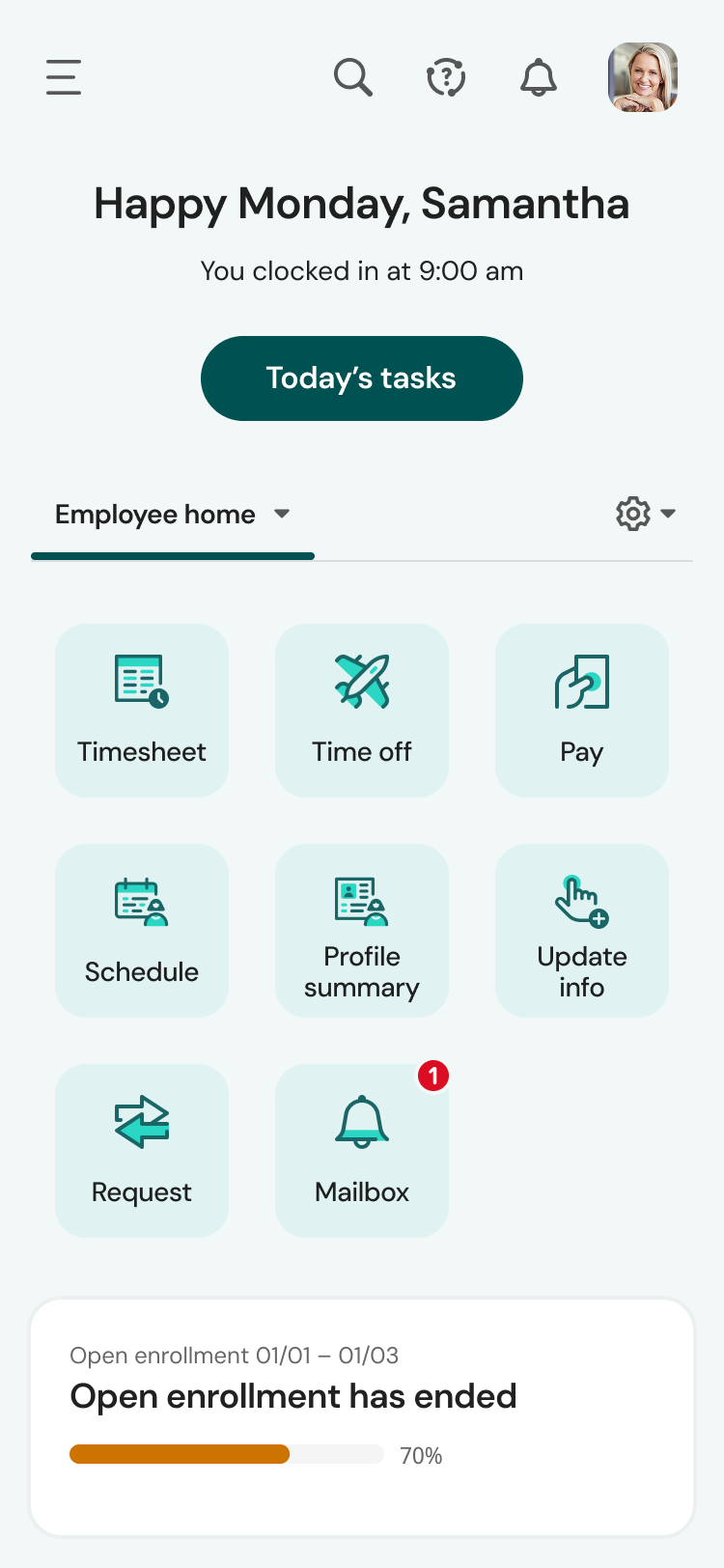
UKG offers a wealth of features and expertise to support the HR needs of large enterprises. From hiring and onboarding to performance management and succession planning, this platform aims to provide a holistic solution for HR needs. UKG has utilized its 70 years of experience in the field and companies' mergers to deliver such comprehensive solutions.
In addition to its wealth of features, we found the platform configurability and the outstanding support from the Ultimate Community to be particularly noteworthy aspects of our experience with UKG.
As administrators, we can control access to specific user groups. Tailored access is a significant advantage for teams prioritizing robust data security.
Although UKG's user interface boasts an attractive aesthetic, the plethora of features can be overwhelming. However, the Ultimate Community proved invaluable, providing access to loads of information and insights from previous conversations. The ability to ask questions and seek assistance from other users was also highly beneficial.
UKG exhibits noteworthy strengths, but we did encounter a few drawbacks during our assessment. Unlike newer specialized tools, it may lack the specificity needed by niche businesses. Furthermore, some users have reported issues logging into the Android app. Finally, this product is not priced for teams looking for a low-price solution.
Tesla, Marriott, Yamaha, Aramark, Puma, Sony Music, Samsung.
- Pricing for UKG is not disclosed on their website.
- Typically, the pricing is based on a per-employee-per-month model, with options for annual or monthly billing options.
- UKG Pro licenses generally start at around $600.00 per year for every 5 users. For an exact quote, please reach out to a sales representative.





Best For
UKG is an excellent choice for large companies operating in the Americas, EMEA, and Asia/Pacific regions, with a minimum employee count of 1000.

I use UKG to process payroll. As the payroll admin, I handle employee data storage and benefit enrollment through UKG. This year, I launched employee self-service benefit enrollment, allowing employees to manage their benefits directly through the platform.
I like the ease of the search feature in UKG. The knowledge center is very helpful. I appreciate how customizable the platform is.
UKG was selected before I joined the organization. From what I understand, the goal was to streamline processes and utilize an employee-facing platform. While the primary focus was on payroll, there was also an interest in electronic forms and digital onboarding of new hires. I have been using the software for one year. During that time, I have converted many processes to digital ones.
The interface is confusing and not very user-friendly. Processes such as checklists do not make sense. The integration with other platforms is lacking. Data cannot always be easily extracted from forms.
I feel other platforms like Rippling or ADP are more user-friendly. Their interfaces are more intuitive and less confusing. However, I do think UKG offers better support.
The biggest criterion is ease of use for the end user, which includes both administrators and employees. Integration, file feeds, and overall system ease are also important factors to consider. Make sure the tool can seamlessly integrate with existing systems and workflows.
I have not seen significant changes over the year I have been on the platform. There have been small rollouts, such as e-verify, which have been added to our account for free. These features are nice but not significantly impactful.
UKG is suitable for small but growing companies and entry-level HRIS users.
UKG may not be suitable for smaller organizations or those that are new to digital platforms.
Zoho People
Zoho People is a complete solution for HR teams that offers a free plan in addition to other affordable options. Their tool can take on basic HR tasks like time and attendance, performance assessment, learning and development, employee engagement, and payroll management.
PROS
- All core HR features in a single dashboard.
- A wide array of integrations.
- Available in multiple languages.
- Has a free version and a free trial.
- All core HR features in a single dashboard
- Wide array of integrations
- User-friendly UI, constantly updated
- Available in multiple languages
CONS
- Payroll function was found to be too simplistic for some teams.
- Mobile apps offer a scaled-down version of what’s available with the web version.
- Occasional reports of slow load times.
- Since they offer so many modules, some may be not as robust as other products that have been more specific about covering certain needs. For instance, some teams have found their payroll offering to be quite basic.
- Not all that’s available in the web platform is available in the app
- Some users reported that the platform can be slow to load every now and then.

Overall, we were quite impressed with this tool. It’s built solid with smart features, and it scales well. The forever-free plan is a major plus, even with limitations around total users (the upper limit is five) and a scant 250MB of storage.
Zoho’s mobile apps offer on-the-go convenience, and the core HR functions are all in good working order.
One remarkable aspect is the Cases feature. This functionality empowers users to submit their support inquiries within designated HR categories, ensuring swift responses from dedicated agents. It's a straightforward and efficient solution that saves valuable time.
Equally impressive is Zoho People, which accomplishes two goals at once - fostering enhanced collaboration while bolstering security through its access control feature. Administrators are able to easily assign access permissions to members which enables both effective collaboration and robust security measures.
Announcements empowers managers to share vital company information using a wide range of content types, formatting choices, and location-specific visibility settings, ensuring that important announcements reach the right audience in the right way at the right time.
Our experience with the browser-based self-service feature was good. It provided a centralized platform for accessing employee records, leave management, timesheets, and policy documents. However, we had some challenges with the mobile app. There were occasional lags during check-ins and facial recognition processes, and certain tools, like payroll, were more basic functionally compared to other similar tools in this space. There have been user reports of loading delays, be we didn’t experience this.
This platform is a good place for a growing company to start, and this has been attested to by multiple users reporting that their team started with the free plan and grew into a higher tier.
ZPE Systems, Cloudfronts Technologies, Zomato, SpiceJet, Foresight CFO.
Zoho People has five plans:
- Free: up to 5 users and 250MB of storage.
- Essential HR: $1.25 per user per month when billed annually.
- Professional: $2 per user per month billed annually.
- Premium: $3 per user per month billed annually.
- Enterprise: $4.5 per user per month billed annually.





Best For
While Zoho offers custom pricing for organizations with over 500 employees, its existing feature sets are particularly well-suited for small and medium-sized businesses (SMBs). The tool's multilingual capabilities enable it to cater to global teams effectively, ensuring seamless collaboration and communication across language barriers.

We use it for leaves requests and approvals, document sharing with the whole organisation, time and attendance tracking, as well as location tracking to know which employees are working on site and which are working remotely.
Generally, we use it as a centralised source to manage all data related to employees.

- It's centralised and easy to use, a new user can navigate it easily.
- Leave balance and leave approvals, pending etc makes it very easy and seamless.
- We get the exact working hours of each employee, work anniversary and birthdays too to send our best wishes.
We have been using Zoho People for the past couple of years. We needed a software tool for managing attendance, leaves, announcements, sharing docs etc, and Zoho People was the best option out there. We are happy so far. Recently we started using the check-in and check-out reminder options too.
- Sometimes employees face the issue of not being able to log in and out due to the website being down.
- It's a bit expensive.
- We can not have calls through it.
- They should check out all the services provided if it covers all of their needs.
- The budget should also be considered as the platform can be a bit expensive but it is worth it.
- I would suggest having a go at the free trial to be sure.
Yes it keeps adding new features and the user interface has become seamless over the years. Great work.
Companies with a hybrid work mode; you can track the log-in and log-out locations if needed.
I think it is a good product and will work with most organisations.

Namely

Namely helps you streamline many of the day-to-day HR processes, including onboarding, attendance tracking, and performance management. It also packs a robust payroll and benefits administration module and reporting functionality that gives you insights into market trends.
PROS
- Namely’s UI is highly rated by users. It’s quite clean and easy to navigate despite how feature-rich Namely is.
- The employee onboarding module has an easy-to-use wizard that correctly guides new hires through the steps they need to complete and tasks they need to do.
- On top of the platform's built-in features for data management, recruiting, onboarding, time off tracking, payroll, and benefits administration, Namely offers managed payroll and benefits administration services in case you require more help.
- The majority of users are able to navigate Namely without any issues. They find the UI to be intuitive and clean, despite the fact that the platform has lots of features.
- Namely’s employee onboarding module gets a alot of praise from users. It features an easy-to-follow wizard, which helps new hires get on quickly and be clear on what they need to do.
- Besides the platform’s built in features for data management, recruiting, onboarding, time off tracking, payroll and benefits administration, there are also managed payroll and benefits administration services you can opt for to reduce the burden on your internal teams.
CONS
- Namely predominantly serves U.S.-based companies, which means it isn’t a good fit for companies that you need to pay and give benefits to employees in other countries.
- The implementation process can be lengthy, spanning a minimum of 6-8 weeks.
- For a platform as big as Namely, we were surprised by the lack of employee development features such as skill training, career pathing, succession planning, etc.
- Before buying Namely, you should verify whether it is compatible with your current benefits provider, as there have been a few instances reported where Namely’s team encouraged users to switch to other providers that cost more.
- Namely primarily operates in the U.S., which means if you’re looking for a global payroll and benefits provider, this platform isn’t for you.
- Though many praise the platform’s ease of use, it does take long to implement it. Namely’s own team says that an average implementation takes between 6-8 weeks.
- For a platform of Namely’s size, there currently aren’t any features that focus on employee development such as skill training, career pathing, succession planning etc.
- You’ll need to check beforehand if Namely can work with your existing benefits provider, if you have one. There have been a few reports (but not few enough to ignore) about Namely’s team convincing customers to change their benefits provider to providers that charged them more.

Namely’s HRMS helps mid-market companies (50-1000 employees) manage several HR processes in one centralized location. For starters, it can help you store and organize your employees' info as your system of record (SOR). You can also use it to onboard new employees through an intuitive wizard and e-signatures, check and approve time-off requests, as well as customize and conduct performance reviews.
The platform has built-in features for payroll management and benefits administrations that you can use, or opt for Namely’s managed payroll and benefits services and have them take care of relevant processes on your behalf.
Namely is used by hundreds of businesses, including The Channel Company, Greenhouse, OneLogin, and MacStadium.
Namely doesn’t have fixed pricing plans. They like to tailor their offering according to each customer’s needs, and as such, each customer gets a unique quote. To learn more about Namely’s pricing and to get a quote, you can reach out to their Sales team.





Best For
Namely is a great HRMS for the mid-market (50-1,000 employees).

I used Namely for every payroll of course, but also onboarding staff and making sure they are set up in payroll. Additionally, things like getting employees data regarding payroll such as w2s was much easier. It was especially helpful that our staff can self-serve, which in a company with a small HR department is critical. It was really easy for them to learn, and employees are able to enter PTO requests and track their balances without having to reach out to an HR professional. So that feature was used throughout the company every week. Also, the social feature was appreciated by the staff, such as seeing coworkers' birthdays and anniversary, so they can congratulate and interact.
I really liked the fact that our staff, who had never used any kind of HRIS before, was able to pick up on this so easily and didn't have trouble or need intensive instruction. I also liked the degree to which they were able to solve problems and access information on their own. I also felt the onboarding features were robust and easy to use.
At the time we switched to Namely we didn't have an HRIS and were manually doing everything from onboarding to payroll. Since we were growing, we needed a proper system. It definitely made things like reporting and providing employee data far more efficient and accurate. Also, the onboarding process was easy and saved a lot of time and prevented overlooked details and errors. The staff also liked using it and clocking in and out became easier with fewer mistakes. Once it was all set up, running payroll, making payroll changes, and accessing payroll records was much faster, easier and problems became rare. I used it for a year.
When I needed customer service, it wasn't the best I have ever experienced or the quickest, with a lot of different representatives involved of varying knowledge and understanding. I think better built in help resources would improve the product overall. I didn't find the benefits administration easy to use either.
I have used many similar tools and feel like Namely is a solid system compared to similar products. I don't think it is the very best, as it did lack some features such as an ATS, but for a smaller company these may not be as needed. The ease of use was a bit better than others, but the customer support needed improvement. Overall, I was happy with it.
People should consider what features they may need, and compare them to similar tools, since there are similar products with more features. Also, they should consider the size of the company, since Namely is best for small to medium sized organizations. If people are without any kind of tool like this, they should consider the cost involved is worth the many efficiencies they will gain from employing Namely.
In the time I used Namely, I think they did improve the customer service somewhat, which was a problem in the beginning. This is important because the work done in Namely is often time sensitive, such as payroll, and problems can have a major impact on staff, so customer service is critical.
I think this is perfect for small companies with employees who need an easy-to-use tool. It is great for companies who have never used a system like this before because the user interface is very intuitive.
Very large companies that do a great deal of hiring may find Namely not robust enough and lacking in certain features.
BambooHR
BambooHR is a top-notch HR software known for its flexibility, user-friendliness, and reliability. It offers numerous features, including ATS, payroll, and performance management.
PROS
- Flexible packaging and custom pricing options based on user requirements
- Intuitive design ensures a user-friendly experience, simplifying HR processes for HR pros, managers, and the entire team.
- Regular updates and customer support, BambooHR continuously strives to enhance its offerings.
- Flexible packaging and custom pricing is the way they roll. You can pick out one or two packages and pick other modules as add-ons based on your needs.
- Very simple and straightforward tool, easy to use.
CONS
- The payroll functionality is limited to U.S. companies.
- Customer success hours only suitable for U.S. time zones
- Core HR tools must be purchased to use features like time & attendance, surveys, and performance assessment.
- Payroll is only available for US-based employees
- Customer support is only offered during US business hours.
- Some modules like time tracking, performance management, and surveys are only available as add-ons.

BambooHR offers flexible plans and a comprehensive platform that covers the entire employee lifecycle with full HRMS functionality, including recruiting, performance management, and many more. The platform also provides an integrated app marketplace for HR and recruiting vendors and a handy Human Resources glossary.
Among the 20,000+ companies that use BambooHR, you’d find names like Quora, Universal Group, Reddit, Asana, Change.org, University of Maryland, Grammarly, Stance, Postmates, Wistia, the Jacksonville Jaguars, and ZipRecruiter.
Pricing is not disclosed upfront, but they do offer a free trial of their all-in-one software and then go out of their way to find a version that will suit you. Before they come up with a personalized quote that will align with your budget, however, they are also likely to extend your free trial upon request or even give you a free demo of the advanced features.





Best For
BambooHR is an excellent choice for companies seeking a highly customizable HR product with pricing options that accommodate their specific requirements. It is worth mentioning that it is favored by partially and fully remote teams.

There are multiple ways to incorporate BambooHR into your business workflows from an HR perspective. We used it for job postings, hiring, and onboarding. Also, we used it for tracking PTO, employee records, and payroll. We found it helpful for benefits enrollment too.
A relatively new feature is tracking employee satisfaction through eNPS, which is great ,and BambooHR includes the ability to use it for performance management.
I have found BambooHR to be simple in its design for a user-friendly approach. Also, with an average cost of $17 per employee (flat rate for more employees) it's saved both time and money.
Everything our small company needs is available in one platform, which is nice not to have to "hop around" to other platforms.
We are a small company that could not afford to hire an entire human resources department. Also, we wanted to move to a platform to house, e.g., employee records, track hiring processes, and data management. BambooHR was a way for us to accomplish these goals at a reasonable price and brought the company into the 21st century!
We used this platform for a couple of years for our benefits enrollment, administration, and hiring processes. It was user-friendly for our employees.
BambooHR has "add-on" features that can drive up the costs. The "straightforward" (i.e., limited) features may not be suitable for mid-to large-scale businesses. BambooHR has had its challenges with year-over-year capabilities.
BambooHR is user-friendly and great for small businesses. It is a "pay as you need" in its features, so you don't have to buy the entire package, if you will.
A careful analysis of your business needs from an HR perspective is required. For instance, how many employees do you have, what are your challenges in the HR realm (e.g., multiple systems for each function), and how much can you afford. This is a feature-based platform and can be helpful for any-sized business (smaller is my suggestion) to select what you need based on affordability.
BambooHR has become more user-friendly with more options.
BambooHR is good for a small business, based on cost and options it offers.
Large-scale or international businesses with hundreds of employees that have a cross-functional human resources department that uses/needs a platform that has multiple features in one, platform-based cost, and BambooHR may not be that.
Benefits of the Top HRMS Software
The evolution of Human Resource Management Systems has taken them from basic record-keeping tools (think PeopleSoft in 1987) to valuable strategic assets. In addition to the criteria mentioned above, take note of the key benefits below. Regardless of your industry, size, or location, each of the following are benefits you can expect from HRMS software.
Better employee experience: The benefits of a quality HRMS are directly enjoyed by your employees. For example, a user-friendly employee portal can allow employees to review and update their info, navigate benefits options, and request time off with ease in less time than through legacy systems and sometimes even from a mobile app. Of course, this can lead to increased employee satisfaction and engagement.
Drive employee performance: The best HRMS platforms can foster talent development through performance reviews, engagement surveys, performance management capabilities, and customizable integrations with other tools you use to build culture.
Save time with HR automation: A good HRMS can have a massive impact on efficiency. Automation can handle new employee onboarding, offboarding, benefits and payroll administration, time tracking, attendance management, and more. With fewer operational tasks, the HR department can focus its time and energy on more strategic initiatives like optimizing employee lifetime value, lowering the turnover rate, and improving employee productivity and well-being.
Increased compliance: Provided you and your team are careful with the setup and initial data entry, an HRMS can significantly improve HR’s data accuracy. A complete, accurate, and easy-to-access data collection means you can worry less about EEOC audits and wrongful termination lawsuits. If one of these worst-case scenarios actually occurs, you’ll be prepared.
These systems also help with HR’s adaptability to unforeseen circumstances. One clear example was the pandemic, where many of the top vendors in the US reacted to vaccine mandates by rapidly developing features to accommodate immunization tracking and other safety and compliance tools.
A more organized HR department: If your business, like many, started with a handful of spreadsheets and a patchwork of manual processes, an HRMS can help you graduate to a more refined set of procedures. An HRMS can substantially lighten your cognitive load by managing multiple interconnected employee info systems.
HR intelligence: As any operation grows, it becomes increasingly important to analyze its data. An HRMS lets you create custom reports, making it easier for your HR and finance teams to examine metrics like turnover rate, hiring costs, and employee engagement and use that data to make more informed decisions.
Workforce management: The best HRMS systems take a modern approach to workforce management by putting the employee experience front and center. You’ll find elements of employee engagement, like intuitive self-onboarding, easy-to-access payroll and benefits, mobile first-time tracking, smart scheduling, and payroll management, which are standard in top-tier HRMSs.
Streamline recruiting: It’s not unusual for HRMS platforms to include a lightweight Applicant Tracking System (ATS), but it is becoming common for a full-fledged ATS to be part of the standard HRMS package.
Hiring is a central element of workforce management, so if you’re already using an HRMS as an integrated information hub for employee data, it makes sense to use it to manage applicant info, too. The most advanced ATSs built into an HRMS can do everything from sourcing candidates, scheduling interviews, shortlisting or rejecting, and onboarding new employees to offboarding.
Pitfalls of Buying a Human Resource Management System
The rewards of implementing the right HRMS system are substantial, but so are the risks if you make the wrong choice. The information below is from our research of unhappy customers who bought the wrong software tool. We identified central themes across their experience, and after reading this list, you can avoid the common mistakes to watch out for.
Rushing the decision: The allure of an elegant interface, the appeal of innovative features, and the sentiment of a few glowing reviews are powerful forces. It’s easy to buy a product that doesn’t actually do what you need. We’ve all been there.
Design, feature set, and reputation are important when vetting any software, but they should not drive your decision. Make your choice with the company's overall objectives in mind. Budget ample time to identify your team’s requirements, past issues, and the primary goals you hope to achieve using HRMS software.
Lack of awareness: The fact that you’re reading this guide suggests you know the value of thorough research, but some busy HR pros lack the operational context needed to make the right choice. It’s common for these folks to limit their scope of research to one or two major pain points they experience personally. This, as you can imagine, usually ends badly.
Not consulting teammates: This can be disastrous when implementing HR software. Checking with employees in every department can be a painstaking process, even in a small business, but in the long run, it’s worth it. For more on this topic, read this article on getting buy-in from internal stakeholders.
Overlooking security and support: Security and support are not features where quality can be sacrificed for price. HRMS systems hold all your employee info, so choose a company that prioritizes security. Support is an element of security and a critical standalone feature. This is especially true during implementation when a few missteps during your initial setup can lead to big problems down the line.
HRMS Software Price
With most of the HRMS vendors listed on this roundup, pricing is per user per month. Some have an additional monthly base rate, and most offer custom pricing based on your business’s needs. Some also offer independently priced add-ons, which is excellent for small businesses who want to pay only for the features they’ll actually use. Regardless of your business size or state of growth, you may find this ROI calculator helpful for setting your budget.
We've compiled the following estimates to offer a rough idea of what to budget based on your organization’s size. This data reflects the input of HR experts, both in-house and external, but be aware that these are rough estimates, and the proposals and quotes you get will vary.
- 1-100 employees: $12,000 per year
- 101-500 employees: $48,000 per year
- 501-1,000 employees: $72,000 per year
Key HRMS Software Features
Knowing the key features of HRMSs and how they can support your goals is essential to finding the right software for your team.
At the beginning of this article, we covered the fundamental differences between HRMS, HRIS, and HCM platforms. We noted that, though many features overlap, contrasts in scope and philosophy made for clear distinctions between the three. Let’s look at each of these in more detail:
Employee Information Management: An HRIS is a secure database that serves as a single system of record for employee data, including personal details, job history, performance records, and benefits information.
Payroll: This is ubiquitous among HRMS platforms. Payroll features manage all aspects of payroll processing, including salary calculation, deductions, tax withholdings, calculation for PTO, sick days, overtime, and more. Time and attendance are adjacent features that contribute to accurate pay computation.
Some of the vendors mentioned in this list offer global payroll solutions, but if this feature is essential to run your business, we recommend reading our guide on global payroll.
Budgeting: Some HRIS platforms can help create budgets for the entire human resources department by integrating them with common accounting software. This can include expenditures, forecasts, and plans for future costs. Some also provide cost analysis overview and reporting features.
Performance Management: Many HRMS platforms support performance appraisal processes, goal setting, feedback collection, and performance review cycles. Best employee development practices are constantly evolving, and performance reviews are undergoing rigorous evaluation by HR thought leaders, so be sure the performance management features match your company’s talent development philosophy.
Compliance and Reporting: The compliance management and reporting functions record and synthesize information extracted from the numerous systems of record managed within the platform. The aggregated data is used as a precise record of regulatory compliance and to generate reports that can be evaluated for possible strategic insights.
Questions to Keep in Mind When Demoing HRMS Software Tools
Advanced preparation is the key to getting the most out of software demonstrations. Come prepared with questions that investigate each vendor’s approach to addressing the specific needs you’ve already identified.
Your demo questions should be a subset of the questions you have already asked. It’s common to exchange multiple emails leading up to a demo, so make the most of your time by getting the basics out of the way beforehand.
Keep your internal stakeholders in mind as you prepare. Ideally, they were directly involved, but short of that, be sure you have cultivated a cross-department understanding of what is essential across the org. Their needs should be reflected in your questions.
With your basic questions already answered and the best interest of all departments in mind, here are the must-ask questions for an HRMS product demo:
- Does it integrate with our current ATS, payroll, or any other systems you might have that impact workforce management?
- Does this solution have single sign-on (SSO) capabilities?
- Are there multiple authorization levels for different types of users?
- Is there a maximum number of employees it will support across the workforce?
- What types of reporting capabilities does it have?
- Does it include features to help HR communicate with employees (i.e., mass emails, internal chat, filtering messages by criteria)?
- What kind of tasks can we automate or streamline with this tool? How many hours can we expect to save doing so?
- How much technical training will be required?
- What kinds of technical support are provided?
- What recruiting capabilities are built in?
- How will information be exchanged with insurance brokers and carriers)?
- Does it accommodate benefits carriers’ rules?
- How can we import employee data into this system? (API, Excel spreadsheets, employee records, other databases, and paper documents)
- What built-in security measures does it contain?
We get a lot of positive feedback about this software buying organizer. Readers tell us it was a useful tool throughout the process, and in the end, they were thankful they’d used it from the beginning.
FAQs on Buying HRMS Software
These are the most frequently asked questions from HR professionals when it comes to human capital management software:
What is the best HRMS system?
The big names in HRMS software are UKG, SAP SuccessFactors, Namely, and Rippling, but are they really “the best”? The answer is yes and no.
Best can only be applied to one company at a time because no single HRMS platform is a universal fit for everyone. The wide range of HRMS platforms may seem unnecessary (or even overwhelming), but the variety represents the diversity in the businesses' needs.
What is the difference between HCM, HRMS, and HRIS?
The critical distinction between HRIS, HRMS, and HCM lies in their scope and focus. HRIS (Human Resource Information System) and HRMS (Human Resource Management System) are specific software types that focus on managing human resource information and processes, including payroll in the latter case. HCM, or Human Capital Management, encompasses a broader philosophy of business practices. It involves acquiring and optimizing a business's workforce and integrating strategic elements into managing human resources.
Why do definitions of HCM, HRMS, and HRIS vary so much?
There are many ways to answer this perfectly reasonable question, but the need for more consensus is primarily the result of two factors. First, an imprecise definition offers some wiggle room for vendors who claim their tool can do it all. Second, our approach to workforce management is shifting as technology and best practices evolve, so the categories are not fixed.
Despite this moving target, the distinctions primarily lie in their features, intended applications, and the philosophical framework behind each tool’s design. Generally, industry insights suggest that HRIS is the most narrowly defined solution, concentrating on essential HR functions. HRMS expands on this with broader features, still primarily within the HR domain. In contrast, HCM encompasses these features and extends further, incorporating strategic business planning to analyze and optimize the workforce as the key element.
Final Advice on Buying HRMS software
As we wrap up, let's assume you've absorbed the information above and identified a few potential vendors for scheduling demos. That’s just the first step, but it is the biggest one! If you were thorough and diligent from the beginning, you’ve set yourself up for an easier time reaching your goal. You’ve also become familiar with the general process we recommend for making all HR tech decisions.
Since you’ve identified your needs and have a comprehensive understanding of how different feature sets can meet them, fine-tuning your demos should be a breeze.
At this point, your knowledge far surpasses the average consumer. You speak the language of the HRMS vendor, so feel confident when you ask the person running your demo to focus on the relevant features you’ve identified.
You can even supply them with test data to use in the demonstration. This “test drive” approach will help you assess intuitiveness and overall user experience.
You’re already well on your way to bringing the best HRMS platform to your workplace! If you want to further your knowledge, you should read this article about the differences between HRIS, HCM, and HRMS, or you can focus your attention on this article covering the definition, features, and benefits of an HCM.
About the Author
About Us

- Our goal at SSR is to help HR and recruiting teams to find and buy the right software for their needs.
- Our site is free to use as some vendors will pay us for web traffic.
- SSR lists all companies we feel are top vendors - not just those who pay us - in our comprehensive directories full of the advice needed to make the right purchase decision for your HR team.























