Understanding the costs associated with payroll software can be a real struggle for any HR. Few existing payroll pricing resources tackle the industry shift towards global payroll and automation. Consequently, recent changes to pricing models have not been adequately explained.
This guide aims to fill that gap. Helping HR professionals find the right payroll software at the right price has rewarded us with unique insights into what one should expect to pay for such a tool, what’s behind each pricing model, potential extra costs, and proven tactics for securing the best price from vendors.
Cost of Payroll Software for Different Business Sizes
For Small Businesses
Unlike ATS software or video interviewing platforms, few payroll software vendors offer freebies. ExcelPayroll, HR.my, and Payroll4Free are the only ones we know of that are free to use for as long as you want. Unsurprisingly, though, they have limitations when it comes to usability, features, and employee caps.

The more common approach for payroll software for small business is affordable basic plans, free trials, and add-ons you can buy as needed. Our research indicates that getting started with a high quality payroll solution can cost as little as $19 per month.
Feature-wise, these plans often come with basic support, tax filings, employee self-service, and standard onboarding tools. Features like direct deposit, HR compliance support, or time tracking may need to be purchased separately or as part of an upgrade to a higher-tier plan. Overall, while these offerings aren’t comprehensive, they can still provide valuable support to small business owners.
Case in point: Gusto offers two economical pricing plans for SMBs
- Simple ($49 per month plus $6 per person) for single-state full-service payroll and basic onboarding, and
- Plus ($80 per month plus $12 per person) for multi-state payroll, advanced onboarding, direct deposit, and time tracking.
- There's also a separate module for hiring and paying contractors across 50 states at $35 per month.
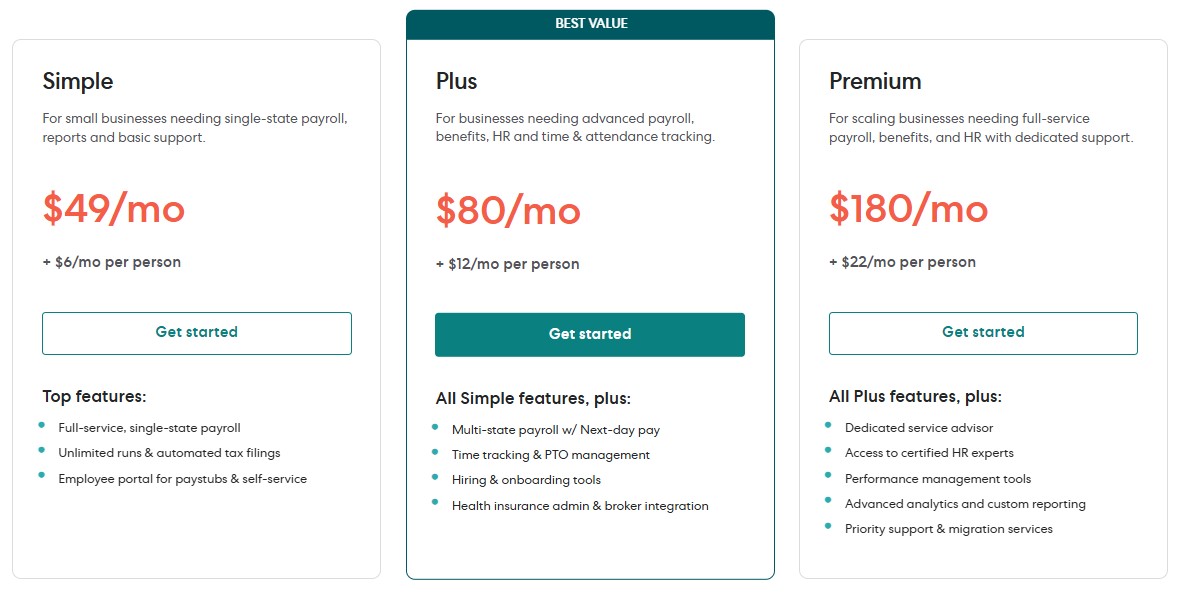
For Medium-Sized Businesses
Payroll software for mid-sized businesses tends to include everything core plans offer, plus more advanced features for payroll, HR, support, and benefits administration. Depending on the software provider, you can get access to compliance reporting, several employee benefits packages, expert support, and automated, mobile-friendly time tracking with a mid-tier plan.
Our data suggests these plans typically start at around $50 but can cost upwards of $1000, depending on the number of employees. However, certain services, such as dedicated CSM, R&D tax credits, and year-end processing, may not be included and still require extra fees.
For Large Businesses
Large businesses’ workforce tends to include a mix of full-time, salaried employees, part-timers, and contractors across multiple cities, states, or countries. With such complex needs, these businesses can expect four-figure plans to be a starting point for a sufficient payroll solution. These types of plans often provide comprehensive support for multi-state taxes, advanced reporting capabilities, and dedicated customer support.
On the one hand, they allow for more customization and are better tailored to large business needs; on the other hand, they involve some form of standardization in which you’ll find certain features are included by default.
Papaya Global is a good option when your business reaches this size. From 501-1,000 employees, you’re eligible for the Scale Global plan which offers 10 entities, full liability coverage, and payment disbursement as default features at a starting price of $20 per employee (at the time of writing).
This plan also leaves room for customization, as you can request certain features or bundle the plan with other Papaya products like Employer of Record (EOR) services.

For Enterprises
Enterprise payroll software offers the highest level of customization and support from the provider. However, bespoke solutions come with hefty price tags. You can expect to pay thousands of dollars per month and will most likely have to commit to annual billings to access these offers.
Payroll Software Price Comparison
When comparing payroll software companies, it's essential to consider not only the overall pricing but also the specific fees for the features your team needs. Each vendor may charge differently for U.S. payroll, global payroll, international contractors, EOR, PEO, and immigration services. The table below shows the numbers from the top payroll solutions in the market and whether there's a free trial option offered.
Prices quoted are starting rates per person per month, provided by vendors at the time of writing.
*Available in the U.S., Mexico, Canada, the U.K., and Ireland.
Types of Payroll Software Pricing
When considering payroll software, there are four common pricing structures you should be aware of: Subscription-based, per-employee/contractor, pay-as-you-go, and custom or quotation-based pricing.
Subscription-Based Pricing
With this subscription-based pricing, you pay a monthly or annual fee for access to the tool and its features. Many providers offer a discounted rate if you pay for a year in advance rather than paying monthly.
Payroll software offered on a subscription basis usually comes in various packages categorized by company size, level of service, or additional software functionality. While they're generally cost-effective, be mindful when you pick an option so you don’t end up paying more than you need.
Per Employee/Contractor Pricing
A number of payroll software providers charge a base fee along with an additional cost per employee or contractor. For example, Gusto and OnPay both have a fixed fee per employee, set at $6, while their base fee is $30 and $40, respectively.
There may be additional costs associated with extra services such as software setup, expert assistance, or premium benefits.
Pay-As-You-Go Pricing
If you only need a few small-scale functions, pay-as-you-go tends to be more cost-effective. It allows businesses the flexibility to pay for only the features that make sense to them.
This pricing structure is particularly valued by small, early-stage businesses who may need to adjust their solutions at short notice, and by teams seeking to expand globally. As a result, you’ll find this model most commonly used by remote-first, global brands such as Deel, Remote, and Papaya.
However, one drawback of pay-as-you-go is that you may end up paying more for purchasing each solution individually than you would with subscription-based packages.
Quotation-Based Pricing
Enterprise-level payroll solutions often offer custom quotes based on the specific requirements and scale of the organization. This pricing approach is utilized by companies like ADP and Rippling to ensure that each business receives a competitive and tailored quote.

Potential Additional Costs of Payroll Software
It’s frustratingly common for payroll software companies to offer certain features as add-ons, with or without giving prospects a heads-up about them. The following covers most additional fees you may come across as you engage with a payroll platform.
Support Options
While each plan/solution typically comes with a respective type of support, it's not uncommon for vendors to offer premium support as an add-on. This can include dedicated customer support, 24/7 assistance, or access to local HR experts as needed.
For instance, Gusto provides priority support and access to certified HR experts as additional options for the Plus plan.
Benefits Administration
It’s now more common to see vendors offer their HR management for free. However, it’s another story with benefits administration, though. Depending on the tools, you might be asked to pay for premium packages, standard packages, or both.
Gusto, for example, charges extra fees for its U.S. employee premium health insurance and retirement services and a $200 annual charge for tax-advantaged benefits. Meanwhile, Remote may charge for basic benefits to ensure compliance with the legal and social requirements of the countries where your hires are based.
Minimum Monthly Fee
Many vendors have minimum monthly fees, although not all disclose this information on their websites like Remote does. Being proactive and asking potential vendors about this can help you avoid any surprises later on.

Implementation Fee
This fee varies among different payroll companies. For instance, Remote’s implementation fees are equivalent to one month's cost per employee. Papaya also mentions charging for platform setup, but the specific amount is undisclosed. In contrast, Paycor waives setup fees for all plans.

Integrations
Often, you’ll find payroll solution providers advertise integrations for accounting software, time tracking tools, and expense management systems as part of their plans. However, it's always best to double-check with the vendor, especially if you don't see your existing HR software listed as free app connectors on their page. In most cases, select integrations come at an extra cost.
Papaya is a good example of this. While it allows free integrations, it only supports up to 2 HCM out-of-the-box API connectors and 1 ERP connector for JE reconciliation. Any other connections cost extra.

Recruiting Features
It's not uncommon for payroll vendors to charge for recruiting features like background checks and job postings. For example, Deel charges a minimum of $49 for a soft check. However, some solutions with comprehensive HR foundations include access to talent features within their payroll packages at no additional cost. ADP is one such company. Its Enhanced Payroll plan not only offers basic payroll functions but also includes ZipRecruiter and background check features.
Features for Global Expansion
With more and more businesses embracing a global workforce and gig culture, payroll technology has also evolved to make hiring and paying workers worldwide easier. In the last three years, there have been more options available for growing an international workforce.
Vendors may require additional deposits for providing PTO above the legal minimum, removing probation periods, implementing incentive plans, and accruing monthly severance. Demos are the perfect time to clarify these points with potential vendors.

Maximizing Payroll Software ROI
Instead of relying on your guts, use facts to assess and improve your payroll tech ROI. Here are a few factors you should look into.
How Much Time Has the Payroll Software Saved Your Business?
By automating tasks like data entry, tax calculations, and paycheck generation, the software should significantly lighten user workload. If you ask the vendor, they can provide an estimated figure of the time their payroll software is expected to save your team. You can then use this data to compare it to the actual saved time.
If the reality falls short of the estimation, it's worth checking in with your team. Is it because they haven't received adequate product training? Or are there system workflows, features, and processes that make it difficult for them to get used to? Asking these kinds of questions can help identify any problems and what needs to be done about them.
How Accurate is the Payroll Processing?
Using payroll software comes with the benefit of getting rid of manual errors and delivering timely workers’ compensation. Nonetheless, high-end technology can still mess up numbers if not set up or used correctly.
So, never underestimate the importance of a proper implementation, even if this means paying extra for it. It's also a good idea to regularly check in with your employees and relevant authorities to see if they're experiencing any issues with accuracy or payment delays. The earlier you catch any problems, the sooner you can address them.
Further, payroll processing accuracy can be greatly affected by legislative changes. Being mindful of this factor can go a long way in ensuring your software provider makes updates when necessary. This way, you won't be caught off guard even if they stop updating without warning and make a timely switch.
Do The Compliance Benefits Remain Consistent Over Time?
Payroll software often includes built-in compliance features to keep your business in line with tax laws and regulations. This can save you from getting hit with penalties for not complying. It’s especially important if you run business internationally, so it’s best to be extra cautious.
Our advice for anyone looking to buy payroll software is to:
- Do regular payroll audits, even if your payroll software partner has been reliable. You never know!
- Utilize the expertise of your payroll experts. Talk to them regularly, take part in the vendor's training and webinars, and consult them when you're unsure about something.
These steps not only help you ensure that your partner is on the right track but also help you improve your knowledge in this area.
Can it Keep up with Your Team in the Long Run?
Opting for a cheap solution now can end up burning a hole in your pocket later if it can't grow with you, offers lousy support, or doesn't get along well with your HR tech stack.
Think long-term when you choose a payroll software solution. Will it be able to adapt to changes in your workforce, such as the number of employees, payment structures, and, if applicable, operations across multiple locations? These considerations can help assess whether a payroll solution is capable of remaining relevant and effective for your business in the long run.
HR Is Not the Only User
If a payroll solution is great for HR yet a pain for employees to request time off and get paid, it can hurt retention.
To prevent this from happening to your team, you’d want to involve the finance department, IT, and anyone else who will be affected by the new payroll software in your HR tech stack. This will give you a more complete picture of how well the software fits your business and, down the line, can lead to better integration, adoption, and ultimately, ROI.
Vendor Demo Questions for Payroll Software Pricing
Asking the right questions can help reveal the actual cost associated with onboarding a new payroll solution. Make sure you have a list of questions to run through with vendors during demos. For your reference, we’ve prepared a few key questions below. What we include in the {text} is just an example, so feel free to change it to reflect your team's specific needs.
- We need a payroll solution that can assist us with hiring and paying {FTEs and contractors in the U.S. and, soon, globally as well}. Do you offer a package that meets these needs, or are separate modules required? What are the base prices for these options?
- Are billings on a monthly or annual basis? Are there any minimum monthly fees?
- We currently have {10 salaried employees and two contractors, all based in the U.S. We’ll be hiring around ten overseas contractors by the next six months}. How will this impact pricing? How does it change based on employee/user count?
- Do you offer discounts for larger organizations, non-profits, or startups?
- Are there any other discount programs we’re eligible for?
- Are there additional costs for these features: {direct deposit, tax filing, and time tracking}? What are the other features that cost extra?
- Which integration is free, and which costs extra?
- What are the costs associated with data migration?
- What level of HR support is covered in the pricing? What are the charges for premium support?
- Do you provide training resources, and are there any associated fees?
- Is implementation support available? How long does it take, and are there extra fees for it?
- Are there any additional fees for product updates, maintenance, or ongoing support?
Final Thoughts on Payroll Software Pricing
A final tip before we wrap up: It's always a good idea to explore 3-4 different sellers and let each know that you are considering multiple options. This can often lead to vendors offering you a good discount. It's also cool to share the discount you get from one vendor with the others—you might be surprised at the better deals they could offer you.
If you'd like to explore our payroll systems options and receive personalized recommendations, don't hesitate to contact us for a free consultation.



























