Best Free & Paid Coding Assessment Platforms in 2025
We talked to industry experts, gathered feedback from real users, and spent over 40 hours on research & demos to create this guide. Find the best coding assessment tools, features comparisons, pros and cons, latest prices, and more below.








If thinking back to your last experience conducting a technical skills assessment makes you cringe, it’s a solid signal that your existing tech screening process is in dire need of modernizing.
Coding tests tailored for specific technical roles, gamified assessments, automated skills rating and ranking, and on-the-job performance predictions are some of the many things a best-in-class coding test platform can do for you, and we bring you just that in this guide.
The below coding interview and assessment tools allow you to base hiring decisions on the candidates’ real coding skills and relevant competencies, not just what their resumes tell you they’re good at.
To finalize our list of the best developer assessment tools, we’ve analyzed several features, paying close attention to technical skills coverage, realistic simulations, scoring/benchmarking, and cheating detection. Our approach combines in-house expertise, vendor demos, and insights from industry experts to ensure a comprehensive evaluation.
- Technical Skills Coverage: We ensured that the assessment tools we reviewed cover a wide array of programming languages, frameworks, databases, and other technologies commonly used by developers. The must-cover programming languages are JavaScript, HTML/CSS, SQL, Python, and Java.
- Realistic Simulations: Our priority was on tools that offer up-to-date and relevant simulations of real-world development tasks. This provides an accurate view of a candidate's problem-solving abilities and coding approach while preventing cheating.
- Scoring and Benchmarking: We picked developer assessment tools that come with automated scoring and benchmarking capabilities. This feature streamlines the evaluation process and allows for consistent comparisons among candidates.
- Anti-Cheating Detection: We checked for features like plagiarism detection and browser monitoring to maintain the integrity and security of the assessment process.
You can find more details about our evaluation process in this article on how we assess HR Tech.

HackerEarth

HackerEarth’s question library is among the most extensive we’ve ever seen. The online coding assessment platform is well known for its enterprise-focused approach, which incorporates solutions to attract, screen, interview, and skill-train developers.
PROS
- Extensive library of 23,000+ questions across 18+ pre-defined roles and 1,000+ skills.
- Services 40+ technical roles and 10+ frameworks.
- Automated evaluation and benchmarking of candidates.
- AI-driven platform designed and tested for bias-free assessments.
- Integrates with major ATS like Lever, ZOHO, JobVite, JazzHR, TalentHub.
- Native tools for university hiring, hackathons, and developer skill training.
- Option to cancel and reclaim unused test invites at any time.
- Transparent pricing, 14-day free trial available without credit card required, and option to upgrade or downgrade your plan any time.
- Supports English, Japanese, Chinese, French, Portuguese, Russian, and German.
- Extensive library of 23,000+ questions across 18+ pre-defined roles and 1,000+ skills.
- Services 40+ technical roles and 10+ frameworks.
- Automated evaluation and benchmarking of candidates.
- AI-driven platform designed and tested for bias-free assessments.
- Integrates with major ATS like Lever, ZOHO, JobVite, JazzHR, TalentHub.
- Native tools for university hiring, hackathons, and developer skill training.
- Option to cancel and reclaim unused test invites at any time.
- Transparent pricing, 14-day free trial available without credit card required, and option to upgrade or downgrade your plan any time.
- Supports English, Japanese, Chinese, French, Portuguese, Russian, and German.
CONS
- An overkill for teams hiring less than 10 developers in a year.
- ATS integrations available for Enterprise and Custom plans only.
- Non-custom plan users get only self-service support. No phone for these users.
- Pricing increased 20% since 2023.
- An overkill for teams hiring less than 10 developers in a year.
- ATS integrations available for Enterprise and Custom plans only.
- Non-custom plan users get only self-service support. No phone for these users.
- Pricing increased 20% since 2023.

We first saw HackerEarth two years ago, so it’s really nice to see the platform’s question library grow to encompass over 1,000 skills. The full stack library, in particular, grabbed our attention. It not only supports various front-end and back-end frameworks but also stands out with its real-world scenario-based questions, earning praise from both employers and tech candidates alike. We delved into some popular tech stacks such as OpenAI, LLM model building, PySpark, and T-SQL, and every time, the platform delivered several questions promptly. For those focusing on DevOps hiring, HackerEarth is a goldmine. The platform boasts a diverse range of DevOps pre-built questions, all auto-evaluated.
In terms of new features, two things caught our attention: First is Smart Browser. As expected from an enterprise-centered product, this feature offers a sealed-off testing environment that prevents candidates from accessing the test within a virtual machine, running other applications, or screen sharing. Secondly, the Upskilling product—after speaking with a few L&D professionals, we heard glowing reviews about their experience with this tool. Without the need to engage with a new LMS provider to design and measure the outcome of learning programs, HackerEarth’s Upskilling offers precisely that, within a platform familiar to most developers, along with a regularly updated question bank.
However, we couldn’t overlook a slight bump in pricing. Previously starting at $169 for startups and $369 for enterprises, the latest prices for these plans have both increased by $40, making it now less and less accessible for small teams. Another heads-up for those on a budget: these prices don’t include HackerEarth’s Learning and development product and Hackathons. You’ll need to buy them separately to use them.
While HackerEarth’s UI for developers is quite user-friendly, the same cannot be said for employers, especially those new to online technical assessment platforms. A few we spoke to agreed that it took them some time to become familiar with all the features this solution offers. Given that non-custom plans only come with self-help and email support, we believe more comprehensive online documentation and the addition of a live chat could greatly benefit these users.
More than 4,000 global tech companies, including PayPal, BarClays, and Walmart have used HackerEarth to assess and interview software engineering candidates.
HackerEarth offers subscription-based plans tailored to different organizational needs:
- Startups: Priced at $209 per month (billed annually), this plan includes 20 invites and 1 recruiter seat, along with access to a premium question library. A free 14-day trial is available.
- Enterprises: At $419 per month (billed annually), this plan provides 50 invites, 1 recruiter seat, and 1 team seat. It includes all features of the Startup plan plus industry-leading proctoring, Recruit API, code player, white labeling, and ATS integration. A free 14-day trial is available.
- Custom: For organizations with specific requirements, HackerEarth offers customizable plans. Interested parties are encouraged to consult with their team to get started.
All plans are billed annually, and free trials are available for the Startup and Enterprise plans.





Best For
Organizations that are likely to make the most out of HackerEarth are large enterprises looking to recruit and upskill developers. Those usually conducting hackathons will also benefit from what this online coding assessment tool has to offer.

Qualified.io

Qualified.io is laser-focused on assessing developers, and they do a great job in providing coding challenges that mimic real-world scenarios and reporting so you can, as much as possible, have a good idea of a candidate's future “on-the-job” performance.
PROS
- You can use pre-built content, which according to developers, resembles real work. You can also customize the coding challenges yourself.
- The auto pre-screening process quickly filters out poor performers.
- Blind reviews to reduce bias in the evaluation process.
- Has a 14-day free trial with up to 5 free assessment results and access to the Team plan features.
- Code playback tool provides insights into the developers’ thought processes and problem-solving abilities.
- The ability to bulk invite candidates.
- Code similarity detection compares similar solutions to flag potentially plagiarized code.
- Allows candidates to provide feedback at the end of a test.
- Reporting includes automated scoring, timing, and detailed benchmarking statistics.
- A dedicated account manager is assigned to customers in all plans.
- You can create customized assessments tailored to the role you’re hiring for.
- There are over 25 programming languages to choose from for assessments.
- The initial screening process is automated, allowing you to quickly filter out unqualified candidates and focus on those with high potential to be a great fit.
- You can try the platform for free for up to 14 days. The free trial includes up to 5 assessment results, and access to many of the Team plan features.
- Candidates appreciate that the platform gives them real-time feedback and a clear understanding of their performance.
CONS
- Over 25 programming languages supported. Some languages are missing.
- Pricing isn’t transparent, and you need to go through the sales team to get the exact quote.
- There currently isn’t a live interview functionality built-in.
- A few users found the code editors to be a little too small.
- Reporting and exporting functionality is a premium feature only available on custom plans.
- Code similarity detection is included in enterprise team plans.
- Integrates with a few ATSs and LMSs. Custom API, Webhooks, and SSO are available for enterprise plans only.
- Only supports English.
- While Qualified.io is a great tool for evaluating technical skills, it may not be as effective at evaluating soft skills, such as communication and teamwork.
- Pricing isn’t transparent and you need to go through the sales team to get a sense of how much it’ll cost you.
- There currently isn’t a live interview functionality built-in
- The interface, though modern looking, is rather busy
- A few users found the code editors to be a little too small

Qualified.io’s technical assessment platform stands out in many ways; among our favorites is its practical library content. Though some of the languages are missing, the pre-built library provides an array of coding challenges that, according to developers, are very relevant to their day-to-day work. We also noticed Qualified.io rolled out some cool product updates: a new feature for bulk candidate invitations and new challenges are added to the library. The contribution of the online tech community of software developers and engineers behind the platform can be explained as the main reason for this.
Besides the coding challenges, the platform provides other ways to test and verify developers' skills, like standardized assessments, code review tools, benchmarking, and fraud prevention. Several developers we talked to shared that they had positive experiences taking tests on Qualified.io: they found the instructions clear and helpful, and the tests resemble actual work. From the employer's perspective, designing challenges is easy with the existing tools. However, when it comes to integrating the platform with other software, only a few options are available. If your business’s software isn’t on the pre-built connector list, Qualified.io allows custom integrations through API and Webhooks, but with fees in addition to what you have paid for the Team plan. The same goes for the reporting and exporting functionality — they are pretty solid features yet will cost you extra.
Some of the world’s biggest companies use Qualified, including Apple, Klarna, Domino's, Thinkful, Facebook, and Zoom.
Qualified provides a 14-day free trial that includes up to 5 assessment results and access to many team plan features.
For detailed pricing information beyond the trial period, Qualified encourages potential customers to request a free trial or book a consultation with a product expert to discuss specific needs and obtain customized pricing.
The team at Qualified constantly adds new features and improves current functions in their platform. They recently added invitations for large cohorts, dozens of new challenges, filters, and smart contracts. They’ve also implemented real-time pair programming for project challenges, expanded SmartIDE, improved the Interact experience for code challenges, invitation handling, dynamic Qualified scoring, the Challenge Preview layout, and more.





Best For
Medium to large tech businesses and educational orgs looking for a tech assessment tool with strong online testing, reporting, and analytics capabilities, plus a clear instructor dashboard for test takers.

Coderbyte

Coderbyte is one of a few tech assessment platforms that supports answers in short video form, screening tests for product, design, sales, and marketing roles besides tech, and transparent pricing plans with unlimited seats.
PROS
- Supports 30+ languages and skills, with over 2,000 challenges and questions in the library.
- Option to enable video responses to open-ended questions.
- Assessments are available for software, data science, product, design, sales, and marketing roles.
- Ability to have applicants record video responses for later review and long-term archival.
- Built-in automated grading and reporting features. Can save custom report views and have them appear on the dashboard.
- The private link lets you send up to 50 email invitations at once with custom welcome emails/screens.
- Built-in plagiarism and cheating detection algorithms.
- Offers a wide range of integrations, including API. Supports SSO.
- Live interviews feature a whiteboard, private notes, and video and audio communication options.
- Pricing is transparent and is relatively cheaper compared to competing platforms. Offers a free 14-day trial. No candidate limits apply to all plans. Option to pay per candidate.
- There’s a plethora of multiple-choice and open-ended questions to choose from.
- You can have applicants record video responses for later review and long-term archival.
- The automated grading and reporting features speed up your evaluation process
- Built-in cheating detection algorithms can automatically detect cheaters.
- The platform’s pricing is transparent and there’s a free 14-day trial you can sign up for.
CONS
- You can only invite up to 5 candidates with your trial.
- While you can invite up to 300 candidates per day, only 50 will be let in to take your assessments. The rest will have to wait in a virtual waiting room and be told to retry taking the tests in a few minutes. Also note that this is an account-wide limit, not a limit per assessment, and you have to pay extra fees to increase your concurrency limits.
- API and Zapier integrations are only available for an additional fee. Integrations with Workable and Greenhouse via Zapier have limited functionally: Greenhouse integration comes with auto-invite candidates to an assessment, and Workable integration lets you auto-post assessment results to a candidate's profile.
- An additional fee applies to access the live support chat.
- Can be costly to conduct large-scale coding events.
- Some standard features are locked behind paywalls.
- Assessment instructions are currently only available in English.
- API and Zapier integrations are only available for an additional fee.
- Certain tests and assessments are considered too easy for high-level jobs.
- An additional monthly or yearly fee is required to access the live support chat.
- Some standard features are locked behind paywalls.
- Assessment instructions are currently only available in English

Coderbyte’s technical assessment platform used to have a limited built-in library, so it’s good to see the library now is in much better shape with 2,000 challenges and questions. Like many other platforms in this space, it provides assessments, interviews, and take-home projects. But what’s special is that their open-ended questions support 2-min video responses. Do note, though, that there is a limit of 200 video responses per month for each account; you will have to pay for more. Another worth-noting thing about Coderbyte is that it and TestGorrilla are a few players in this space who offer tools to assess product, design, sales, and marketing rather than just software and data science roles. You can also compensate candidates for their completed assessments, with an additional $2 fee per candidate applied.
As for the evaluation part, the platform detects code similarity, copy/paste, and tab switching — common cheating detectors plus some unique tools like title masking (masks challenge titles with generic, random names so candidates can’t easily search the internet for solutions). We also find critical reporting features like auto-grading, playback, benchmarking, anonymization on the platform, and permissions for collaborative assessments within the Coderbyte.
While having relatively affordable plans, we notice that certain features that are typically found within most vendors’ lowest-priced plans, like custom branding, branded domain, or data export, are available as add-ons. They have a free trial, but you have to fill in your credit card info and can only send tests to up to 5 candidates. And if you look for tools to run hackathons or high-volume hiring, the cost for higher concurrency can add up considerably ($299/month for 100 concurrencies).
Over 3000 brands use Coderbyte in their tech hiring processes, such as Microsoft, Intel, Dovetail, Fullstack Academy, Autodesk, and Bridgestone.
Coderbyte offers flexible pricing options starting at $199/month:
- Self-Service Subscriptions: Unlimited candidates and assessments. Add-ons for integrations, branding, analytics, and more. Discounts available for bundling add-ons and annual plans.
- Pay-per-Candidate Plan: Ideal for limited hiring needs.
- Enterprise Subscriptions: Custom plans for large organizations with dedicated support and security reviews.Includes a 14-day free trial for self-service plans.
Over the last few years, Coderbyte has expanded its collection of challenges to cover a wide range of topics and difficulty levels. It also added community features such as a forum and leaderboard, and integration options with other popular tools like GitHub and CodePen.





Best For
Hiring managers that are looking for a tool to pre-screen English-speaking candidates for software, data science, product, design, sales, and marketing roles via online assessments, interviews, and take-home projects.

Codility

While also providing live coding interviews and assessment programs, Codility stands out more for their event-hosting capabilities. The platform makes it easy to host your first coding event, whether it’s hackathons for internal training or job fairs for candidate assessment at scale.
PROS
- Whiteboarding during the calls captures how the candidate approaches and solves given challenges.
- Features pair programming in the live interviewing product.
- Over 90 languages and technologies to choose from.
- Integrated plagiarism prevention, fraud detection, IP address logging, and identity verification to prevent possible cheating.
- Ability to host large-scale, gamified coding events.
- Plenty of features, with new ones added regularly.
- Native integrations include ATSs, sourcing tools, HRISs, onboarding systems, and productivity and collaboration apps. You can also create your own using Codility’s API.
- Option to anonymize candidate information from interviewers to reduce screening bias.
- In-app tool to send e-mail invites to candidates either individually or all at once.
- Auto cross-checks candidates' solutions against over 12 million in-app assessments and notifies potential leaked solutions.
- Easy self-cancellation process within the app.
- Provides different user roles: administrator, recruiter, engineer, and collaborator.
- Live coding challenges are available for live interviews
- Over 90 languages and technologies to choose from
- Integrated plagiarism prevention and fraud detection
- You can run large-scale, gamified coding events using Codility.
- Plenty of features, with new ones added regularly
CONS
- Pricing isn’t transparent. Also no longer offers a free trial like it used to.
- Can be costly to startups and budget-minded teams.
- A few users thought the interface was confusing to navigate.
- Currently only supports English.
- Several developers commented they disliked the test time limit as it puts out unnecessary pressure on them.
- Doesn’t have a developer community behind the platform.
- Pricing isn’t transparent and there isn’t a self-sign-up free trial at this time.
- A few users thought the interface was confusing to navigate.
- Built-in third-party integrations are rather limited, however, you can create your own using Codility’s API.
- The platform is currently only available in English.

What we like best when vetting Codility is the platform’s capability to help growing tech businesses hire developers at scale. For those that usually conduct training events for their in-house tech team or recruitment events to hire the best talent at universities, the platform’s CodeEvent product can be a great choice. The coding challenges are easy to set up and accessible to specific people or anybody. Once the event is over, you can go to CodeEvent’s leaderboard and review all participants’ scores auto-calculated by the platform to decide on qualified candidates.
Another part that interests us is that the platform does have some features to evaluate the candidate’s soft skills rather than just coding and technical knowledge. Accessing Codility’s live interviews, you will see there’s a shared editor and whiteboard tools that you can use to interact with the candidate in real time. The candidate can explain how they solve a test case and work with their peer on pair programming using these tools while having an overview picture of their problem-solving skills, communication, and teamwork skills. Codility supports over 90 languages and frameworks, so you can find nearly any popular tech on the platform. It can integrate with some HR Tech and also offers custom API. We tried integrating the tool with LinkedIn Talent Solutions and liked that it let us invite candidates directly from LinkedIn.
Similar to HackerRank, Codility provides various user licenses: administrator, recruiter, engineer, and collaborator, which can be helpful for teams that require better control over user permissions and better collaborative hiring. However, we expected the platform to have a community of developers behind its products, but it doesn’t. Though it still releases new updates and features, from what we’ve experienced with various options in the tech assessment landscape, user-generated product feedback is invaluable here, not to mention having a community means business clients have a built-in talent hub to source from.
Codility is used by many of the world’s biggest brands, including Unity, Zalando, Spotify, American Express, Deloitte, and Intel.
Codility provides three plans starting at $1,200 annually:
- Starter: $1,200/year for 120 invites, 1 user, and access to basic tools.
- Scale: $500/month or $5,000/year for 25 monthly invites, 3 users, and additional features.
- Custom: Contact sales for enterprise-level pricing, advanced tools, and dedicated support.
All plans include Cody AI, a task library, and basic proctoring.
Over the past few years, Codility has added several features to their offering including CodeCheck governance settings, CodeCheck Templates, identity verification, candidate review, weighted scoring, and new language variants. They’ve also made changes in the difficulty level, similarity checking, and the CodeLive Canvas features.





Best For
Businesses that do volume tech hiring via coding tests, interactive pair-programming sessions, organizations looking to recruit IT graduates through campus hiring events and job fairs, and growing teams requiring regular technical training contests or events for their developers.

CodeSignal

CodeSignal is on our list of best tech assessment tools for many reasons, but our top three are: a breadth of languages and frameworks, built-in IDE that makes developers feel at home, and predictive coding score to gauge real-world skills.
PROS
- Great UI that is easy for both recruiters and candidates to navigate.
- Supports 70s languages and frameworks.
- Proprietary “flight simulator” lets candidates work on a full-stack application, complete with databases, APIs, and frontend layers, helping recruiters assess real-world skills in a real-world developing environment.
- Built-in plagiarism detection tech, proctoring, and validated question variations to prevent cheating.
- Developers praised the auto-complete feature in the IDE.
- Ability to replay every keystroke made by a given candidate during a test or interview. This can be shared with the entire hiring team if need be.
- Integrates with ATS, talent management platforms, and automation tools. Also offers custom API, webhooks, and SSO.
- CodeSignal allows companies to create tasks in over 70s languages and install any package or framework.
- To assess real-world skills, in a real-world developing environment, CodeSignal packs a proprietary “flight simulator” solution that lets candidates work on a full-stack application, complete with databases, APIs, and frontend layers.
- The platform features a friendly and well-thought-out UI for hiring teams and developers. Developers have particularly praised the auto-complete feature in the IDE.
- CodeSignal lets you replay every keystroke made by a given candidate during a test or interview. This can be shared with the entire hiring team if need be.
CONS
- Undisclosed pricing. You’ll need to contact their sales team to get a price estimate.
- Doesn’t offer a free plan or free trial.
- Requires ATS integrations to send email bulk. No built-in feature for bulk actions.
- No discussion forum or community to connect developers with one another and share knowledge.
- Currently only available in English.
- Customer support via email, ticket, and knowledge base. No phone support.
- CodeSignal doesn’t publicly list their pricing. You’ll need to contact their sales team to get a price estimate.
- Several developers complained about CodeSignal’s lack of a discussion forum or community to connect with one another and share knowledge.
- The platform is currently only available in English.

CodeSignal combines packs pre-screening, technical screening, and interviewing tools into one platform to help companies ascertain the skill sets of prospective developers and engineers before they’re hired. The platform covers 70+ languages which is a lot. The integrated development environment (IDE) is another thing we (and several developers) give a thumbs up to. The tool’s appearance and functionalities (autocomplete, find references, and jump-to-definition) make it one of the most realistic and closest to developers’ day-to-day work.
Creating a test on CodeSignal is simple. Like almost any other tech assessment we vetted, you can make your own assessment or pick one from the pre-existing library. You can also mark certain tests as templates and use them over time. We don’t like that there’s no native function to send the assessment to a large number of candidates. You have to either do it one by one or use ATS integration for bulk actions. Once an assessment is done, candidates are automatically assigned a coding score that objectively measures their skills. We also noticed that while there isn’t benchmarking in its reporting feature, CodeSignal is among the few platforms that give recruiters the ability to share a candidate’s assessment results with others. The viewers don’t need to log in to the platform to access your shared link, depending on the access type you gave them. We also appreciate that every time an interview is over, CodeSignal will ask the candidate how they felt at the end of their interview.
Compared to competing tools, CodeSignal does better on the integrations front. The platform can integrate with ATSs (Greenhouse, Lever, ICIMS, Oracle, Workday, Taleo, Workable, SmartRecruiters, Ashby, and LinkedIn Talent Hub); automation tools (Prelude, Goodtime, Zapier, Airtable, Slack, and RippleMatch) and more. It also supports SSO, custom API, and webhooks.
CodeSignal is used to hire engineers at companies like Uber, Zoom, Robinhood, Asana, Gusto, Brex, Quora, and Reddit.
CodeSignal provides custom pricing tailored to your hiring and skill-building needs:
- Hire Talent: Custom pricing for validated pre-screen assessments, advanced interview tools, and integrations like ATS and API.
- Build Skills:some text
- Individuals: Free or $24.99/month for advanced learning features like personalized skill paths and AI-guided modules.
- Organizations: Custom pricing for team-level tools, benchmarks, and advanced analytics.Contact sales for tailored quotes to suit specific requirements.





Best For
Mid-size and large companies that hire engineers and developers on a frequent basis.

HackerRank

Not many tech assessment platforms offer various options to vet candidates the way HackerRank does — you get coding challenges, peer-review style assessments, real-world projects, and more. Plus, you can compare your candidates’ test scores to over 18 million developers in their community.
PROS
- Pleasant user interface with dark and light modes.
- Supports 40+ languages and frameworks.
- Integrates with 40+ third-party apps: ATS, talent intelligence, scheduling, and productivity.
- Provides three types of licenses with specific actions based on the permissions given: developer, interviewer, and recruiter, which is helpful security and collaboration-wise.
- Transparent pricing. Also offers a free 14-day trial.
- A community of over 18 million developers, with 40% of them already assessed.
- Products are frequently updated.
- Individual self-serve plan subscribers can pause their subscription and resume it when they want right on the platform.
- Built-in diversity and inclusion features.
- Well-developed online support materials for candidates, recruiters, and admin users.
- Uses a third-party content bias checker to provide an unbiased assessment experience.
- Auto detects and removes the leaked questions from the system and replaces them with new questions.
- Integrated plagiarism detection software to detect cheating.
- Ability to send bulk email invites to a test.
- HackerRank has transparent pricing. They also offer a free 14-day trial with an easy sign-up process.
- HackerRank’s community has over 18 million Developers, with 40% of them already assessed.
- HackerRank for Work currently supports over 40 different programming languages.
CONS
- Only Enterprise customers are given access to pre-built integrations and HackerRank’s API.
- Currently only available in English.
- Can be a bit too pricey for startups and small businesses.
- The coding challenges currently don’t cover all languages and frameworks, including Flutter.
- User licenses, while can be helpful for security and collaboration, can also provide challenges regarding management and cost added.
- No preliminary test to check the candidate’s internet connection before the assessment starts.
- Third-party integrations are limited at this time, and only Enterprise customers are given access to pre-built integrations and HackerRank’s API.
- The platform is currently only available in English.

HackerRank’s developer assessment platform comes with a community of over 18 million developers, 40% of which already assessed. Due to the popularity of HackerRank, several of its test questions are leaked on other websites. Responding to this, the vendor has launched a new feature to automatically detect leaked questions and replace them with new ones.
We’re impressed with how dynamic tech assessments can be on HackerRank. You can create tests from its library, your personal library, or customize your own from scratch. You can also choose other test formats like code reviews — candidates have to review given code and provide suggestions for improvement or assess how they’d perform if they were a part of your development team via role-specific tests. Another cool feature we noticed when testing HackerRank is its diversity and inclusion tool: it lets you keep candidate identities and personal details anonymous, create anonymized interviews, and accommodate candidates with particular needs. It’s rare to find features similar to these in other tech assessment platforms. Do be wary, though, that you may find some grammatical errors in the library. So we’d recommend you get all your questions proofread by your IT people.
As you prepare to send test invites to candidates, HackerRank has an email sample you can customize and save as templates for future use. There is also an option for you to send bulk emails within the tool. Like almost any other tool in this space, HackerRank incorporates plagiarism detection software to detect cheating. The platform also features automated scoring for certain question types. You can review candidates’ scores, compare them to one another, and even benchmark their scores against HackerRank’s community.
HackerRank has over 3000 customers, including brands like Cisco, Twitter, Bloomberg, and VMware.
HackerRank offers plans starting at $199/month:
- Starter: $199/month with 10 attempts, 1 license, and access to 1,000+ questions.
- Pro: $450/month with 25 attempts, 5 licenses, and access to 2,000+ questions.
- Custom: Tailored plans with unlimited licenses and advanced integrations.
All plans include plagiarism detection, coding tests, and real-world challenges.





Best For
HackerRank is an enterprise-ready solution, meaning hyper-growing startups and large companies looking to hire software engineers, coders, and developers on a frequent basis are likely to get the most out of their tech assessment tools.

We used HackerRank weekly to update our tests and daily to check for potential candidates. Over time, we noticed fewer candidates being presented to us.
The testing options were useful, but the coding questions were repetitive, which led to good candidates being excluded, as HackerRank flagged their answers for plagiarism.
Skilled candidates often provide very similar or even identical answers, which should not automatically disqualify them.
The upskilling section helped current employees learn new skills or improve existing ones. This was the most valuable part of HackerRank for us.
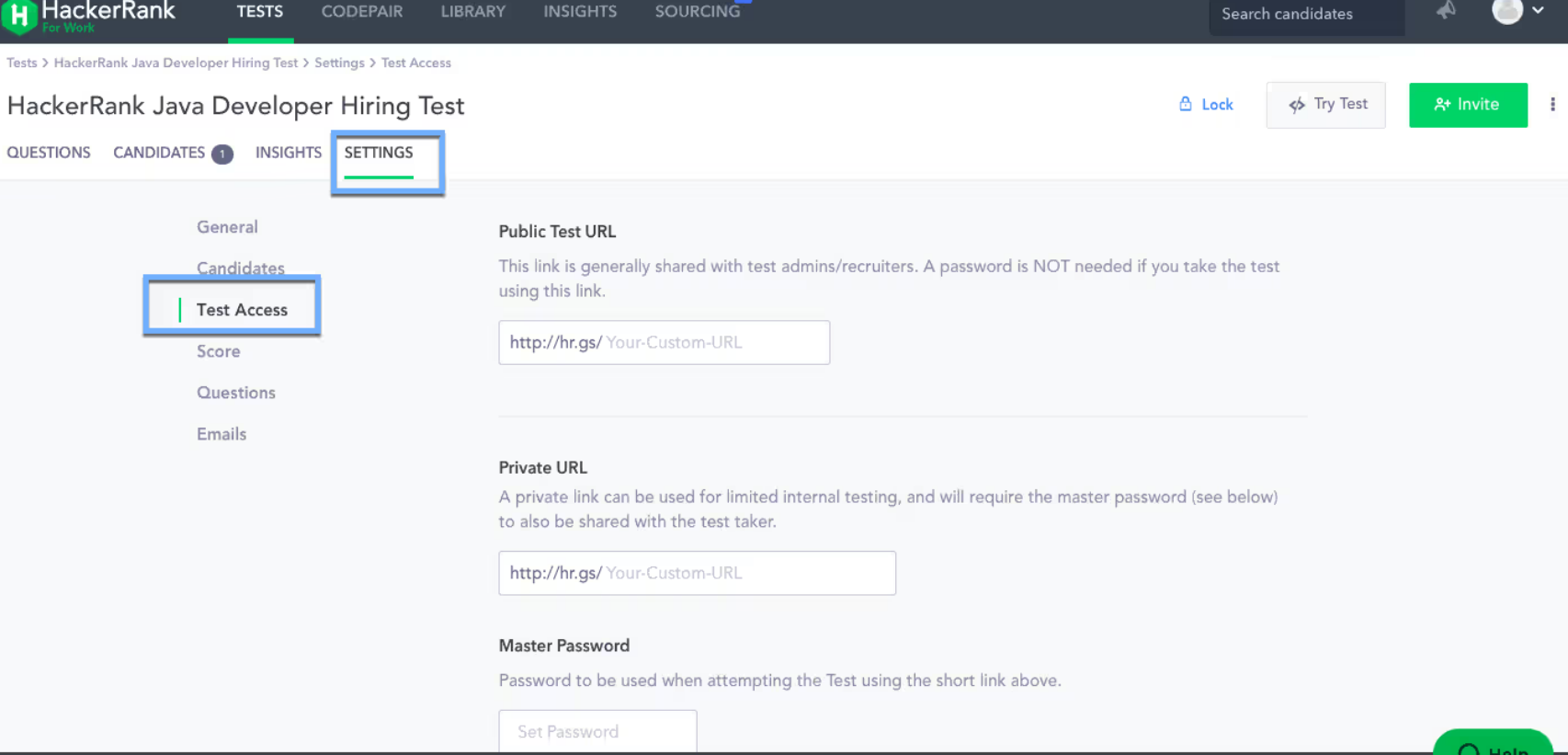
- The price is reasonable for companies of any size.
- It offers a starter package for under $200 per month, which is helpful for smaller companies.
- It allows companies to create custom interview tests to assess candidates based on specific skill requirements.
- The platform includes exercises and a coding environment for learning or improving skills, which is beneficial for employee development.
We were looking to hire for a few tech positions and wanted to ensure the candidates we interviewed and hired had the necessary technology knowledge and skills required for the roles.
We had previously employed individuals in those roles who lacked experience with technology and the required coding, so we decided to begin testing candidates.
We chose HackerRank for this purpose, as it included features for upskilling in tech roles. The benefits of the platform included access to candidates who had previously taken the types of tests we were looking for, and it allowed us to create our own tests for potential hires. We also appreciated the upskilling offerings for current employees.
We used this platform for a very short time due to significant internal issues within the company.
- Many of the tasks and exercises are outdated and need revision to reflect current technology trends.
- Customer support is unreliable, often failing to respond to emails or phone calls.
- The plagiarism detection system is too rigid, penalizing candidates for providing correct but similar coding solutions.
- HackerRank allows you to create your own tests instead of relying solely on its built-in options.
- However, much of the content is outdated, and customer support is difficult to reach.
- Other platforms currently perform better because they keep their materials and exercises up to date.
- Price is always a major consideration, but it’s important to remember that you get what you pay for.
- Platforms that offer flexibility are valuable because they allow companies to tailor tools to their hiring needs.
- Meeting the specific needs or requirements of the company should be a top criterion when evaluating these platforms.
HackerRank has not evolved significantly over time. It has not addressed user needs effectively, which may be contributing to losses in profit and sales.
HackerRank is suitable for organizations of any size due to its flexible pricing.
HackerRank may not be ideal for organizations focused on hiring, as its candidate filtering process can unfairly eliminate qualified applicants.

Byteboard

Byteboard interviews let you see multiple facets of candidates: from algorithmic analysis to systems design and coding. The fact that the interviews are graded by humans ensures all the nuances are captured.
PROS
- The evaluation process is done by humans providing detailed explanations of scores given.
- Open-ended technical reasoning exercises get recruiters to see candidates’ ways of thinking when tackling a given challenge.
- Project-based interviews, according to most test takers, are very close to their day-to-day work.
- Assessment rating based on highly structured rubrics that evaluate about 20 software engineering skills.
- Candidates find timed assessments with no live interviewer convenient and less pressure.
- The online job board lets job seekers browse current openings in their fields.
- A skills profile is developed for each candidate within 48 hours of their interview.
- Anonymous interviews, assessments, and evaluations help avoid bias.
- Interviewees can attend interviews on their own time without scheduling conflicts.
- Highly structured rubrics are used to grade candidate assessments.
- The online job board lets jobseekers browse current openings in their field.
- A skills profile is developed for each candidate within 48 hours of their interview.
CONS
- Exporting candidate reports to share internally isn't yet supported, but it's on the roadmap.
- Independent interviews mean no real-time collaboration and communication. Such soft skills are assessed based on what the interviewees answered on the tests.
- Pricing isn’t transparent.
- Their online job board only hosts openings from their clients.
- Integrates with a limited number of applicant tracking systems (ATS).
- Limited supported coding languages.
- Pricing isn’t transparent.
- Their online job board only hosts openings from their clients.
- Byteboard integrates with a limited number of applicant tracking systems (ATS).
- Coding languages supported by Byteboard are somewhat limited.

Byteboard aims to replace your onsite technical interviews more effectively and unbiasedly. We reviewed 16 vendors in this space, but Byteboard’s assessment methodology is unlike anyone else. The assessment has two parts. First is the design document exercise, which requires developers to analyze the given cases, leave questions and observations about what they read, evaluate different options, and make a recommendation with explanations for their thought process. Up next is the code implementation exercise: candidates choose their preferred language and software tools, plan how to implement them, and write code. What’s even cooler about Byteboard that we don’t find in other tech assessment platforms is that it’s Byteboard humans who grade the interview — it’s neither your people nor their bots. All the evaluations are anonymous, and the in-house software engineers are trained to weigh the interviews according to their built-in rubrics.
We talked with some developers who took the Byteboard interview and most of them seemed to enjoy it. The interview, as they shared, feels natural (no interviewers watching during the interview, given cases close to their daily engineering work) and, more importantly, lets them showcase their real skills (problem-solving, systems design, and coding). It’s also worth mentioning that Byteboard interviews are done independently, meaning candidates don’t work directly with other people, including the interviewers and other candidates. So the way the platform tries to evaluate the candidate’s soft skills is through the interview design: tasks require the developer to answer questions, raise their questions for others, and read others’ code.
We browsed Byteboard’s supported languages and frameworks — around 20 were found, which is quite humble to what other tech assessment platforms offer. In case you’re curious about how the tool responds to the blooming of AI tools like ChatGPT and Github Copilot, Byteboard mentioned they were considering adding some AI-assisted features and anti-plagiarism tools. For now, there isn’t much built-in tech for such things. We’ll keep a close eye on the platform and keep you posted.
Some of Byteboard’s customers include Lyft, Gordon Food Service, Arcadia, Betterment, PlayVS, Blue Rose Research, and more.
Byteboard’s pricing isn’t publicly disclosed and depends on your hiring needs/frequency.





Best For
Byteboard is ideal for IT companies looking for a human-graded technical assessment solution rather than a bot-scored one for their tech hiring needs.

CoderPad

CoderPad nails coding interviews with interactive assessments. Live interviews can be recorded and played back by keystroke, which can turn a 30-minute interview into a quick replay. Plus, this platform is even more powerful now with the CodinGame merger, making tech screening feel like fun, not just a test.
PROS
- Unified platform for gamified coding challenges (Screen) and technical interviews (Interview).
- Screen supports 65+ languages, frameworks, and technical skills. Interview supports 40+ languages and frameworks.
- Integrated Jupyter notebooks for data science interviews.
- Helpful AI assistant available in both Interview and Screen.
- Tests are available in English, Spanish, and French.
- Transparent pricing, including a free plan and a 14-day trial with easy cancellation.
- Live collaborative coding for real-time coding sessions.
- Ability to share links to your tests or projects at universities and target recent grads.
- Features cheating-alert tech and code playback in test reports.
- Free plan for up to 2 tests per month, plus a 14-day trial.
- Tests available in English, Spanish, and French.
- Conduct live tech interviews and watch candidates code.
- Assess candidates through take-home projects.
- Built-in university recruiting features.
- Native tools for gamified coding assessments.
- Updated pricing friendlier for SMBs.
CONS
- Some languages don’t have a lot of prebuilt libraries and support.
- Playback is not yet available with Jupyter.
- Sometimes, the site can be slow and clunky.
- ATS and API integrations are available for custom plans only.
- Dedicated support is limited to the Custom plan, others get support via email only.
- Only Custom plan allows unlimited personalized questions. The rest is limited to 20.
- Advanced features locked behind higher subscription tiers.
- The site at times can get buggy.
- Limited pre-built questions in the library.
- Few built-in integrations with third-party systems.

CoderPad is among our top picks for tech assessment software for many reasons. Foremost among them is its live collaborative interview tool. This allows you to watch candidates in action, solve problems in real-time within a functional integrated development environment (IDE), and collaborate seamlessly with your recruitment team. Notably, the tests are not confined to English but also extend to French and Spanish, covering a pretty good number of programming languages and frameworks—over 40, to be precise.
If versatility is what you're after, CoderPad delivers. The recent addition of the Jupyter notebook as a feature expands its utility beyond interviewing developers to now include data scientists. However, we can't help but wish for the incorporation of playback with Jupyter. It’d be very helpful for the evaluation process.
Another thing that caught our attention while testing CoderPad was its support for businesses engaged in university recruiting. The take-home projects, featuring independent coding exercises with optional automated test case scoring, provide a great way for employers to present technical questions to candidates, especially university graduates, who can complete them independently.

The acquisition of CodinGame by CoderPad is a good move. Previously, you'd have to pay separately for these two solutions to access gamified coding challenges and technical interviews. Now, the acquisition enables you to enjoy both on a single platform without inflating the overall cost.
However, the merge didn’t bring any improvement in terms of integrations. CoderPad can integrate with a few ATS like Greenhouse, Lever, and ICIMS, with API integrations available only for the Custom plan. There haven't been substantial updates in terms of its pre-built questions either. In terms of data protection, while peers like Coderbyte, HackerRank, and Codility are SOC2 certified, CoderPad’s SOC2 compliance certification hasn’t been officially confirmed yet.
On the customer support front, although the current email support is available for Starters and Team plans, we believe having phone support would be a welcomed enhancement for more prompt assistance.
More than 4,000 organizations worldwide, including Netflix, Shopify, Databricks, and Slack have used CoderPad to assess tech candidates.
CoderPad's plans start at $100/month:
- Free Plan: 2 tests per month with limited features.
- Starter: $100/month ($70/month billed annually) for 60 annual tests and 400 questions.
- Team: $325/month ($3,900 annually) for 360 annual tests and advanced features.
- Custom: Tailored pricing with integrations and dedicated support.
Includes a 14-day free trial and anti-cheating technology.
In response to user needs, CoderPad has undergone significant changes over the past few years, including expanding its language support to include Rust and Swift, improving its user interface for better usability, integrating with popular tools like GitLab and Jira, adding new features for real-time collaborative coding, implementing enhanced security measures, and improving hiring features, such as customizable coding challenges and remote coding interviews.





Best For
CoderPad works best for businesses that frequently hire for tech roles, ideally medium and large enterprises, with a need for interactive technical interviewing and gamified screening. Those targeting university graduates in their recruitment strategies will also benefit from this platform.

We used CoderPad for coding assessments. Generally our interviewers and our candidates like CoderPad because the IDE was straightforward and easy to understand. Additionally, it was easy to toggle between coding languages. The interview teams liked it because it was easy to find the recordings from the interview. Our TA team liked it as well because it was easy to extract the code and put it into candidate feedback.
- Ease of use; the platform has a clean UI
- Price point and model made since for us
- There’s a wide range of coding languages offered
We needed a coding evaluation platform that worked in a live interview setting. Unfortunately we didn't have consistent hiring with teams that needed a coding tool. CoderPad helped us out tremendously by offering a payment model that allowed us to purchase a number of tests upfront and then more when we needed them.
The biggest issue we had with CoderPad was that it didn't integrate with Workday (at the time this was an issue but I know it has since changed). Outside of that though, we thought CoderPad was a fine tool and didn't dislike much about it.
CoderPad offers a ton of flexibility around how you pay and use it. Additionally, the ability to find previous interviews and recordings was super easy.
- How many interviews are you conducting?
- Who will need access and how often?
- What do you want your candidate experience to be like?
At the time, I know a lot of customers were leaving because they didn't have tight integrations with ATS. I know this has changed and also they've built out more modern integrations (like ChatGPT)
Technical recruiting/TA teams
Companies that don’t need to hire coders
Key Features of Best Technical Assessment Tools
What does the best-in-class technical skills assessment software do? Here are the most important elements you find in a robust developer assessment platform:
- Testing tools for all popular coding languages: A capable coding test platform provides a rich library of questions and challenges that cover a range of programming languages and frameworks for at least top on-demand engineering and developer roles, such as front-end, back-end, full-stack, mobile developer, and data scientist.
- Coding interview recording: An advantage that makes businesses favor online coding interviews over traditional ones is that the interviews are recorded for further assessment, which results in a more thorough and unbiased candidate evaluation.
- Test customization: Despite the thorough and rich built-in library, you may have unique requirements and assessments for individual roles. A good technical assessment tool should enable you to do just that, like letting you choose different types of questions, create new ones from scratch, or adjust the challenges with your custom data sets and test cases.
- Cheating detection: The weak spot of online coding interviews is that the interviewers cannot closely monitor the candidates during the assessment as they do in the in-person tests. This is where cheating tech gets the spotlight. Solid coding interview platforms incorporate proctoring that allows you to observe and monitor test takers’ behaviors during the assessment. They also feature other cheating detectors to prevent tab-switching and plagiarism and can even verify the candidate’s identification.
- Integrations with your existing applicant tracking system (ATS): Chances are you are using an ATS that you’d like to connect with your coding interview platform. Thankfully, most technical assessment platforms provide smooth integration with multiple recruitment tools so you can centralize all candidate data in one place.
- Scoring and reporting: Most of today’s coding assessment tools offer auto-generated analytics and insights into a candidate’s capabilities based on their test performance. You can access such data in the platform’s reporting section or right in the dashboard, see candidates’ assessment answers, and benchmarking, among other data points to make informed, data-driven hiring decisions.
Benefits of Technical Screening Tools
Talent acquisition teams can reap several key advantages from using the best coding test tools. Like any pre-employment candidate assessment platform, it is meant to test an applicant’s likelihood of succeeding in a potential role. However, this segment of online coding interview software offers specific benefits.
- A wider pool of talent: If you’re looking to hire software engineers globally, online coding assessment tools and video interviews are great ways to expand your talent reach.
- Time-saving: First, your software engineers don’t have to spend nearly as much time in the earliest parts of the recruiting cycle. This means they can spend more time coding. In many cases, this increase in productivity is similar to a company hiring 10% more software developers.
- Improved candidate experience: You can evaluate more applicants because your software engineer screens are now automated. This allows more people to go through the screen and show their coding skills beyond what is on their resumes.
- Better hires: Your engineering team is undoubtedly brilliant, but are they the best interviewers? How many job applicants do they unfairly disqualify in the early days simply because their specialty isn’t hiring? Standardized coding tests allow you to better assess top job applicants through structured interview questions that test skills in the programming languages you care about most.
- Diversity hiring: An engineering testing platform evaluates candidates’ skills objectively and helps minimize hiring biases created by humans’ subconscious minds. This means the people with the skills to do the job will advance to the next phase.
- Better hiring signal: Resumes frequently fail to represent a developer's actual skills. By using coding tests, employers can better evaluate candidates and expand their talent pool beyond potentially misleading resumes.
- Easy to get started: Most of these developer assessment platforms offer free trials. This means you can quickly understand the workflow for a given tool and how it can impact your technical hiring process. We advise having someone from recruiting and engineering involved during any pilot or trial phase, as both organizations need to buy into this initiative.
Pitfalls and Misconceptions about Online Coding Tests and Assessment Platforms
Online coding test platforms are a great way to streamline your engineering hiring while producing a meaningful return on investment. That said, there are some misconceptions and pitfalls you should be aware of when using these tools in your candidate assessment process.
- Screening, not interviewing: Developer assessment tools are great at screening candidates. However, they shouldn’t be treated as a total replacement for all the candidate evaluation rounds in your hiring process. To decide who to hire, you must dive deeper into how the software engineer deals with conflict, compromise, communication, etc., not just their coding skills.
- Diversity and inclusion: It’s important to analyze how candidates from diverse backgrounds perform on your assessments to ensure fairness. For instance, if all your technical tests are created solely by male engineers, the scenarios and language may inadvertently favor male perspectives. Involving engineers of both genders in the question development process can help address this issue.
- Engineer buy-in: Your developer team should join HR in demoing, trialing, and shortlisting technical assessment platforms to buy. If they don’t, high chances are you’ll end up with the wrong match. At the end of the day, your tech leads and developers are the ones who get to use the platform to design the coding interviews and evaluations.
- Fraud: Understand how the coding assessments tool you’re using ensures that candidates take the tests themselves and do not post fraudulent scores.
- What’s tested matters: You can customize your coding tests and interview questions to reflect the specific programming languages and skills relevant to the job. However, what quirks are still being left out? Possibly there should be a psychometric part of this test. Maybe there are specific aptitudes of the candidates you’d like to measure in addition to technical skills.
- Tools, not marketplace: Coding test and assessment platforms enable your recruiting team to vet candidates more effectively. However, they are not sources of candidates like a job board would be (although some of these tools can help with talent sourcing).
- Don’t leave humans out: Just because you have a new way to vet software engineers doesn’t mean you can simply let your coding assessment tools handle all candidate interactions. Candidate experience matters. Set expectations, sell the person on your organizational culture, and treat them as you’d want to be as an applicant.
How Much Does a Coding Interview Platform Cost?
Online technical assessment platforms typically cost $100 to $450 per month for small teams, $325 to $1,200 per month for medium-volume use, and over a few thousand U.S. dollars for enterprise-scale solutions. The cost may vary further based on optional add-ons and advanced features tailored to your needs. More specifically:
- Self-service plans typically range from $100 to $450 monthly. For example, CoderPad's Starter Plan costs $100 per month for 5 tests, HackerRank's Starter Plan is priced at $199 per month for 10 attempts, and Codility’s Scale Plan costs $500 per month for 25 invites.
- For teams that require 30 to 60 tests per month, prices range from $325 to $1,200 per month. CoderPad’s Team Plan, which supports 30 tests per month, is priced at $325 per month, while Codility’s Starter Plan costs $1,200 annually (averaging about 10 invites per month). These plans often include additional features like access to question libraries and collaborative tools.
- For high-volume use, pricing is custom. Platforms like Coderbyte, HackerRank, and CodeSignal offer tailored pricing for unlimited licenses, advanced tools, and native and custom integrations. These plans also often include dedicated account management and security reviews.
- In addition to base pricing, many platforms offer add-ons. Advanced features such as API and ATS integrations, SSO, and branding typically range from $119 to $199 per month each. For example, Coderbyte charges $199 per month for API and SSO integrations, and $149 per month for branding and customization.
- Most also provide free trials or limited free plans which are a great way to explore the platforms before committing to a paid plan. For example, CoderPad’s Free Plan allows for 2 tests per month, and CodeSignal offers a free plan for individual learning with basic features.
How to Choose a Coding Interview Tool
When searching for a developer assessment platform, the first step is identifying tools that align with your team’s needs. It’s central to focus on options that make sense for your specific goals, saving time and effort. A pre-vetted shortlist, like this buyer guide, can help you efficiently narrow down your search.
Once you’ve identified potential platforms, it’s time to assess them in detail. Look for tools that offer the features your team needs, fit within your budget, and have manageable limitations. Evaluating these criteria will help you create a refined shortlist of platforms worth considering.
At this stage, scheduling demos with your top choices is a smart move. Be sure to include your developers and tech leads in these sessions to evaluate each tool’s capabilities comprehensively. Beyond demos, create a free account to explore the platform hands-on. Test the code editor by setting up a pre-configured screen for a programmer or data scientist and review the applicant screening process.
As you compare platforms, ask yourself:
- How does this tool compare to others you’ve evaluated?
- Does it give your team confidence in assessing candidates’ programming skills?
- What additional interview questions or tasks can be integrated into the tests?
Remember to evaluate the platform from both the recruiting team’s perspective and the candidate’s. A great tool should streamline hiring while creating a positive candidate experience.
Developer Assessment Tools FAQs
What is a tech assessment?
A technical assessment is a coding test that mirrors the real-world work of a computer engineer at a company and asks the job applicant to complete a series of coding exercises in a developer environment that tests their skills as a programmer.
What is a technical assessment tool?
A developer assessment tool (or technical assessment tool) is a software platform designed to administer coding tests to candidates to see if their skills match the job requirements.
Why use a technical interview tool?
A technical interview tool acts as a screening tool for developers. By testing different language proficiencies at the beginning of the talent acquisition funnel, hiring teams can narrow their list of the best candidates much faster.
Can a coding assessment platform help with recruiting?
Yes, a coding interview platform can significantly help recruiting efforts. In addition to fastening the hiring process by systematically pre-screening candidates, developer assessments can reduce bias by objectively testing skills, allow for remote interviewing, and give better signals on skills beyond what a resume shows.
What different kinds of coding assessment platforms are there?
Depending on who you are evaluating, there are different technical skill screening platforms. Some solutions are focused on the top 1% of software engineering talent. Others offer more general coding challenges. Some focus on an academic assessment, others on real-world problems. It all depends on your company’s hiring angle.
Making the Most of Coding Assessment Platforms
The coding test platform may just be a few demos away. You may wonder: “Suppose I have demoed with the best vendors and finally found a perfect tool for my team. What’s next?”
Our editor Anh Nguyen spent over two years working at a technical recruitment startup and personally participated in a few online coding interviews, during which she felt sorry for the candidates. Such nerve-racking experiences helped her realize that online coding assessment tools, if not used wisely, can hurt both the employer brand and the candidate experience.
She shared the top four hiccups plus tested tips to help you prevent them from happening at your organization:
Testing things that aren’t relevant to the job is just plain unnecessary
Candidates don’t like questions about things that would never intersect with their job. Irrelevant questions happen when the test creation process lacks input from people (let’s call them test reviewers) who have in-depth knowledge about the roles’ day-to-day work. So make sure you get their help with designing and reviewing the tests before putting candidates through them.
Long tests with a ridiculously short time limit are one way to crush your candidates’ motivation
This unreasonable combo can be a red flag to even the most patient and skilled job seekers. Relying on the test reviewers can help to keep your tests short(er), sweet, and more realistic with a reasonable time limit.
Unpaid hours go unappreciated
A coding challenge can take hours to finish, meaning candidates have to work without pay to complete it.
Compensating them for taking the test isn't a huge financial burden for most teams. It just shows you respect their time, resulting in better candidate experience and completion rates. If you wonder how much to pay, the fair market freelance hourly rate for the job in question can give you a rough idea.
Looking at how much people pay for similar roles or tasks on some of the popular freelance management platforms can also be very helpful.
User feedback is very valuable
Like product development, your technical assessment process can improve a whole lot with users’ feedback. Especially during the first months of using a new system, it’s helpful to check in regularly with your recruitment team (tech recruiters, hiring managers, test reviewers) to ask how they feel about the coding interview tool, what they think could be improved, etc.
Getting test takers' feedback can also reveal many areas for improvement (developer assessment platforms like Qualified have a feedback section at the end of the coding interviews and tests so developers can provide insight into their testing experience).
About the Author
About Us

- Our goal at SSR is to help HR and recruiting teams to find and buy the right software for their needs.
- Our site is free to use as some vendors will pay us for web traffic.
- SSR lists all companies we feel are top vendors - not just those who pay us - in our comprehensive directories full of the advice needed to make the right purchase decision for your HR team.









.png)










