Best HR and Payroll Software Systems in 2025
This guide reviews top cloud-based HR and payroll software, including pros, cons, pricing, ROI, implementation tips, and more.








Whether it's small businesses or large corporations, one thing that's a must for every company is ensuring employees are paid accurately and on time. Good payroll software takes care of this. But what's even better is that some can even handle several HR tasks, from onboarding to time tracking, benefits, and workforce planning.
We put together this guide in 2022 and have been updating it ever since to help HR leaders find the best HR and payroll software for their needs. If you need help narrowing down your options to 2-3 of the best choices, simply request personalized help from our HR experts here (it's free).
To bring you the best HR and payroll systems, we conducted extensive research and leveraged our expertise in the industry. We've been following and demoing numerous software solutions over the years. Combined with the help of our community of HR experts, who often share their experiences with each tool in various organizational settings, we were able to select the very best. Three of the most important criteria we used to evaluate these tools are workflow automation, payroll processing, and core HR features.
- Payroll Processing: We filtered for payroll and HR software that excels in this area, ensuring robust yet user-friendly payroll processing for businesses of all sizes. The chosen solutions offer comprehensive payroll software features, including tax calculations, direct deposit capabilities, payroll reporting, and integration with accounting systems.
- Core HR Features: These tools are great for payroll, but do they get HR right? We handpicked those offering the greatest range of core HRMS features to support your organization's needs. Most of these tools are fully-fledged HCM systems, enabling you to efficiently handle all aspects of employee management in one centralized platform.
- Workflow Automation: We prioritized solutions that offer robust automation capabilities, enabling HR professionals to save time on repetitive tasks. The selected software options provide intuitive workflows and can automate key tasks such as onboarding, employee data management, PTO calculations, leave requests, and more.
To learn more about our comprehensive evaluation process and discover additional insights on selecting the best HR tech, we invite you to read our piece on how we select the best HR tech.

Paylocity

Paylocity streamlines payroll and HR processes with user-friendly tools, automation, compliance support, and more. Its comprehensive features, accessible platform, and expert resources make it a standout choice for managing your workforce efficiently and effectively.
PROS
- Paylocity offers a feature-rich platform that simplifies the management of payroll, HR, benefits, and other related tasks.
- It features a user-friendly interface and offers extensive online documentation to guide users through the various features and functionalities.
- There’s a mobile app that both employees and managers can access to perform several processes on-the-go.
- Paylocity’s customer support is highly rated for always being available to answer questions.
- Global payroll support for 100+ countries.
- Provides free and unlimited training modules on the website.
- Paylocity’s mobile app has a good UI and functionality
- The tool is easy to use for both employees and employers.
- Has 350+ pre-built integrations.
CONS
- Pricing information is not publicly available, and there isn’t a free trial or a free plan at this time.
- Paylocity's comprehensive feature set can create a learning curve for users.
- The report customization options in Paylocity could be enhanced.
- Undisclosed pricing.
- It doesn’t have a free trial or free plan.
- Support is available in English only.
- It isn’t the best solution for remote teams looking for a tool to manage payroll and benefits for their contractors.
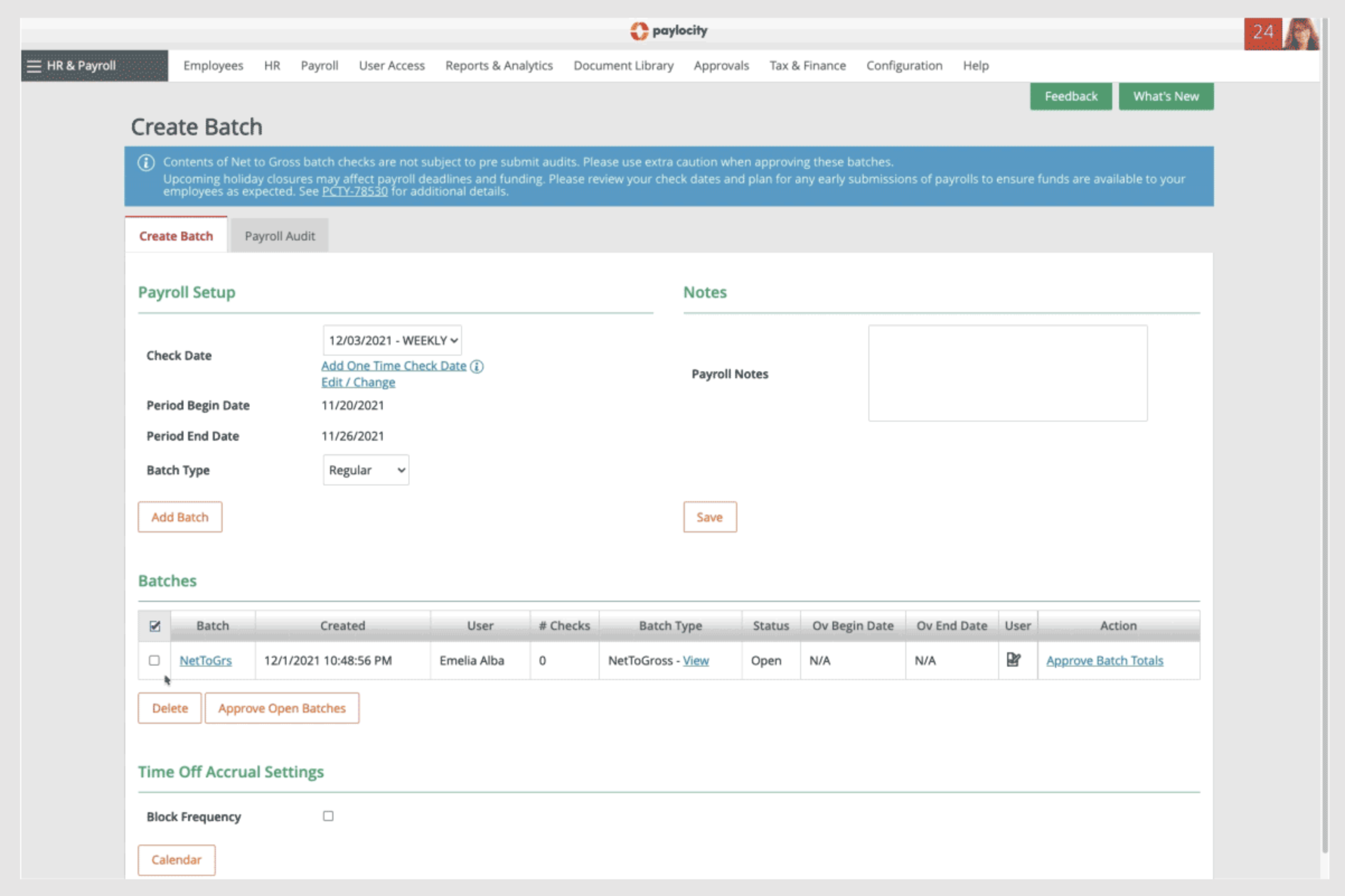
Paylocity offers a comprehensive and user-friendly platform with features for payroll, people, benefits, time off, and compliance management. We love how easy and quick it is to process payroll, thanks to Paylocity’s intuitive three-step navigation flow: you enter the necessary payroll info, review and hit Submit. Paylocity also minimizes manual data entry by automatically transferring information from Time & Labor, flagging employees who need prorated or retro pay, and showing the calculations for your review.
To ensure payroll accuracy, you can make use of Paylocity’s Payroll Readiness Dashboard, which gives you a comprehensive overview of your critical payroll tasks well ahead of your processing day. The system also features over 40 configurable pre-submit audits that flag irregular occurrences, such as an employee receiving double their typical pay.
Beyond payroll management, Paylocity provides a solid HRIS that helps you stay on top of several employee-related processes. For starters, it excels at data management and task automation across multiple users and workspaces. Whether it's confirming employee addresses, collecting certification proofs, or managing employee onboarding, Paylocity simplifies these processes through automation and centralization.
Accessibility is another strong point of Paylocity. Employees can securely access their payroll and HR data from anywhere, on any device. They can retrieve important information such as offer letters, paystubs, tax forms, benefits info, and make changes to their personal information. Managers and HR professionals have full visibility into employee data, enabling them to manage positions, assign skills and certifications, predict vacancies, and manage budget changes effectively.
Paylocity also prioritizes compliance, offering a user-friendly dashboard with swift access to work authorizations, EEO, and FLSA compliance data, as well as industry news. For additional support, Paylocity's HR Edge service provides expert resources, including an account manager, to assist in minimizing risk and implementing optimal practices. Furthermore, Paylocity's reporting and analytics capabilities provide deeper insights into the workforce through real-time, visually presented data. This data enables the monitoring of key metrics, recognition of patterns, enhancement of HR strategies, and the advancement of business goals.
Paylocity’s solutions are used by over 40k organizations including CRP Industries, Wagstaff, and Powerhouse.
Paylocity’s pricing isn’t disclosed upfront. We recommend scheduling a demo with their Sales team to get a breakdown of all associated costs.





Best For
Paylocity's solutions are designed for businesses of all sizes across diverse industries, with a primary emphasis on medium and large enterprises. These companies possess the necessary resources and infrastructure to fully utilize the platform's functionalities, allowing them to effectively maximize its benefits.

Paylocity is used for every aspect of the business and is the most complete HRIS for our needs:
- Easy, painless payroll that is automated and tax compliant.
- HR task automation.
- Recruiting and onboarding.
- Communication and collaboration, helping build a more connected and engaged culture.
- Operational efficiency - Time spent on administrative tasks is reduced, such as manual clocking, time-tracking, and costing out of labor rates.
- The Talent Acquisition module helps fill roles more quickly with top talent by leveraging modern tools like texting and QR scan codes.
- Cost-effective solutions for a variety of organizations, including education, financial services, healthcare, manufacturing, nonprofit, restaurants/hospitality, retail, and technology. Solutions are available for small, midsized, and large enterprise organizations. Paylocity streamlines HR tasks, minimizes compliance risk, and drives communication and collaboration with tools to improve employee engagement.
Since 2000, I have used Paylocity. Our previous HR systems were numerous. We moved the following processes into Paylocity, which offers an all-in-one HR solution:
- Payroll - Automated processes, tax compliance, and overall simplification of payroll processing.
- Workforce Management - Improved efficiency by automating scheduling, time tracking, and ease of use for employees via their phones.
- Human Resources Software - Automation of manual tasks such as reviewing time management and I-9 Work Authorization tracking. Simplification and access to real-time information via the mobile app allow everyone to view their pay info, tax forms, time off requests, update personal information, and complete tasks that previously required paper.
- Talent Management - This tool helps shorten the time to hire during the recruiting cycle, expands the reach of finding top talent by posting and sharing openings across many job boards, and enhances the candidate experience through texts and QR code scanning.
This aids in finding talent faster and making engagement easier. Additionally, this module is excellent for onboarding new employees by eliminating hours of onboarding paperwork, as every aspect of onboarding is done online through Paylocity.
There is a performance management segment that provides employees with the tools they need for career development and conducting reviews. Also within this module, compensation and a Learning Management System (LMS) are robust and automated, with a wealth of tools built in to help with employee engagement and retention.
- Benefits - We moved from manual to automated processes, reducing confusion through simplified, flexible benefits management and employee usage. Key takeaways: access anywhere via mobile or desktop, real-time information, employee education with step-by-step guidance videos/scripts, compliance with federal and state regulations for COBRA, ACA, and HIPAA, and ease of error reduction through automation.
- Employee Experience - Employees have access to the HR platform, increasing self-service adoption, building confidence, collaboration, and connection.
- Data - Paylocity helps bring data to life while keeping in tune and up-to-date with your workforce. For example, AI is used to provide key insights for identifying gaps and actionable recommendations on how to improve employee productivity and reduce turnover.
I do not have any cons to share about Paylocity.
In comparison to Workday, the ease of implementation and support was better with Paylocity. When I used Workday with a large enterprise organization supporting 10,000 employees, the assigned team was larger and divided into various segments. Paylocity supported a small service organization with fewer than 2,500 employees.
The criteria should include the following:
- The available budget.
- Types of systems and applications being integrated.
- Company size.
- Readiness to move away from paper and files into software/automation. Paylocity simplifies and streamlines critical payroll and HR processes.
- Remember to allocate time and a team to help design the front end of the system and plan the rollout—this takes time and patience.
Paylocity has expanded and introduced the Modern Workforce Index (MWI), giving HR leaders real-time visibility into organizational health compared to similar companies based on NAICS codes and organization size.
Paylocity is primarily designed for small to medium-sized organizations. It simplifies and streamlines critical payroll and HR processes and functions.
Larger enterprise organizations won’t find Paylocity dynamic enough for their needs.

Workforce

We selected Workforce.com for its comprehensive all-in-one scheduling, time tracking, and payroll capabilities, particularly in shift-oriented industries. Although its modularity can be more flexible, the platform offers solid features for HR operations and payroll continuity.
PROS
- Full-service, in-house payroll engine with tax filing and wage garnishment support.
- Centralized employee profiles housing HR data, documents, and compliance logs.
- Automated time-to-payroll workflows reduce manual intervention.
- Onboarding and offboarding steps are trackable, with document bundling and digital forms.
- Employee self-service tools (mobile and web) for leave requests, profile updates, and shift management.
- Full-service, in-house payroll engine with tax filing and wage garnishment support.
- Centralized employee profiles housing HR data, documents, and compliance logs.
- Automated time-to-payroll workflows reduce manual intervention.
- Onboarding and offboarding steps are trackable, with document bundling and digital forms.
- Employee self-service tools (mobile and web) for leave requests, profile updates, and shift management.
CONS
- No standalone access to payroll or HR modules.
- No free trial or sandbox access to test payroll workflows without speaking to a Workforce.com representative.
- Recruitment components are basic compared to specialized ATS systems.
- Their payroll system lacks international tax/localization support.
- No standalone access to payroll or HR modules.
- No free trial or sandbox access to test payroll workflows without speaking to a Workforce.com representative.
- Recruitment components are basic compared to specialized ATS systems.
- Their payroll system lacks international tax/localization support.
Workforce is an HR and payroll software tool designed for shift-based employers who need to tightly coordinate scheduling, time tracking, payroll, and HR from a single system.
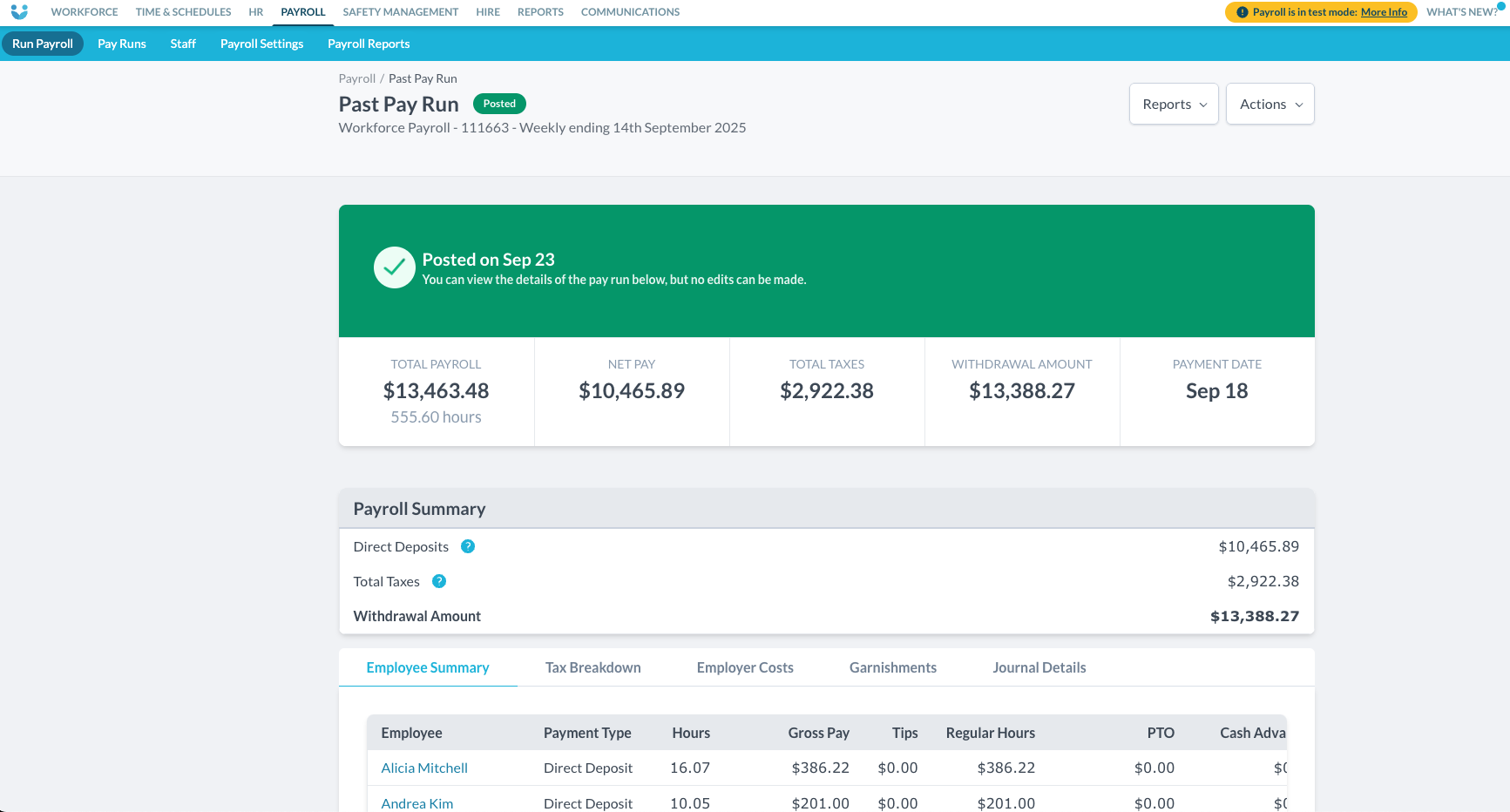
Starting with payroll processing, the platform offers a full-service, internally developed payroll engine. It handles gross-to-net calculations, tax withholdings, garnishments, and direct deposit, all without relying on third-party systems.
During our demo, we were particularly impressed by how time data from clock-ins and schedules flows directly into payroll runs. Admins can run payroll, preview deductions, and post pay runs directly from within the platform. Since the platform is built on a single codebase, the connectivity is also extended to HR recordkeeping, where wage data is housed in the same employee file that tracks qualifications, incidents, and shift history. From an SMB’s perspective, we believe this unified experience saves a significant amount of time and reduces payroll errors.
The only con here is that payroll functionality is currently limited to the U.S. and U.K., meaning international organizations or those expanding abroad may not find the necessary tax infrastructure or localization support.
In terms of workflow automation, Workforce excels in operational contexts. Its AI-driven scheduler automatically builds labor-efficient rosters based on forecasted demand and POS data. Rules can be configured to automatically approve timesheets within specified grace periods, prompt staff with shift-related questions, or restrict scheduling based on certification status.
When it comes to core HR features, Workforce does a respectable job of covering the essentials. It includes digital onboarding with document bundling and task tracking, a built-in applicant tracking system with pipeline views and resume scoring, and a centralized employee profile with audit logs, certifications, and forms. The system also allows for storing warnings and incident reports, providing a full employment history in one location, which definitely makes it easy to keep operational and compliance data in sync.
We do believe, though, that Workforce is not a complete replacement for your existing ATS and onboarding systems, considering their basic features. Moreover, these recruiting tools are included as part of the platform, meaning you need to purchase the entire package to use them.
On a similar note, although the initial price is quite affordable at $5 per employee per month, the inability to sign up for a free trial without speaking to a Workforce.com representative makes the platform less inviting for some cautious SMBs.
Domino’s Pizza, Altitude Trampoline Parks, Louisiana State University, Pinnacle Live, Cedartown Foods, Winnipeg Jets.
Workforce pricing ranges from $5 to $24 per employee per month.





Best For
Workforce’s payroll and HR platform is best for U.S.- and U.K.-based SMBs managing hourly workers.
.png)
Deel
.png)
With its ability to process payroll in over 100 countries, Deel positions itself as an all-in-one system for managing global workforces. What’s more, their HRIS is quite affordable, starting at $5 per employee per month.
PROS
- Global payroll supporting 100+ countries, 200+ currencies and 15 payment methods.
- Deel Card allows contractors to receive payments in USD and use funds directly.
- 200+ legal and tax experts ensure compliance with local labor laws and tax regulations.
- Automated payroll and invoicing significantly reduce manual effort.
- Integrates with 100+ HR solutions.
- Excellent 24/7 customer service with fast onboarding (2-3 days) and local payroll experts in each jurisdiction.
- Seamless integration with platforms like QuickBooks, BambooHR, and Greenhouse, plus custom integration options.
- User-friendly, self-service features enable quick setup; identity verification often takes under 24 hours.
- Automated invoices simplify payments, provided they're in English.
CONS
- HR tool can be quite basic for some.
- Lacks built-in time tracking features.
- Invoice generation only available in English.
- Key features like onboarding automation are add-ons, which may increase costs.
- Limited flexibility in modifying contracts or service agreements; changes often require an addendum.
- Invoices cannot be generated in languages other than English.
One of Deel’s most impressive capabilities is its ability to run payroll in over 100 countries with just a few clicks. The platform supports payments in over 200 currencies, and with 15 different payment methods, including bank transfers, Wise, PayPal, Payoneer, and even cryptocurrency, it felt like Deel had thought of every possible way to pay employees and contractors.

As a team with global contractors, the Deel Card was a particularly useful feature. It allowed our contractors to receive payments in USD and use the funds directly for purchases, eliminating the hassle of currency conversions.
What also gave us peace of mind was Deel’s in-house compliance expertise. The payroll platform has an in-house team of over 200 legal and tax experts who ensure companies meet local labor laws and tax regulations. Plus, payroll can be fully automated: Once contracts were set up, payroll and invoices ran themselves, which significantly reduced the manual workload.
For companies already using Deel for payroll, the fact that this vendor provides a native HR module at a fair price makes it a compelling choice for managing a global workforce. The platform provides a single system of record with basic HR tools like employee profiles, performance management (1:1s and pulse surveys), and integrations with over 100 HR software solutions. So if you’re a smaller business or startup that needs a lightweight, cost-effective HR solution, this is a solid option.
But that also means Deel’s HR suite lacks the depth of more established HRIS systems like BambooHR or Bob, particularly in areas like workforce analytics and benefits administration. Companies needing a more full-fledged HR solution may find Deel’s HRIS too limited and might need to supplement it with additional software.
Pricing is another area where Deel may not be the best fit for every company. While Deel U.S. Payroll starts at $19 per employee per month, global contractor management costs $49 per month, and its EOR service is priced at $499 per employee per month, which is quite higher than some other employers of record services. Additionally, the platform lacks built-in time tracking, which could be an issue for businesses needing to monitor working hours.
35,000+ organizations, including Andela, Makerpad, and Brex.
Deel's global payroll and HRIS starts at $19 and $5 monthly, respectively.





Best For
Companies with a remote-first workforce are well-suited for Deel HR and payroll offerings.

We use Deel to onboard and pay contractors. After hiring someone, we invite them to Deel, where they upload their information. We run a background check and request specific documents from them. If everything is uploaded successfully, we then use Deel to pay contractors on a weekly basis.
Deel also serves as our central repository for employee information, securely storing details such as legal name, address, SSN, and birthday. It provides new hire paperwork, such as W-9 forms, and ensures these forms are fully completed.

Deel has a user-friendly interface that is easy to navigate. The 24/7 chat feature is helpful whenever I have questions. Creating background checks through Deel is straightforward.
We purchased Deel in the spring of 2024. Our company was expanding its contractor base and needed payroll software to streamline the process. Our goals included simplifying contractor onboarding and payment while allowing contractors to upload their timesheets.
We needed a platform that could support these tasks, answer questions along the way, and assist with tax filing. We used Deel for about two months before deciding to switch to a different platform.
I’m not a fan of the pricing model, as it charges for all contractors added, even if they haven’t been paid. It feels as though there is a fee associated with nearly every action. Contractors also often seem confused when uploading their timesheets.
I appreciate Deel’s customer service, especially the 24/7 chat feature. Other tools require calling during business hours, which can be inconvenient.
I suggest prioritizing ease of use, price, and potential hidden costs. Ask whether the tool charges for customer service inquiries, monthly fees, and how pricing is structured for each contractor or employee. Personally, I prefer not to pay for a contractor I haven’t actually paid yet.
The home page and navigation were recently updated and look improved, though I don’t find this to be a significant change.
Deel is suitable for established small businesses.
Deel may not be ideal for new small businesses. Due to various fees, costs can add up unexpectedly, which might be challenging for businesses aiming to manage expenses carefully while growing.

ADP

Easy to use, 24/7 support from payroll experts, seamless integrations, – ADP is packed with interesting features that will elevate your business like nothing else.
PROS
- Native, all-in-one technology suite for recruitment, payroll, and compliance.
- 17 RPO service centers in 14 countries and provide services in 42 different languages.
- Dedicated team of AIRS-certified recruiting professionals.
CONS
- Technology options outside ADP’s dedicated HR tools are limited.

Instead of obfuscating a first-time user with unnecessary details about their HR services, ADP asks you a few simple questions and fetches you a customized HR solution that would best suit your organizational needs.
ADP’s payroll and HR software known as RUN is easy to use, has a clean user interface, and yet contains so much depth in terms of features. From personalized payroll to AI-powered error detection features for tax compliance, ADP lets you seamlessly run payroll, track time & attendance, helps you with workforce management, and much more.





Best For

I typically use it every week. I use it to check my bi-weekly pay stub and access payroll info. We also use it to post job applications and advise HR of vacancies. Previously it was used to submit performance reviews which were done quarterly or semi-annually depending on the role (now using PATI). I would also use it to review the organizational chart for contact info when needed. I also found the quick links and HR/benefit information to be very useful and would frequently login just to find links and information about other company resources.

I really like that all the HR resources are essentially located in one place, especially with links embedded to external sites (eg. benefit provider). I also really like that I can access all my payroll info online in one place. The organizational chart feature is also really helpful for identifying the reporting structure for areas of the business I was less familiar with and help me connect with the appropriate team member on cross-functional projects.
We bought ADP to cut back on internal payroll costs, provide employees with online access to their payroll info, avoid manually mailing out paper T4's every year, consolidate HR information and links into 1 platform, streamline data entry requirements for the payroll team, help move employee calls and inquiries to the ADP team, free up internal payroll/HR time, and streamline HR recruiting and tracking request. I have been personally using it for around 2 years now I believe.
The login process always feels very cumbersome with the multiple authentication steps and 2FA. The performance review functionality was extremely tedious - there were a lot of different screens and it wasn't easy to locate reviews or edit them - it just seemed much more complicated than it needed to be and a lot of my managers struggled to complete their reviews even with instruction manuals. I also wish there was a way to inquire about any payroll discrepancies directly - employees would have to email me (with no visibility as a District Manager) and I would have to forward payroll and it always seemed to slow down the efficiency, especially when the answer was something simple.
More functionality and works as a total company website as opposed to just a payroll viewing platform. Much more visually appealing and easy to navigate than some other platforms (like some SAP ones I've seen)
How much functionality you want out of the platform - just access to paystubs or a fully integrated HR platform. Customization options - for example we could add custom fields like t-shirt size for team events and/or self-declaration options (eg. covid vaccination status)
We're still relatively new to the platform, so it's hard to say what is an ADP change or just an organizational learning, but I have seen the addition of new self-declaration fields in the employee profile. The benefits section and external links continue to expand as well. We struggled with the performance review section, but I believe this is now being worked on in the backend by our L&D team.
For a large organization looking to streamline HR / payroll operations, particularly if trying to move away from paper-based payroll/pay stubs.
Likely a smaller organization that just doesn't have the need for such a complex, integrated system
Rippling
Rippling is geared toward SMBs with its intuitive UI, automation, and 500+ integrations. Besides features like US/global payroll and self-service, the benefits administration tool lets you work with your chosen broker and select the benefits packages for your team from over 4,000 plans.
PROS
- Rippling payroll automatically updates work hours, deductions, and tax filings.
- Ability to process payroll in multiple countries and currencies.
- Can connect with 500+ apps.
- Enables users to work with their chosen broker.
- Ability to purchase modules separately or as a full suite.
- All-in-one platform for employee management + PEO services offered, and even a suite of other IT products
- With 500 integrations, it’s very likely that they integrate with other key tools from your tech stack.
- Operates globally with any currency
- Workflow automation
- Analytics opportunities
- Provides a holistic view of company outflows—headcount costs included
CONS
- Undisclosed pricing. No free trial.
- Phone support costs extra.
- Not the best option for teams with 2,000+ employees.
- The mobile app has limited features compared to the web browser version.
- Total buy-in to Rippling is essential
- Very SMB-oriented, in case you’re a larger company.
- New features tend to be buggy in ways that tech teams are not accustomed to fixing

Rippling is a competent solution for growing teams looking to handle their HR and payroll more efficiently. Though the software is quite new in the space, we appreciate how fast the platform has evolved since it debuted.
One of the standout features of Rippling is its exceptional integration capabilities. With over 500 app connections available, it surpasses most tools in the market.
Rippling offers feature-rich capabilities that simplify payroll and HR management for global teams. With its integrated platform, users can pay employees and contractors worldwide within minutes. The built-in time tracking app automatically updates work hours, deductions, and tax filings, eliminating the need for manual tasks. This allows users to focus on reviewing numbers, approving payroll, and letting the system handle the rest.
We are impressed with Rippling's benefits management tool, allowing users to collaborate with preferred brokers, select from 4,000 plans, and offer the hires a self-service portal and mobile app. However, we hope for enhancements in the mobile app's performance and features, as it can be laggy at times and lacks certain functionalities compared to the web browser version.
Rippling's pricing starts at $8 per employee per month, but obtaining an accurate quote requires a demo with a sales representative. It's important to note that the actual cost may be higher due to the software's purchase model. The Unity module is mandatory for purchasing any other modules. Additionally, if you require phone support from HR specialists, additional fees apply.
Vox, Maximum Games, Superhuman, Compass Coffee, Highnoon.
Rippling's Core HR platform starts at $8 per employee per month. Contact Sales for more details.





Best For
Rippling is most useful for SMBs, ideally with 50 to 2,000 employees. It doesn’t matter whether they are US-based, global, remote, office-based, or distributed teams.

We use Rippling daily as our all-in-one solution for managing the entire employee journey. Our key workflows begin with job postings and automated recruiting processes that streamline candidate management and communication throughout the hiring pipeline.
Once we identify suitable candidates, we use Rippling to extend offers, conduct I-9 verifications, and transition new hires through the onboarding process. For ongoing employee management, we rely on Rippling for semi-monthly payroll processing, annual open enrollment periods, and continuous management of benefit deductions.
When employees leave the company, we use Rippling's offboarding workflows to collect necessary information, ensure documentation is complete, and maintain compliance throughout the process.
- Rippling is an all-in-one platform that manages the entire employee journey, from interviewing to offboarding.
- It has direct integrations with Carta.
- It offers a seamless payroll process through its flexible benefits platform.
We adopted Rippling in 2021 as a small tech startup with fewer than 15 people, seeking a solution to manage essential HR functions without a dedicated HR or Finance team member. We needed software that could efficiently handle payroll, onboarding, and offboarding while ensuring compliance with local and federal laws and regulations.
Over the past three years, we have expanded our use of Rippling to include its recruiting platform and ASO services, which provide enhanced support for federal and state filings and reporting. Most recently, to integrate benefit deductions seamlessly into payroll, we appointed Rippling as our Broker of Record and began using its Flexible Benefits module.
- The support process can be overly complex and too dependent on AI.
- The Recruiting Module does not allow the exclusion of specific job boards, such as Indeed, which often results in a high-volume but low-quality applicant pool.
- Rippling’s step-by-step wizard makes it difficult to view entire processes, like employee offboarding, in one comprehensive view.
Rippling is a robust all-in-one platform that has consolidated services we previously outsourced. Before using Rippling, we managed separate vendors for applicant tracking and flexible benefits administration. Rippling has enabled us to bring all these functions together in a single, integrated system.
Companies should evaluate whether they prefer an all-in-one system or specialized tools that integrate throughout the employee lifecycle. It’s important to assess the team's capacity and willingness to learn and manage the platform. While Rippling is intuitive, it requires a time investment to fully leverage its features.
During our time with Rippling, we have seen enhancements to the recruiting platform, including improved resume screening and stronger communication automation.
Rippling has introduced customizable workflows and in-platform app customization options, allowing us to tailor the platform to our needs. Its expanded support and compliance features led us to adopt its ASO service in early 2025.
Rippling is ideal for companies seeking a strong, user-friendly, all-in-one HRIS solution. It provides value even for users without payroll or HR expertise due to its intuitive interface.
It suits small to mid-sized businesses and is especially beneficial for companies with remote teams or global employees, as it includes device management and global payroll features.
Rippling may not be well-suited for large companies or those needing extensive customization and support beyond what the platform offers. It is also not ideal for users who prefer to work with specialized vendors for different HR functions and are reluctant to adopt a bundled HRIS solution.

OnPay

With best-in-class integrations and built-in HR, OnPay is extremely user-friendly and has top-notch customer support. Its USP is the way it combines simplicity with a wide range of features.
PROS
- Free tax form handling for W-2 employees and 1099 contractors.
- Some HR services included within the plan at no additional cost.
- 30-day free trial available (starts after OnPay verification).
- Well-developed online help resources.
CONS
- Poor functioned employee mobile app.
- Requires payment four days before payday for direct deposit.
- Doesn’t support automatic payroll.
- Customer support sometimes hard to reach.

Fast, precise, and backed by payroll experts, OnPay is a payroll software with all the HR tools embedded in it. OnPay’s goal is to enhance the productivity of individuals and teams. This is reflected both in their simple yet intuitive user interface and extensive features such as multi-state payroll, single sign-on, employee-self service, or automated onboarding flows.
One of the best things about OnPay is that when you buy it, you get the help of trained experts every step of the way. They also provide one month of a free trial.





Best For

We use OnPay to process bi-weekly payroll for our employees and contractors. We utilize the direct deposit functionality and use it to withhold for benefits and 401(k) deductions. It automatically remits payroll taxes to the state on our behalf. We have also recently started using it to track and approve employee PTO requests.
We are a small non-profit, and they provide us with a non-profit discount. It has all the functionality we need without being overly complicated. Processing payroll is quick and easy.
We bought OnPay because it seemed to be the best fit for our organization. It has all the functionality we need to handle HR and payroll for our small group of employees. It is robust enough to meet our needs but not overly complicated like some of the larger systems. It is easy to use, yet it allows us to process multi-state payroll and manage our employees' time off. It also includes all the basic reporting that we require.
It doesn't offer much in terms of custom reporting. Much of the HR information requires navigating to individual employee records to view. You can't edit a benefit plan once it's created; you have to make a new one to implement any changes.
OnPay is really the only system of its type and size that I've used, so I can't say how it compares to competitors. It is much simpler than ADP or UKG, which I have used, but we are getting it for a fraction of the cost. The simplicity of the system actually works well for our team.
Consider the needs of your business and team. OnPay is a fairly basic HR and payroll system. It covers all the essentials, but if you need extensive reporting or numerous integrations with other systems, you might want to explore a higher-tier HR/payroll solution. Additionally, consider cost. Even without the non-profit discount, it's a very economical solution compared to some of the larger providers.
I haven't noticed any significant changes since we started using OnPay, but as I mentioned, it already meets our needs.
I believe OnPay is great for smaller companies that don't need extensive features in their HR and payroll system.
I think a large organization with complex reporting needs would struggle to get everything they require from OnPay.
.png)
Netchex
.png)
Netchex is a standout in the payroll category thanks to their stellar customer support, described often as prompt, courteous, and knowledgeable. It’s the rightful complement to their comprehensive, single-source solution which integrates HR, time and attendance, benefits management, and payroll processing.
PROS
- Grows with your team: With Netchex, it’s very easy to opt for a new plan and keep all your data in the same place even if you outgrow your current pricing plan. Other vendors require a switch to a new service in that kind of event.
- Dedicated support team: Netchex are note-worthy for their award-winning and often lauded customer service. It’s all US-based and provided in real-time through email, live chat, and phone calls.
- Pre-payroll reports: Allows for critical error checks before submission.
- Flexible payroll grid: Easy to make changes or correct errors on the fly.
- Versatile payment options: Includes paper checks, direct deposit, and pay cards.
- Grows with your team: With Netchex, it’s very easy to opt for a new plan and keep all your data in the same place even if you outgrow your current pricing plan. Other vendors require a switch to a new service in that kind of event.
- Dedicated support team: Netchex are note-worthy for their award-winning and often lauded customer service. It’s all US-based and provided in real-time through email, live chat, and phone calls.
- Pre-payroll reports: Allows for critical error checks before submission.
- Flexible payroll grid: Easy to make changes or correct errors on the fly.
- Versatile payment options: Includes paper checks, direct deposit, and pay cards.
CONS
- Requirement of payroll: Users must use the payroll module to access other functionalities, so it wouldn’t work as stand-alone HR software.
- No free trial: Potential users can't test the software without committing to a purchase. The demo with a sales rep is the closest thing.
- Requirement of payroll: Users must use the payroll module to access other functionalities, so it wouldn’t work as stand-alone HR software.
- No free trial: Potential users can't test the software without committing to a purchase. The demo with a sales rep is the closest thing.

Netchex is a comprehensive HR and payroll management platform tailored for small and mid-sized businesses (50-500 employees). The platform stands out with its single-source solution that combines payroll, time and attendance, benefits, HR information, and more into a single tool, thereby reducing the need for multiple spreadsheets and manual data entries. One of our favorite things about Netchex is their flexibility. For example, payroll administrators can effortlessly make adjustments and correct errors directly from the payroll grid.
We also love and hear great things about their detailed pre-payroll reports. As stated above, these can be reviewed before payroll is processed, allowing managers to spot any abnormalities, such as terminated employees receiving paychecks or overpayments. The system comes with full garnishment integration, multiple pay rate solutions, and complete federal, state, and local tax filings, making it a robust and versatile tool for any business.
Additionally, Netchex recently introduced several innovative features, such as AskHR for immediate answers to employee questions, Netchex AI for data analysis, and Community for fostering employee engagement. In our view, these enhancements demonstrate Netchex's commitment to evolving its platform based on user feedback and emerging industry needs.
Netchex is used by companies like Xpressdocs, BK Corrosion, Regal Hospitality, and The Colony ER Hospital.
Netchex follows a per-Employee-per-Month pricing model. Pricing varies according to the company's size and the specific products used. Detailed pricing information can be found on their website.
Since we first became familiar with the tool, Netchex has evolved significantly. As said before, they recently introduced features such as AskHR for automatic employee support, NetChex AI for smart data analysis, and Community to enhance employee engagement and recognition.





Best For
Netchex is best suited for small and mid-sized businesses in various industries, such as restaurants, hospitality, manufacturing, healthcare, professional services, and auto. As of 2024, their sweet spot is organizations with less than 500 employees, but they are perfectly capable of working with larger teams.
.jpg)
UKG
.jpg)
Easy to navigate and customizable to your business needs, UKG’s Payroll and HR Software provides you with all the HR services under one roof. Their customer support team that’s available on a payroll hotline and chat are worth mentioning.
PROS
- Super robust product, packing years of experience with HCM and Workforce Management technology
- Since they offer UKG Pro for HRMS and UKG Ready for workforce management, you could arrive at a combination of products that suits many of your HR needs from the same set of tools.
CONS
- Compared to newer tools, UKG Pro and UKG Ready tend to miss a unique selling point or a specific focus on a certain type of business. While they work great for bigger companies in all sorts of industries, very niche operations might have a hard time adapting to the tool.
- Similarly, UKG offers many solutions under one umbrella, so it's not the best fit if you're looking for only a handful of specific use cases.
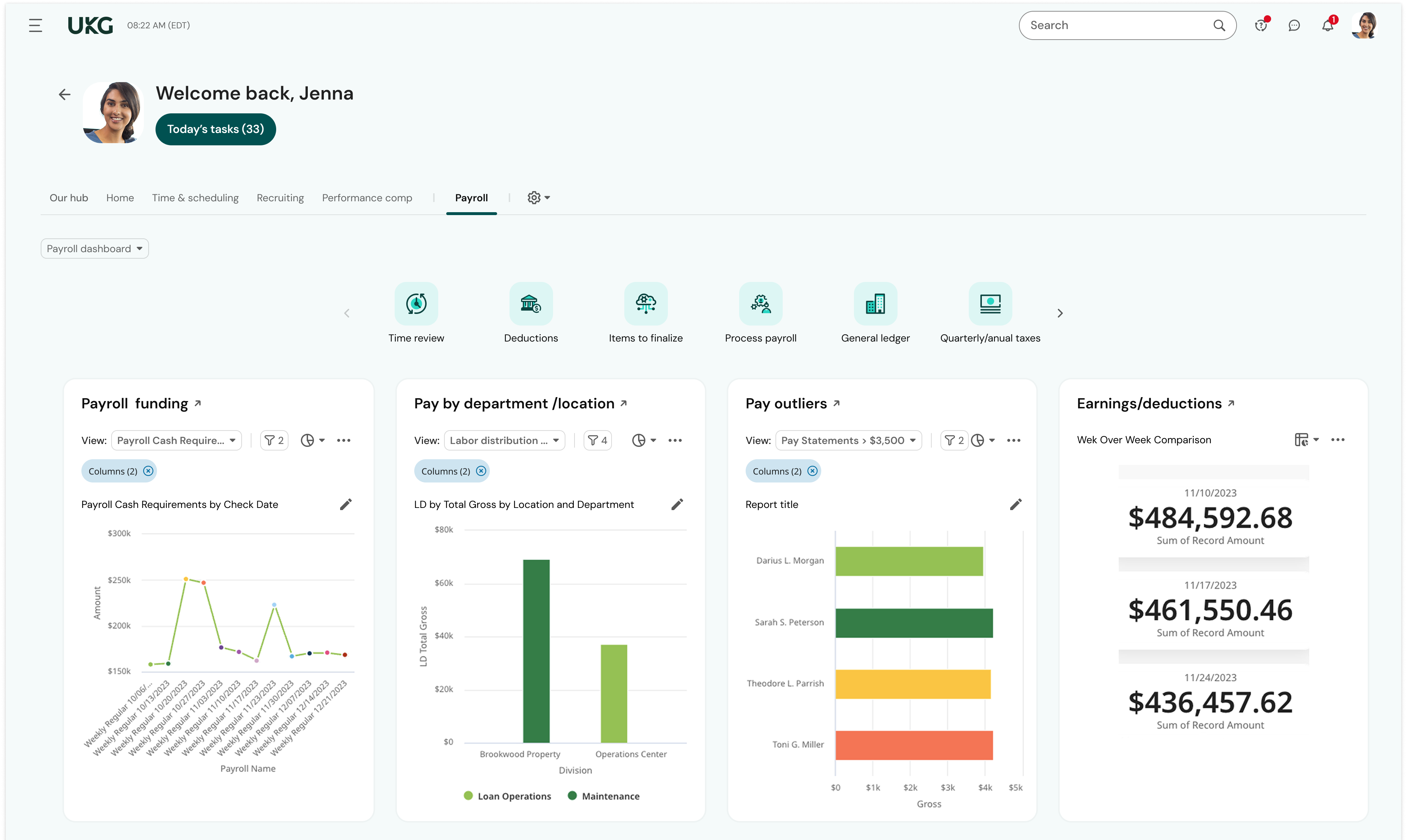
UKG has a variety of HR product suites. If you’re looking for an HR software that combines transformative HR technology with robust payroll functionality, then UKG Pro is their HCM solution you should keep an eye on.
UKG Pro takes care of four key areas and those are payroll processing, talent acquisition, learning, and employee voice. One of its most coveted aspects is its intuitive navigation. You can get all your information on the very first page, with just a single click.
It also has a mobile app that your employees can use to do a variety of things such as being able to request time off or pulling old pay stubs.





Best For

I use UKG at least once a week. I use it for my annual goals, time management, and business intelligence reports. This system has been extremely helpful in tracking and updating strategic goals. There are many reports I run from this system that supports my week to week workload. This system has been instrumental in creating reports for EEO compliance.

UKG is user friendly. It enables my team to self-manage the tools within the system. It also helps hiring managers with bias awareness.
My company has used UKG for over 2 years. We wanted a system that would enhance the recruitment process experience. I have used the system for almost 2 years and the key benefits I enjoy is that it has been a repository for my diversity, equity, and inclusion strategy that all managers can share with their teams.
Sometimes there are small glitches in the system that need technical support. I wish the pricing was cheaper. I have not been able to launch directly into timesheet mode.
I have not used many other tools as this, however, I do like the tools that uses inclusive language to review job descriptions. It recommends specific adjectives in job postings.
People should think about what they really want to accomplish with this tool (i.e., talent management, payroll, ease of integration, etc.). Ask yourself about the level of self-service you want this product to deliver. Does it deliver what you need?
I have only used the product for less than two years and currently cannot compare if it has changed or evolved over time.
Technology industry
Not good fit for large companies

Namely

What makes Namely stand out from its competitors is that it’s highly customizable, easy to implement, and has unmatched customer service. Namely is also very scalable and would smoothly grow with your team.
PROS
- Navigating Namely poses minimal challenges for most users, with an intuitive and notably clean UI despite its extensive feature set.
- Users commend Namely's employee onboarding module, which employs a user-friendly wizard to facilitate swift and clear onboarding for new hires.
- In addition to its inbuilt data management, recruiting, onboarding, time off tracking, payroll, and benefits administration features, Namely offers managed payroll and benefits administration services, relieving internal teams of heavy burdens.
- The majority of users are able to navigate Namely without any issues. They find the UI to be intuitive and clean, despite the fact that the platform has lots of features.
- Namely’s employee onboarding module gets a alot of praise from users. It features an easy-to-follow wizard, which helps new hires get on quickly and be clear on what they need to do.
- Besides the platform’s built in features for data management, recruiting, onboarding, time off tracking, payroll and benefits administration, there are also managed payroll and benefits administration services you can opt for to reduce the burden on your internal teams.
CONS
- Namely predominantly caters to the U.S. market, limiting its suitability for international businesses.
- While users applaud its user-friendliness, implementing Namely can be time-consuming, with an average implementation period of 6-8 weeks, as reported by the platform.
- Lacking features for employee development like skill training, career pathing, and succession planning, Namely falls short in this area given its scope.
- Prior to adoption, verifying compatibility with your existing benefits provider is essential, as some users have reported instances of Namely encouraging them to switch providers, sometimes resulting in increased costs.
- Namely primarily operates in the U.S., which means if you’re looking for a global payroll and benefits provider, this platform isn’t for you.
- Though many praise the platform’s ease of use, it does take long to implement it. Namely’s own team says that an average implementation takes between 6-8 weeks.
- For a platform of Namely’s size, there currently aren’t any features that focus on employee development such as skill training, career pathing, succession planning etc.
- You’ll need to check beforehand if Namely can work with your existing benefits provider, if you have one. There have been a few reports (but not few enough to ignore) about Namely’s team convincing customers to change their benefits provider to providers that charged them more.

Namely aims to help you stay on top of your job and free up your time to focus on innovative people strategies. This cloud-based HR software consists of enhanced payroll services, compliance tools, benefits insurance expertise, and tools for employee engagement.
Apart from handling your core HR needs, Namely also offers pre-built integrations with an ever-growing list of partners. But what’s even more compelling is that if you don’t find an integration you need, you could build your own integration through Namely’s secure API.
Namely also has an amazing and active client community you could reach out to if you want an insight into the best practices.





Best For

We use Namely to manage daily core HR functions. It is used for benefits administration, processing payroll, and maintaining up-to-date employee records. Namely also helps with managing performance reviews and tracking PTO requests.
The platform allows us to improve communication across the team and maintain compliance with regulations. Its interface makes it easy to stay organized and efficiently manage tasks.
Namely has a clean, easy-to-navigate platform that is user-friendly. It is accessible for both employees and HR professionals. The tool includes compliance features like reporting and ACA tracking to help meet regulatory requirements. It integrates with third-party apps, including accounting software, which ensures smooth operations across business areas.
At my previous company, we used Namely primarily to streamline our HR processes, including payroll, benefits administration, and employee data management. Our previous system was mostly paper-based and very inefficient. We needed a centralized solution that could handle our growing business.
Namely has a user-friendly interface that has improved onboarding, HR management, and overall communication. We’ve been using it for almost two years, and it has significantly improved compliance and efficiency.
Although Namely is user-friendly, some features—such as advanced reporting and customization—have a steeper learning curve. The cost can be high compared to other HR software, especially for smaller businesses. The mobile app lacks some functionalities of the desktop version, which can hinder accessibility for HR management on the go.
Namely offers a user-friendly, all-in-one HR platform for mid-sized companies. It combines payroll, talent management, employee benefits, and compliance into one solution.
Compared to competitors like Workday and ADP, Namely is more customizable and simpler. Many users appreciate its strong customer support. While other platforms may offer more advanced features, Namely focuses on simplicity and ease of use.
Consider ease of use, integration capabilities, and scalability. An intuitive interface is important for daily operations and efficient onboarding. Scalability ensures the tool can grow with your company and adapt to changing needs. Integration with systems like performance management and payroll is important for smooth data flow. Pricing and customer support should also be considered to ensure long-term value.
Namely has continued to improve its platform to better serve mid-sized companies. It has expanded to include enhanced benefits, payroll, and compliance tools. Customization options have been improved, allowing businesses to tailor the platform to their specific needs. User experience enhancements have made the software more efficient and intuitive. Namely has also focused on strengthening customer support to assist users as the platform grows.
Namely is well-suited for most mid-sized businesses, HR managers, recruiters, business owners/CEOs, payroll managers, and benefits coordinators.
Namely may not be ideal for smaller businesses, organizations with minimal HR needs, highly specialized industries, or companies with limited budgets.

WorkDay

Trusted by the world’s leading companies, Workday runs on automation and innovation to help you save time and money. Its advanced analytics tools can benefit HR teams at even the largest companies.
PROS
- Accessible customer support from the community, live chat, and telephone.
- Compatible with 300 HR systems such as ERP/GL, CRM, HR, and PSA.
- Configurable dashboard with AI and ML-driven insights.
- Ability to maintain real-time alignment of budgets and workforce plans.
- SOC 2 Type 2 compliance.
CONS
- Undisclosed pricing.
- No free trial for its talent management software.
- Time-consuming implementation period (average 4.5 months).
- Challenge navigating for first-time users may require training.
- Issues with logging in were reported by users.

Designed to fuel your acceleration in a changing world, Workday aims to overcome the limitations of an Enterprise Resource Planning system, commonly referred to as an ERP. Workday has many products and solutions but if you’re on the lookout for a payroll and HR solution that would help you optimize the time, talent, and energy of your people, their Human Capital Management system is worth checking out. From creating customized compensation programs to augmented people analytics that give you insights from vast data sets – Workday’s HCM suite is packed with extremely powerful tools.





Best For

I use Workday everyday. The key workflows I use Workday for are to manage all my open requisitions. I post jobs on Workday, disposition candidates and run daily reports on recruiting metrics per requisition. Workday does a good job with your dashboard. This screen will show all your open requisitions and any projects or timelines you choose to add. It is also very easy to add templates to Workday per requisition to help save time when you take action on a particular candidate. I initiate background checks, reference checks and offer letter proposals and submittals through Workday as well.

I like that Workday can be your one stop shop for all HR and recruiting needs. It is easily customizable to your organizations preferences. I love the reporting capabilities that Workday can provide. I also like the main screen user interface. I think it is very user friendly and easy to learn.
My organization implemented Workday for the reporting and metrics functionalities. Workday is so robust and can do so much, especially for a big organization like the one I am in. The key benefits are that you can personalize Workday to your company's needs. There are no shortages of capabilities and functions Workday can serve. If you want recruitment metrics and reports, Workday is your tool. I have used Workday personally for 5 years in 2 different organizations. Both companies needed better reporting metrics around hiring and Workday solved these needs.
Workday can be a lot! It offers so many functions that it can get overwhelming. I have had candidates who have not liked the Workday experience when applying for a position. Workday's customer service has been weak at times and has not been the easiest to deal with.
WorkDay has a great brand name. Some of the largest and most profitable companies in the world use Workday which I think speaks for the brand itself. Workday’s functionalities can do so much more than a lot of their competitors. I have used similar tools and Workday by far has the largest arsenal of functionalities. You can utilize anything you decide you want to utilize and can offer almost everything from an HR, Recruiting, and Benefits standpoint.
Workday can be expensive. You get what you are paying for. If you want a complex product as a one stop shop then I would recommend Workday. I would figure out what you want your Workday to function as within your organization.
Workday has continuously made adjustments to the user interface to make it more user friendly. More training is always offered to new capabilities that are added monthly.
Very big organizations who want a system that can do a lot of different things. If you are an organization who has a high requisition load, a need for high level reporting, Workday would be a great fit.
I think Workday would not be beneficial to smaller companies and startups. I think a lot of the key functionalities would not be used and it would be a waste of money for your organization.
BambooHR
BambooHR comes with an interface that’s remarkably calming to the senses for a workplace tool. They’re one of the top HR products of all time. Their payroll product, while acclaimed, is only available for paying US-based employees.
PROS
- BambooHR offers flexible packaging and custom pricing, allowing you to select packages and additional modules as needed.
- Renowned for its simplicity and user-friendliness, BambooHR stands out as an easy-to-use tool.
- Flexible packaging and custom pricing is the way they roll. You can pick out one or two packages and pick other modules as add-ons based on your needs.
- Very simple and straightforward tool, easy to use.
CONS
- Payroll functionality is limited to US-based employees, restricting its global reach.
- Similarly, customer support is confined to US business hours, potentially inconveniencing international users.
- Certain modules, including time tracking, performance management, and surveys, are only accessible as add-ons, which would mean an extra investment.
- Payroll is only available for US-based employees
- Customer support is only offered during US business hours.
- Some modules like time tracking, performance management, and surveys are only available as add-ons.

BambooHR refers to itself as an “HR Software with heart” and rightly so. This all-in-one HR software takes care of the entire employee lifecycle by focusing on five key areas which are compensation, culture, people & analytics, hiring, and onboarding.
By keeping customer experience at the center of everything, BambooHR lets you access all your employee records in one place and dramatically reduces your paper usage.
From a robust payroll software that lets your employees quickly access their pay stubs or direct deposit to a highly accurate applicant tracking system that lets you find people who match your company culture, BambooHR has most that you could ask for in an HRIS and more.





Best For

We use BambooHR as our central HR management system. It helps us manage employee records and track time off. We use it for onboarding, benefits management, and U.S. payroll. Managers use it to approve time-off requests and run reports.
Employees use the self-service portal to update personal information, request time off, and view pay and benefits information. HR teams and leadership rely on BambooHR's reporting tools for headcount, attrition, and other workforce analytics.
Overall, it supports both daily operations and strategic HR headcount forecasting and planning.
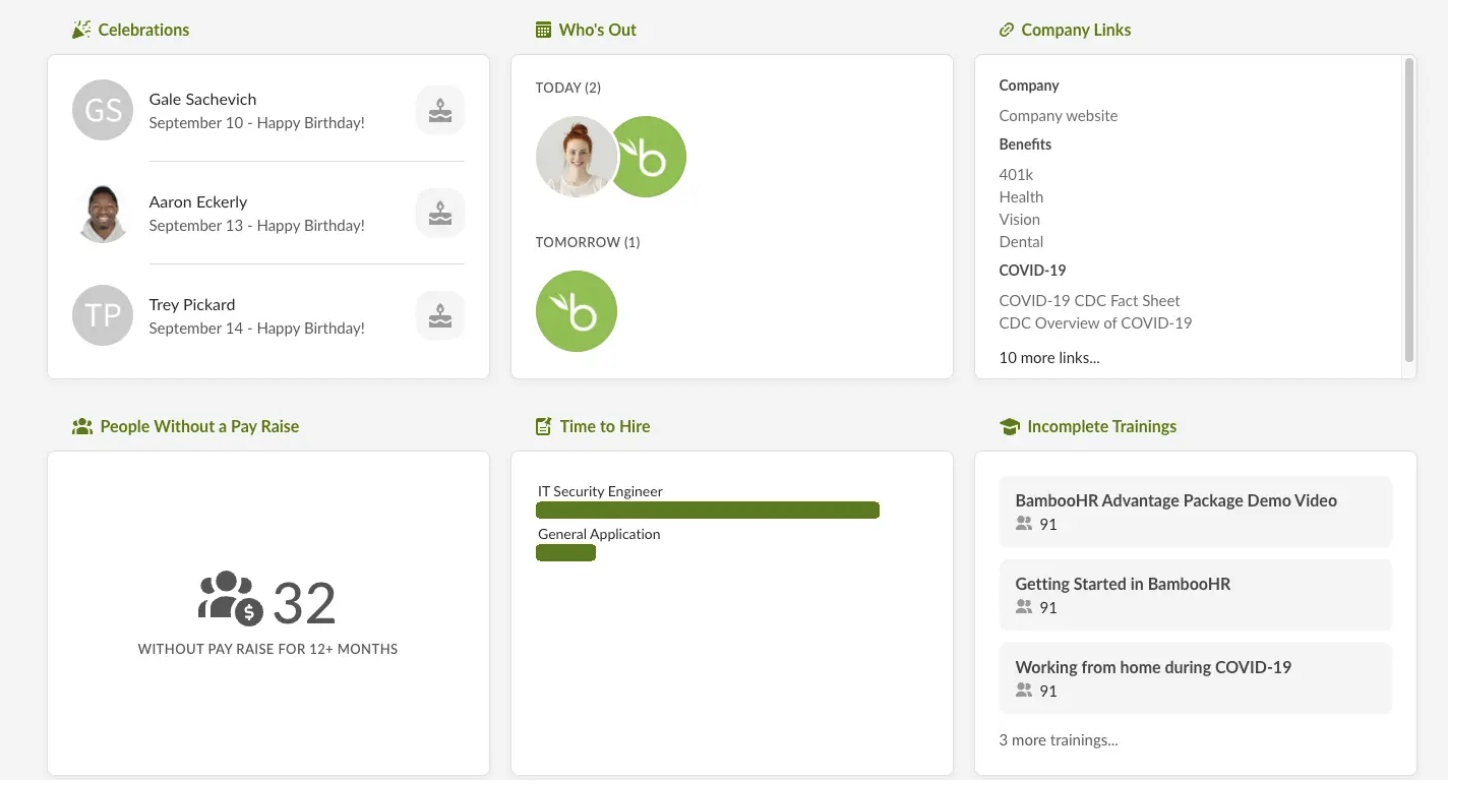
- BambooHR is intuitive and easy to navigate for both HR teams and employees.
- It streamlines onboarding and automates new hire paperwork and onboarding checklists.
- It centralizes employee data and keeps all HR information secure in one accessible system.
- Its robust time-tracking simplifies PTO requests, approvals, and accrual tracking.
Our organization implemented BambooHR to streamline and improve our HRIS processes, including time tracking, benefits management, and payroll. The platform is intuitive and user-friendly for both HR teams and employees.
We valued its ability to centralize all HR functions in one place, which significantly improved our onboarding process for both exempt and non-exempt employees. As we expanded across the U.S., Canada, Belgrade, and LATAM, BambooHR proved to be a scalable solution.
Employees also appreciate the self-service capabilities, which promote transparency and efficiency. Headcount and attrition reports are easy to access and analyze, supporting better data-driven decision-making.
We have been using BambooHR for over five years, and it has significantly improved the overall effectiveness of our HR operations.
- BambooHR payroll is only available in the U.S., which is not ideal for global teams.
- Add-ons like time tracking and performance management increase the cost and are not included in the base price.
- It is more suitable for small teams, as it lacks advanced recruitment features.
- BambooHR’s customer support can be slow to respond at times and provides limited help with more complex issues or customizations.
BambooHR is widely recognized for its clean, intuitive user interface, making it easy to use for both HR teams and employees. Unlike competitors like ADP or SAP SuccessFactors, which offer more features but can be complex to navigate, BambooHR is designed specifically for small to mid-sized businesses—typically 25–500 employees.
It is a simple and agile solution that doesn’t require a dedicated HRIS team, unlike enterprise-level tools like Workday or Oracle HCM. One of its key strengths is strong employee self-service capabilities for managing time off, pay information, documents, and updates.
While platforms like Rippling and Gusto offer broader feature bundles, including IT management and payroll, BambooHR focuses on providing a solid, affordable core HR system that works well for organizations with straightforward HR needs.
When buying an HRIS tool like BambooHR, several important criteria should be considered. First, evaluate whether the system covers your core HR needs, such as employee data management, time-off tracking, and compliance features.
Ease of use is critical—both HR staff and employees should be able to navigate the platform easily. Scalability matters if your company plans to grow or expand internationally. Make sure the tool integrates with your existing software, such as payroll, applicant tracking, or communication tools.
Payroll and benefits administration are also key if you're looking for an all-in-one solution. Reporting and analytics should allow for useful insights into workforce trends and performance. Employee self-service features save time by allowing staff to update information and request time off independently.
Understand which features are included in the base price and which require add-ons. Lastly, reliable customer support and strong security features are essential.
In late 2024, BambooHR launched the Ask BambooHR AI assistant, a smart tool that uses company data to provide employees with quick and accurate answers to common HR questions. This feature enhances employee self-service and reduces the workload on HR staff.
BambooHR also improved the paystub experience by allowing employees to download multiple paystubs at once, filter by date range, and easily access year-to-date totals. To help HR teams stay organized, the platform introduced advanced document management features such as multi-level folder organization, drag-and-drop file uploads, and enhanced search functionality.
Reporting capabilities were expanded with a “Recent” section for quick access to frequently used reports, a “Favorites” feature to bookmark key reports, and improved options for sharing and managing custom reports.
BambooHR is well-suited for small to mid-sized organizations, typically those with 25 to 500 employees, looking for a straightforward and easy-to-use HR management system.
It works best for companies that want to streamline core HR tasks like employee data management, time-off tracking, and onboarding without the complexity or cost of enterprise-level software.
It’s ideal for businesses that value employee self-service and need a platform that supports remote or distributed teams, especially across the U.S., Canada, and other growing international locations.
BambooHR may not be suitable for organizations that require complex, enterprise-level HR solutions. Large companies with over 1,000 employees often need more advanced features, deeper customization, and extensive integrations than BambooHR offers.
Businesses with global payroll and compliance needs outside the U.S. and Canada may also find its payroll and benefits support limited. Companies looking for a comprehensive platform that includes IT management or learning management systems may prefer tools that bundle these features.
Lastly, organizations with specialized or complex HR workflows requiring high levels of automation and customization might find BambooHR too limited in flexibility.
Paycor
Paycor not only takes care of your payroll management and HCM needs but goes over and beyond by providing predictive HR analytics to help you understand your employees’ trends and behaviors.
PROS
- Paycor payroll solution and mobile app are both straightforward to use.
- Intuitive self-service employee portal.
- Offers multiple modules for small businesses and custom plans for teams with 50-1000 employees.
- Unlimited payrolls.
- Offers discounts frequently. Though not listed on their site, a free trial is available to those who contact the support team directly.
- On-demand pay is available for all plans.
- With the acquisition of the people development platform Verb, it has improved its employee learning experience.
CONS
- Undisclosed pricing.
- Customer support is reported to be slow at times.
- It is not a good fit for teams with 1000+ employees or those requiring advanced customization to meet their unique requirements.

Trusted by more than 29,000 businesses, Paycor’s HR + Payroll Software is made up of three HR management tools: A payroll system, an HR platform, and analytics. The payroll solution is laden with many incredibly useful features such as OnDemand Pay, AutoRun functionality, employee self-service, and tax compliance to name a few.
There’s also a mobile app that helps you make real-time changes at the tip of your fingers.
Similar to its payroll processing counterpart, Paycor’s HRMS tool is driven by automation and also comes with features that let you view employee records, edit employee data, optimize performance reviews, and improve internal communication.





Best For

As a contract recruiter, I was assigned my own requisitions. I used the ATS to manage applicants directly from their website and move candidates through stages from application to screening to interviews. I also attempted to use it as a sourcing platform and experimented with its AI-powered JD (job description) creation feature.
I believe I also used its automated job-offer generation functionality. Additionally, I used it to coordinate and communicate with the company's HR team and hiring managers by leaving notes and tagging the appropriate users.
It performs the basics well, including housing resumes and candidate data. It stores attachments from applicants. I know it offers other platform integrations, though my client did not use them.
I appreciated the opportunity to experiment with AI-powered JD creation; although it wasn't entirely accurate, it was worth exploring to make the most of the pay-per-member subscription.
I worked with this client for eight months. I think they had only used it for a little over a year when I joined. They primarily used Paycor not just as an ATS but for its full functionality across other HR departments. It helped streamline HR processes by providing an integrated solution. This reduced the need for multiple platforms and simplified data management.
The interface could be improved, as it affects ease of use. It doesn't look modern and is not user-friendly. A new user may need guidance to navigate the system. Once set up, the functions and workflows are not customizable.
You are also unable to edit candidate profiles. I am not sure if this was a limitation of my client's subscription or a general system restriction, but it was not a function I could use. The sourcing feature is clunky.
Boolean string searches do not work efficiently, and the candidate matches are inconsistent—some are good, others are far off. The system is not visually appealing, but I heard it is candidate-friendly.
I think Paycor has certain strengths, but if I had other options, it is not one I would recommend. It offers the same functions as other ATS systems, such as maintaining a central candidate database, storing employee files, providing initially customizable workflows, and offering platform integrations, but it does not have a clear advantage over other systems. This is one of my least preferred ATS systems.
Consider company size and budget. I think this system works well for small to mid-size organizations and lean TA teams that need AI assistance for generating job offers and drafting job descriptions.
It also requires a technically capable HR team to navigate and maximize its features. The interface reminds me of Oracle Taleo from 2015. If that style doesn't bother you, the tool is functional.
I don't believe I have had enough experience or exposure to comment on this, but I do know that AI-generated JDs are an area they are aiming to improve.
Small to mid-size organizations can benefit from Paycor.
Larger organizations with a fluid hiring process may not benefit from Paycor. This perspective is based on my experience in Talent Acquisition. I cannot comment on its functionalities beyond the recruiting module, but if you are a startup just getting started, this ATS may not be the most user-friendly option.

Gusto

Gusto offers an affordable basic plan that is suitable for budget-conscious startups. At the same time, their premium plan is a good bet for companies that want to invest more in their employees’ skills. This is especially true in companies whose HR departments are very small.
PROS
- Gusto has an eye-catching UI and multi-device compatibility.
- Easy payroll for U.S.-based W-2 folks, domestic and international contractors.
- Supports online signatures and automated tax filing.
- Flexible payroll options for different schedules and unlimited pay runs.
- Automatic deductions streamline benefits administration.
- Streamlined hiring and onboarding process between HR and new hires.
- Integration with CorpNet and Checkr for post-offer tasks.
- Person-to-person phone support, email, and customer service resources. Licensed benefits advisors available for all plan users.
- Transparent pricing and no long-term contracts. Free account setup.
- Ability to create onboarding checklists send offer letters, and store documents online.
- The dashboard feature keeps tabs on compliance tasks
- The hiring and onboarding sequence is nicely streamlined between HR and the new hire
- Post-offer, pre-start tasks are made easy with integrations like CorpNet (state tax set up) Checkr (background checks)
- Easy payroll for U.S.-based W-2 folks, domestic, and international contractors
- Person-to-person phone support, email, and other customer service resources
- The business model is responsive to customer needs
CONS
- Limited support for international employees.
- No native accounting feature for tracking earnings and spending.
- Simple plan lacks native time tracking and online signatures, requiring third-party integrations.
- Simplistic analytics dashboard.
- Premium plan or add-ons required for federal/state compliance alerts and existing broker/health insurance integration.
- No free trial available.
- Gusto can support payments for international contractors, but not employees
- No native accounting feature to keep earning and spending under the same roof
- Analytics dashboard is simplistic
Gusto UI is both aesthetically pleasing and user-friendly. The platform doesn’t offer mobile apps (except for its Wallet app), but being browser-based means it can “play nice” on all devices.
It supports online signatures and automated tax filing, streamlining essential administrative tasks. It also offers flexible payroll options, helping businesses accommodate varied pay schedules and perform unlimited pay runs.
Another notable advantage of Gusto is that it effectively syncs payroll with deductions. This feature saves time and ensures compliance with relevant regulations. Moreover, its integration with CorpNet and Checkr enhances post-offer tasks — a plus for those seeking better employee onboarding.
Gusto strongly emphasizes customer satisfaction through responsive phone and email support, live chat, and licensed benefits advisors for users of all plans. Plus, the setup is free!
Though it can manage payments for international contractors, full support for international employees is unavailable. Additionally, the software lacks a native accounting feature for tracking earnings and spending, so users must rely on external accounting solutions.
If you’re checking out Gusto’s Simple plan, a heads up: it doesn’t have native time tracking or online signatures, so third-party integrations are needed. Advanced features like compliance alerts and integration of existing brokers are reserved for the Premium plan or offered as add-ons for the Plus plan. Simple plan users do not have the option to purchase these add-ons, which may limit their access to comprehensive compliance support and insurance integration.
Gusto powers payroll and HR for over 400,000 businesses across the U.S.
Gusto’s HR and payroll software bundles several key workflows into a single platform. Pricing starts at:
- Simple: $49 per month, plus $6 per employee. Add-ons such as HR Resources ($50 + $5 PEPM) and Priority Support ($30 + $3 PEPM) are available.
- Plus: $80 per month, plus $12 per employee. HR Resources ($50 + $5 PEPM) and Priority Support ($30 + $3 PEPM) can also be purchased separately.
- Premium: $180 per month, plus $22 per employee.
- Contractor Only: $35 per month.





Best For
Gusto offers an affordable basic plan that is suitable for budget-conscious startups. The top-tier Premium plan is highly recommended for companies willing to invest more in their human capital, particularly for those with a single-person HR department.

We used Gusto to manage payroll, streamline benefits administration, and centralize HR tasks. The platform simplifies payroll processing, ensures compliance with tax regulations, and automates various HR functions. Additionally, Gusto facilitates employee self-service, allowing individuals to access their pay stubs, tax forms, and benefit information conveniently. Its reporting tools provide valuable insights for strategic decision-making. Overall, Gusto plays a pivotal role in enhancing our HR efficiency and employee experience.

Gusto offers an intuitive interface that makes it easy to navigate various tasks. Their system consolidates our processes and reduces the need for multiple platforms. Additionally, they provide excellent customer support, offering timely assistance whenever needed.
We chose Gusto due to its comprehensive payroll, benefits, and HR solutions, streamlining our administrative processes. The user-friendly interface and automation features enhance efficiency. Overall, Gusto has been a valuable asset to our HR team.
- While Gusto is comprehensive, we have encountered some challenges with integrating it with other existing HR tools. Also, there are instances where we wished for more customization options within Gusto.
- Periodic updates to the platform have previously disrupted our workflow.
Gusto is a bit more user-friendly. Also, their comprehensive approach distinguishes them from competitors that may offer specialized services but not the same breadth of integrated solutions.
Ensure it aligns with your organization's specific needs and growth objectives. Also, look for a platform that is intuitive and requires minimal training for your team to navigate and operate effectively.
Given the dynamic nature of tax regulations and HR compliance, Gusto has demonstrated platform update agility. Over time, they have refined the platform's interface, making it more intuitive and user-friendly.
It seems to be best fit for smaller organizations.
A small team that is looking to grow and provide more impact for their organizations.

APS

Throughout our test, APS impressed us with a reliable, unified approach to managing the entire employee lifecycle. From the moment we began using the platform, it became clear that it’s designed with a strong emphasis on customer support and personalization—qualities that make it stand out in a crowded marketplace.
PROS
- Personalized customer service with a dedicated account team for hands-on support.
- Payroll management covers all 50 U.S. states, with specialized knowledge of state-level compliance.
- Automated benefits administration with integration to hundreds of benefits carriers.
- ACA compliance tools simplify employee tracking and IRS reporting.
- User-friendly self-service portal for both employees and managers.
- Well-suited for service-based industries like healthcare, hospitality, and non-profits.
- APS is very cost-effective. Although the pricing is custom and depends on your business size, we’ve heard current users speak of its affordability. Jackie R, who is a HR Director for a small-sized company says, “I love that APS offers all aspects of an HRIS system at an affordable price. We are a small business and can't afford the big name payroll vendors, but get everything they offer at APS for a price we can afford as a small business.”
- Their customer service is remarkable. As testified by multiple users, the customer service team at APS is prompt and there for you every step of the way, right from implementation to anytime you get stuck using the software. They’ll likely resolve your issue within the same day.
- APS is very easy to navigate and everything is updated and saved in real-time. Despite its complex features, you would likely not find it confusing. They also have how-to guides that come in very handy.
CONS
- No free trial and lack of transparent pricing.
- Payroll services must be purchased to access other products (e.g., HR, workforce planning.)
- Exclusively designed for the U.S. market, with no international payroll capabilities.
- The reporting feature is limited in functionality. Sometimes, there will be missing information that you may require.
- Although their customer support is prompt, you can’t directly reach their team via phone. Customer service answers your queries via email and if you wish to talk to someone on the phone, you’ll have to mention it.
APS offers a comprehensive and unified solution for managing payroll, HR, benefits, and workforce planning.

One of the standout aspects of APS is the dedicated account team assigned to each client. Compared to solutions like Paycor whose support often requires self-service or involves some delay, APS was consistently responsive, with most issues resolved within the same day during our tech test.
Comparable to other major payroll solutions, APS’s payroll tool provides coverage of all 50 U.S. states. Yet, what truly sets APS apart is its specialized focus on service-based industries like healthcare, hospitality, and non-profits. We got in touch with some users from these industries, and heard lots of good words about the expertise of APS’s payroll specialists, describing them as “responsive” and noting that they “clearly understood the complexities of state-level payroll requirements.”
Benefits administration became one of our favorite features during testing. The platform automates everything—from eligibility tracking to benefits enrollment—and makes all of this easily accessible through an employee self-service portal.
ACA compliance is a critical feature of workforce management technologies, and we’re glad APS’s is implemented thoughtfully. The platform includes tools that automatically track eligible employees, pre-populate forms, and even file reports directly to the IRS.
And the self-service portal didn’t disappoint, either. It allowed us to delegate tasks while maintaining accountability across teams. In manager roles, we could easily track action items, approve time-off requests, and see who was on vacation, while accessing the platform as employees gave us full control over our pay stubs, available PTO, and benefits.
Unfortunately, pricing transparency is quite a concern, as APS does not disclose its pricing, and there is no free trial available. We also found that you cannot purchase APS's HR and workforce planning modules unless you have already purchased the payroll solution, which limits flexibility and may be a barrier for businesses looking for only specific HR functionalities.
Another limitation is that APS is designed exclusively for the U.S. market, unlike platforms like Rippling and Zenefits, which offer both domestic and international capabilities.
3,500+ companies, including Wahlburgers, Rainbow Sandals, Grayson College, and Hillside Christian Church.
APS's payroll software has a minimum monthly billing of $250, while the pricing for APS's HR and workforce planning tools is undisclosed.





Best For
U.S.-based service industries seeking a comprehensive HR and payroll solution with designated support.

Keka

Keka offers SMBs a single system that handles employee records, compliance, time tracking, and payroll without separate contracts or integrations. Payroll is included in every plan, from the entry-level Foundation tier to the fully loaded Growth tier, making it easy to run salaries, track benefits, and file taxes without switching tools.
PROS
- Federal and state tax filing is included at all tiers.
- Flexible pay schedules with direct deposit support.
- Overtime and leave policy automation to match local labor laws.
- Benefits, loans, and expense tracking in one place.
- Built-in dashboards and reports to monitor payroll trends.
- Accounting integrations for streamlined finance workflows.
- Federal and state tax filing is included at all tiers.
- Flexible pay schedules with direct deposit support.
- Overtime and leave policy automation to match local labor laws.
- Benefits, loans, and expense tracking in one place.
- Built-in dashboards and reports to monitor payroll trends.
- Accounting integrations for streamlined finance workflows.
CONS
- “Free Trial” access is gated behind a sales demo and disclosed only after signup.
- Implementation fees for setup, tax configuration, and data migration.
- Advanced tools (custom reports, asset tracking, engagement surveys) only available in higher tiers.
- Multi-entity payroll and API access require add-on fees.
- Slow load times in the demo raise usability concerns about payroll deadlines.
- “Free Trial” access is gated behind a sales demo and disclosed only after signup.
- Implementation fees for setup, tax configuration, and data migration.
- Advanced tools (custom reports, asset tracking, engagement surveys) only available in higher tiers.
- Multi-entity payroll and API access require add-on fees.
- Slow load times in the demo raise usability concerns about payroll deadlines.
For teams with 20 employees and way up to a few thousand, and are looking for a payroll system that’s compliant, configurable, and tied directly to HR data, Keka delivers the fundamentals well.
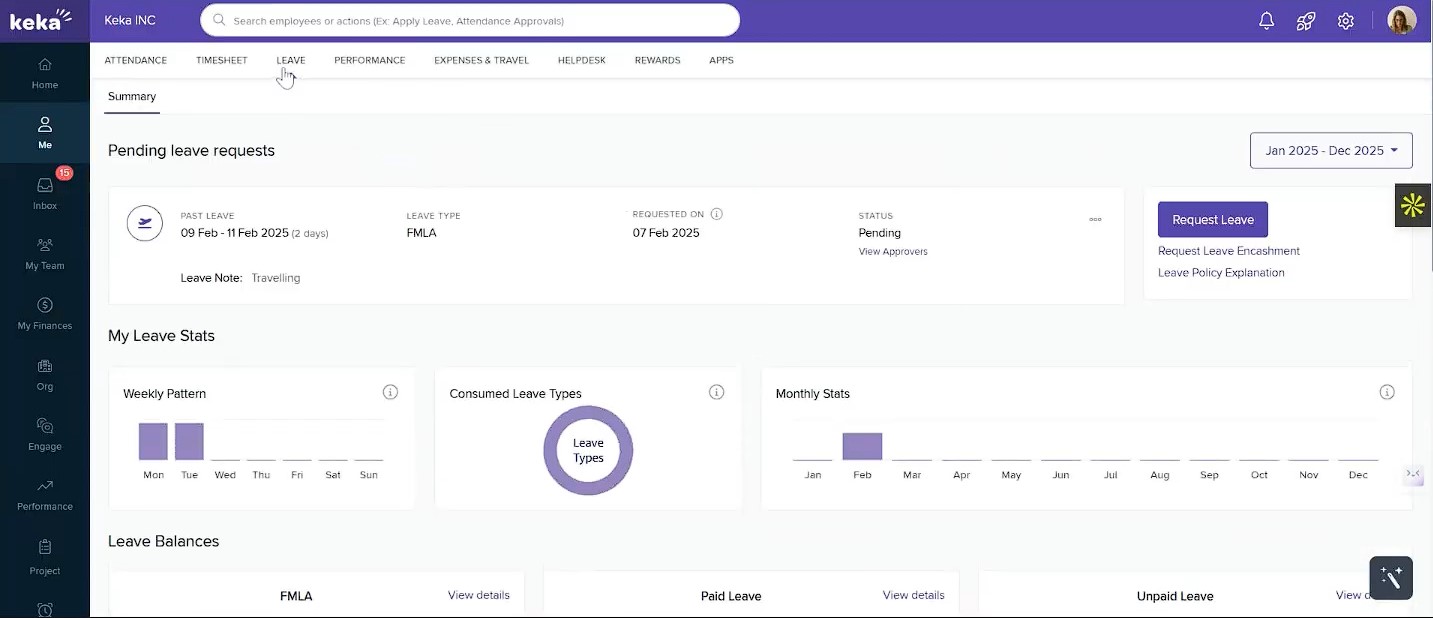
In our demo, Keka’s payroll workflow started at the very first step of HR: onboarding. Once an employee’s profile was created with personal details, role, pay structure, and tax info, the data was automatically available in the payroll module. The system pulled in attendance and leave information daily, so approved overtime or time off was reflected in pay runs without manual updates.
Keka supports multiple pay cycles (weekly, biweekly, monthly) and lets you configure rules for overtime pay, shift differentials, or compliance with regional labor laws. We also like that the benefits management is built in, covering health plans, allowances, and reimbursements, along with loan tracking for salary advances or deductions. For those wondering whether expense claims are handled in the same system, they are, and actually can be tied to payroll for quicker reimbursement.
From an HR perspective, Keka centralizes employee data with an interactive profile for each worker, storing contracts and ID proofs, and other documents. In testing, in the manager role, we could easily track lifecycle events from hiring to promotions to exit, and trigger payroll adjustments automatically. The time tracking is also well-built, with a range of supported inputs: biometric devices, GPS or selfie punches, and continuous location tracking for field teams.
We do wish, though, that the vendor were more upfront about their free trial offer. From what we saw on their platform, they advertise a “Free Trial,” but in reality, you can’t actually access the software until you’ve gone through a sales demo. It felt a bit misleading to us.
Another thing we became aware of is that there might be some additional fees you may initially overlook. For example, there are implementation fees for setting up payroll and transferring historical salary data. Plus, some features like multi-entity payroll and custom payroll reports either require upgrading to higher-tier plans or purchasing as add-ons.
During our demo, we also experienced slow page loads. While it’s not a deal-breaker for small payroll runs, it can be pretty frustrating when you're processing payroll for larger teams.
Over 10,000 organizations, including ONEPLUS, eBay, and Randstad.
Keka Foundation charges $9/month per employee for payroll, benefits, automation, and onboarding. Strength costs $16/month with advanced permissions, custom reports, GPS attendance, asset tracking, and Slack/MS Teams integration. Growth is $22/month, including analytics, reviews, OKRs, skill matrix, and engagement tools. Additional features include multi-entity payroll, shift scheduler, distance calc, API/webhooks, and helpdesk.





Best For
Small to mid-sized businesses that want payroll and HR workflows in a single system, with compliance, attendance, and benefits management handled automatically.
Payroll and HR Software Benefits
While it may not seem like a necessity early on, contemporary payroll and HR solutions offer so much more value than meets the eye. Here are some of the reasons why you should consider investing in payroll and HR software:
- Streamline your workflows: Instead of buying two separate software for your core HR tasks and payroll, you would immensely benefit from buying an all-in-one payroll and HR software in a plethora of ways. Not only would a consistent user interface give you more clarity about your work, but you would also be able to easily map out an employee’s compensation and PTO based on their attendance, performance, and other such metrics – all of which would be accessible in one single place if you choose a unified HRIS.
- Save time: The biggest advantage of using modern HR tools is that they focus on automating redundant tasks and freeing up your bandwidth for more creative and strategic thinking initiatives. A good HR and payroll system would help you save time on recurring tasks like payroll processing, time and attendance, and applicant tracking.
- Avail expert advice: Dealing with the nuances of payroll processing can get complicated pretty quickly. Although integrated payroll and HR software would have a user-friendly interface, most such software comes with a robust support team that’s not only there with you for implementation and weekday support but also for intimating you with regulations that keep changing frequently. You could also avail of the service of these payroll experts for understanding best practices and making important business decisions.
- Improve employee retention: Modern Payroll and HR solutions come with tools for employee benefits ranging from retirement benefits to health, vision, and dental insurance. This not only is an effective employee retention strategy but also helps you save money and stay compliant.
- Transparency: Makers of HR and payroll software know that they have many stakeholders. So, while HR managers have access to employee records, employees can access a portal that lets them see their own time and attendance, request time off, avail of benefits, and stay up-to-date with any changes. This kind of transparency builds trust, saves time, and helps employees improve their performance.
- Stay compliant: Payroll and HR software companies take compliance very seriously because they know that in today’s world of ever-changing regulations, no company wants the stress of lawsuits or fines looming over their heads. From unlimited access to expert HR advisors to law alerts and compliance resources, a good payroll and HR system would help you stay compliant and up-to-date with regulatory changes.
- Identify trends and patterns: Modern HR technology is equipped with analytics tools that give businesses a holistic overview of their company. From getting an insight into your diversity patterns to seeing your attrition trends in a visually digestible form, you can make use of a payroll and HR system to formulate new HR strategies and bring change.
ROI Of Payroll and HR Software
HR and payroll systems are often not free and the cost only escalates as the organization scales up. In the early stages of a company, tasks like time tracking and running payroll can be managed with the help of spreadsheets, although you have to consider that the opportunity cost is your precious time and sometimes even your peace of mind.
But when your organization grows, it’s clear as day that you’re better off outsourcing menial payroll and HR tasks to a software tool.
Consider this simple stat: The average salary of a payroll administrator in the U.S. is $50,000 per year. The average annual salary of an HR administrator is approximately the same as a payroll administrator. If you compare the amount of money you’ll spend on payroll and HR software vs. what it costs to hire a couple of administrators for such jobs, you’ll see that it’s completely worth buying a good payroll and HR system.
Besides, unquantifiable features such as accuracy, elimination of duplicate entries, or compliance risks, however easy to overlook, can make a substantial difference at the end of the day.
Payroll and HR Software Pricing
The cost of payroll and HR software varies based on the provider, company size, and features included. Most vendors use a pricing model that includes a monthly base fee plus a per-employee-per-month fee, with the per-employee cost typically around 25% of the base fee. Vendors also offer differently priced packages based on feature requirements and company size, and many require custom quotes instead of listing standard prices publicly.
Here’s what you can expect from some of the top payroll and HR software providers:
- APS: Minimum monthly billing of $250, additional HR tools cost extra.
- Paylocity: Pricing is not publicly disclosed; custom quotes are required.
- Rippling: Starts at $8 per user per month, but costs increase based on the selected modules.
- OnPay: Offers transparent pricing with free setup and data migration.
- Gusto: Base plan starts at $40 per month + $6 per employee.
- Deel: Payroll options start at $19 to $29 per employee per month.
- Patriot: "Basic" plan is $17 per month + $4 per employee; "Full Service" plan is $37 per month + $4 per employee.
- QuickBooks: "Core" plan is $45 per month + $4 per employee.
HR and Payroll Software Features
After spending countless hours in the HRMS vendor universe, we’ve found that the highest-rated payroll and HR solutions are laden with features that surpass the basic requirements of HR teams.
While some vendors go over and beyond in terms of the add-ons they provide, below is a list of features that you must look for while selecting a payroll and HR solution.
- Automated, unlimited payroll runs: It’s always good to go with software that aims to eliminate repetitive work. You’d want to choose an HRMS that not only lets you schedule when to pay different employees but also lets you run payroll as often as you’d like, as opposed to solutions that only allow you to run payroll a limited number of times in a month.
- Tax filing and payments: Managing taxes on your own can add unnecessary risk and burden on your shoulders. Top-tier HRMS vendors withhold all your taxes each pay run and file all the necessary annual and quarterly forms on your behalf.
- Multiple pay rates: Vendors are aware that a lot of companies have employees who perform multiple tasks, for which they’re remunerated differently. This adds another level of complexity to payroll processing. It’s in your best interest to go with a vendor who provides such a feature, otherwise, you’ll be wasting your time matching different pay rates to the different number of hours worked; a task that’s best left for automation.
- Employee self-service: A feature that lets employees access their own information not only fosters a culture of transparency and trust but also frees up the HR department’s bandwidth to focus on more high-level, people-centric tasks.
- Benefits administration: Vendors who have a benefits administration platform can rid you of the hassles that come with the open enrollment process in addition to enhancing your employee experience. The biggest advantage of going with a vendor that comes with a benefits tool however is that the benefit deductions automatically flow into payroll for processing, saving you potential hours of manual work.
- Attendance & time tracking: You’d want to choose an HRMS that has an attendance tool that’s fully integrated with the payroll. This would eliminate duplicate data entry and improve the overall accuracy of the payroll system.
- Automated onboarding flows: The process of onboarding usually comes with a lot of paperwork, especially if it’s done manually. Automated onboarding flows let employees onboard themselves with features that allow them to enter their own details, e-sign documents, and self-check all the tasks.
- Employee database: An HRIS with an employee database lets you view all your employee records and information in one single place, making it easy to find any employee’s performance history, salary, position, training records, and more.
Questions To Ask On Demos
Most HR tech vendors either provide a live demo or a recorded one to their potential customers. Think of this as a simulation of what it’s going to be like after you get this product onboard. Lest you get carried away by the number of features or a beautiful user interface, it’s imperative that you prepare a list of questions beforehand that will address your core HR needs.
Although not exhaustive, below are such questions that we think HR professionals should definitely ask to get the most out of a demo:
- How does this HR software integrate with other systems that we already use?
- How do you go about transferring data from our current system to your solution?
- Do you provide training after implementing this software in our organization?
- Can you tailor your software for our specific needs?
- How long does it typically take to resolve any issues we may face?
- What are your security measures like? How do you protect our sensitive data?
- Can you give a product walkthrough from the point of view of different kinds of users?
- Will your solution help me manage contractors and other people who are not full-time employees?
- How will our pricing change as we scale?
- Is your solution cloud-based and mobile-friendly?
- Do you have a team that would help me stay up-to-date with regulatory changes that are relevant to my organization?
- Do you handle international payroll?
- How do you go about handling benefits for employees in different states or remote workers in different countries?
- Is there an in-built tool that helps the HR team communicate with employees?
- What kind of HR processes will be automated?
- What are your key features? What differentiates this solution from its competitors?
HR and Payroll System Implementation
Depending on whether you’re buying payroll and HR software for the first time or switching to a new one, your implementation process would slightly differ.
There are also variables such as your organization size, training requirements, and the vendor you choose that would dictate your timeline and process. Thus, implementation of a new payroll and HR software could take as little as a day to a couple of weeks.
Most vendors start with an installation, which is followed by data migration (if you’re switching from another vendor), configuration, testing, employee training, and finally officially bringing the software on board. Later, the vendor may follow up for feedback.
In most cases, the implementation team would ask you for the following information:
- Basic company information such as your EIN (employee identification number)
- Basic employee information such as their name, SSN, address, compensation, etc.
- Payroll and information about already paid taxes, if you’re switching vendors mid-year
Do note that although this is the typical process, it’s best to ask the vendor you’re interested in about their implementation process and timeline before proceeding with them.
Payroll and HR Software FAQs
What is payroll software?
In 2022, when someone says payroll software they typically mean a SaaS solution that manages, records, organizes, and automates a company’s payments to its employees. That being said, payroll software could be cloud-based or on-premise.
What is HR software?
HR software is a suite of tools that helps a company’s human resources department carry out everyday HR tasks in an efficient manner.
What is an all-in-one HRMS software?
An all-in-one HRMS software enables a company’s HR department to carry out a wide range of core HR tasks such as payroll processing, onboarding, recruiting, benefits administration, applicant tracking, and more from one centralized location.
Do companies provide both payroll and HR software together?
Yes, many vendors in the HR space provide a combined solution that takes care of payroll and core HR needs.
What does HRIS stand for?
HRIS stands for Human Resource Information System.
What does HCM stand for?
HCM stands for Human Capital Management.
What does HRMS stand for?
HRMS stands for Human Resource Management System.
What’s the difference between HRIS, HCM, and HRMS?
These terms are often used interchangeably because, on the surface, there isn’t a huge difference between HRIS, HCM, and HRMS. The definition varies from vendor to vendor and even among HR professionals. While all three are people management tools, the differences lie in their features and use cases.
An HRIS takes care of your core HR needs and is limited in that sense. An HRMS has the same use case as an HRIS but goes beyond the core HR needs in terms of features, especially if it adds performance management and payroll. Strategic planning is the epicenter of an HCM while having most of the HRMS features all the same.
What are the benefits of using HR and payroll software?
There are many benefits of using HR and payroll software, some of which are:
- Helps you save time by automating repetitive tasks
- Improves the overall employee experience
- Increases compliance
- Better organization and everything in one place
- Analytics, reporting, and key business insights
- Workforce management.
What is the best payroll and HR software?
While we’ve spent a lot of time researching and coming up with this list of best payroll HR software, what is best for one company might not be for some other. Hopefully, our comprehensive yet brief vendor reviews help you shortlist what would be the best HE and payroll software for your particular case.
Last Advice
To wrap things up, we hope that the information on this page helped you get an overview of the best HR and payroll systems, their features, pricing, and how to go about implementing them.
Using a top payroll and HR solution will help you save a lot of time and money, but what would truly elevate your experience is partnering with a vendor that specifically caters to your company’s needs.
Our advice to you is that instead of looking for a one-size-fits-all solution, you should narrow down your specific HR requirements and base all your demos around that. Dive right into demos with 2-3 vendors and ask them to show specific functionality. If a vendor checks the majority of your boxes, you can then evaluate them on other factors like ease of use and overall user experience.
Lastly, if you're an internationally distributed team, consider coupling this guide with our roundup of the best global payroll software.
About the Author
About Us

- Our goal at SSR is to help HR and recruiting teams to find and buy the right software for their needs.
- Our site is free to use as some vendors will pay us for web traffic.
- SSR lists all companies we feel are top vendors - not just those who pay us - in our comprehensive directories full of the advice needed to make the right purchase decision for your HR team.






















